Ragic's iOS App now supports filtering entries with views. Users can either apply saved views or create a new view.
You may enter the listing page and click on the filter icon:
![]()
Click on the name of the saved view you'd like to filter with. Ragic will apply it automatically and toggle back to the listing page:
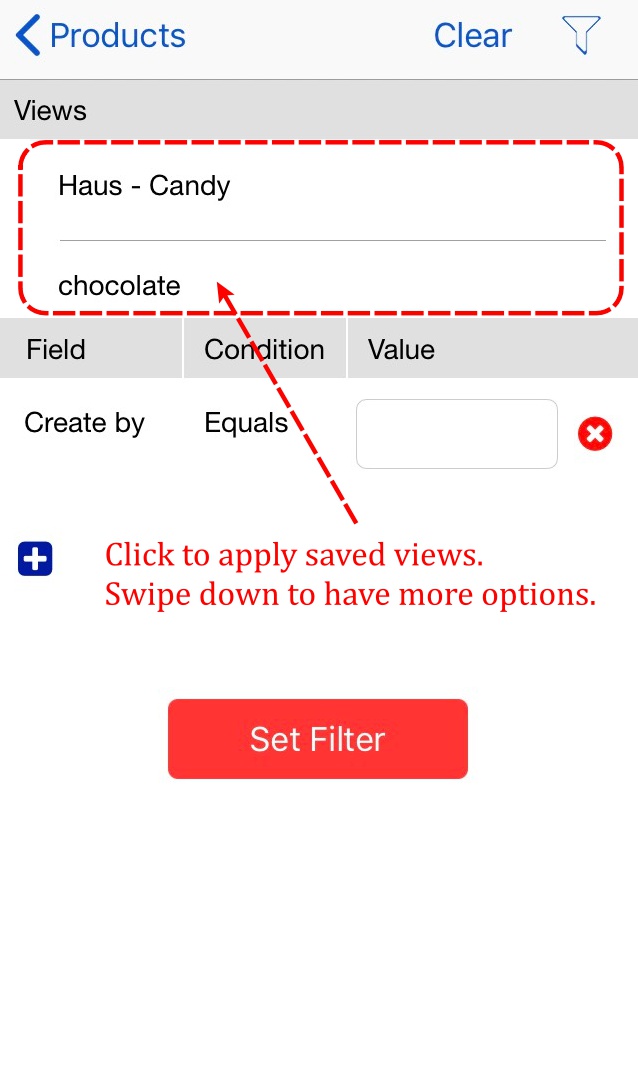
If you would like to clear the applied view, click on the filter icon again and select “Clear”. You'll be able to see all entries again.
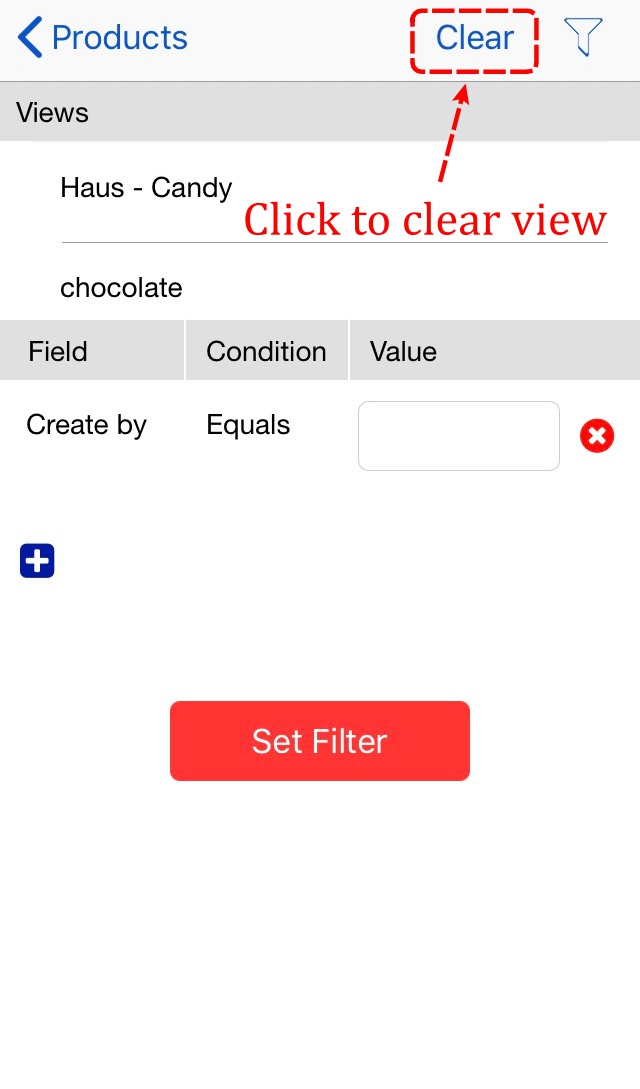
You may click on the filter icon from the listing page and enter the criteria below:
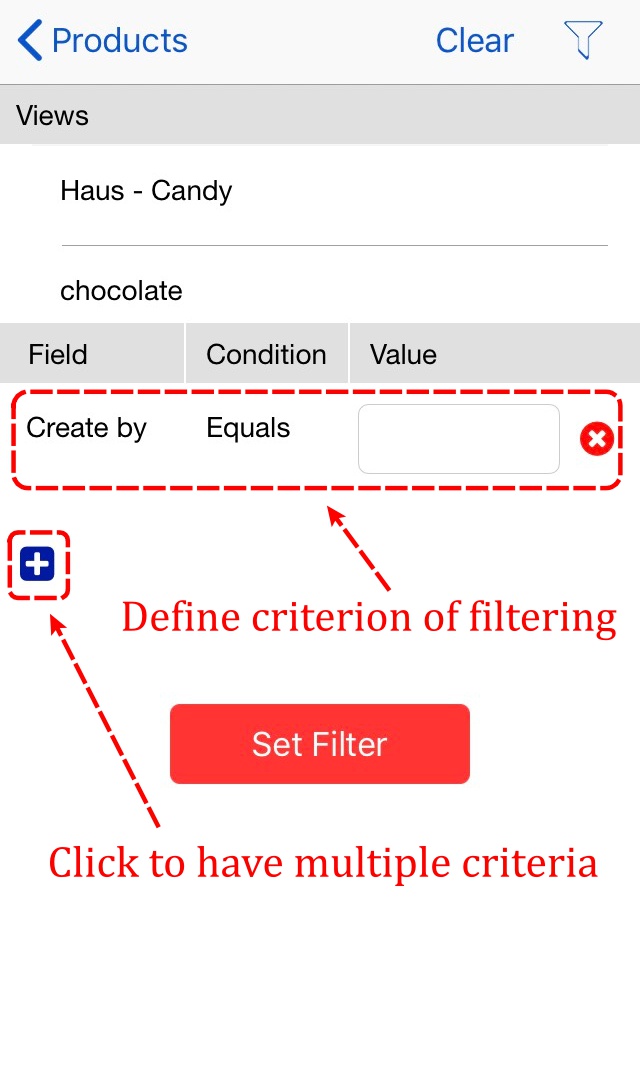
Click on ![]() to apply the new view.
to apply the new view.
If you want to clear the view, click on the filter icon again and click on “Clear”.
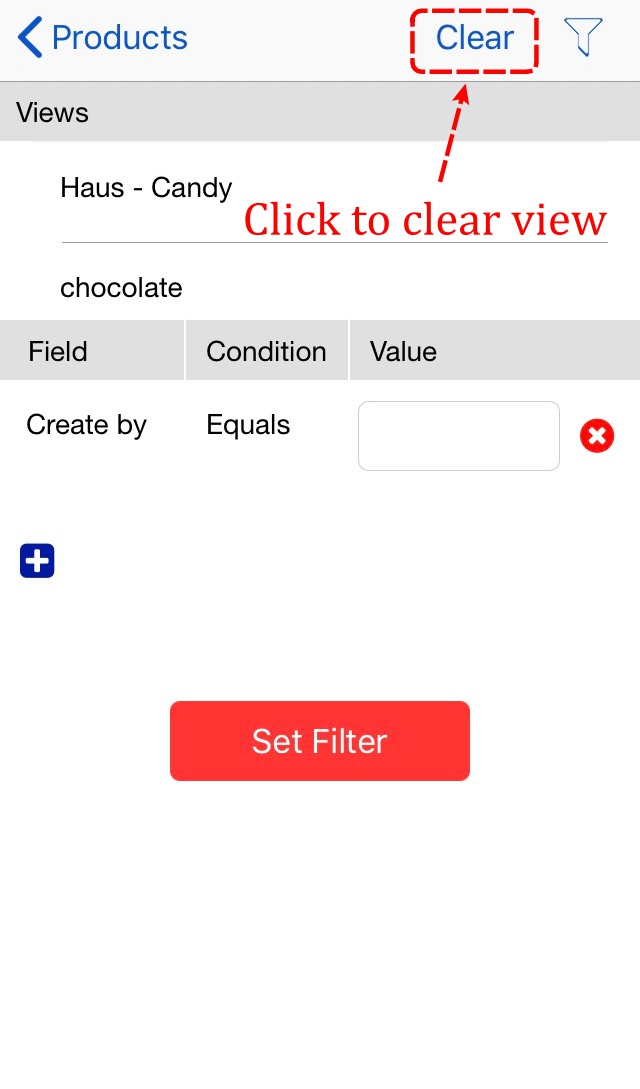
Notice
New views created on the Ragic iOS App cannot be saved yet. If you would like to save a view, please access Ragic from the web version.
Download Ragic's iOS App from the link below:
 Merci pour votre précieux retour !
Merci pour votre précieux retour !