If you do not have the “change email” action button on your users sheet, please contact Ragic Support.
When you need to change a user’s email address, you can go enter the user’s respective entry on the users sheet and click on the “Change Email” action button.
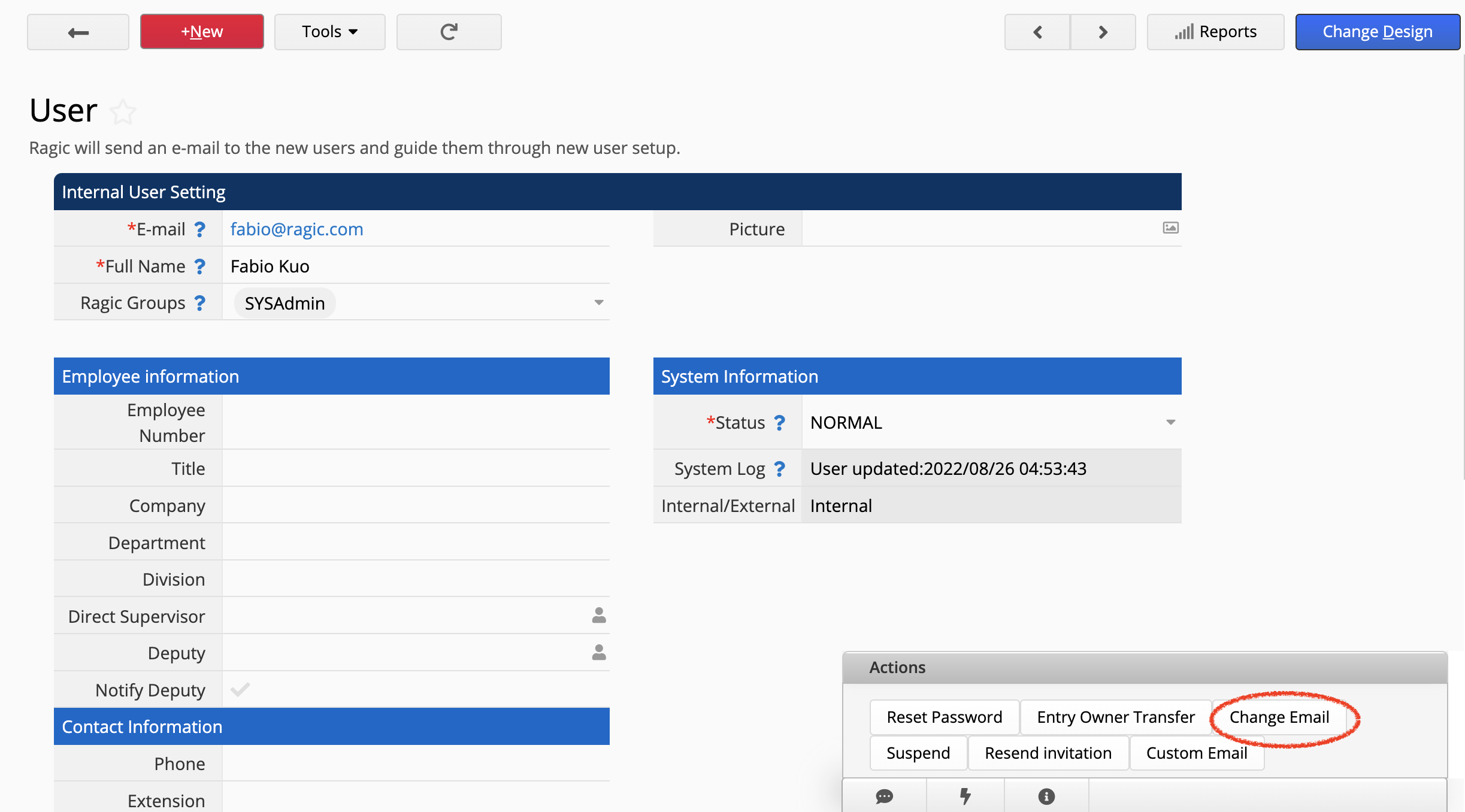
A popup will then appear, and you can then enter the user’s new email address here.
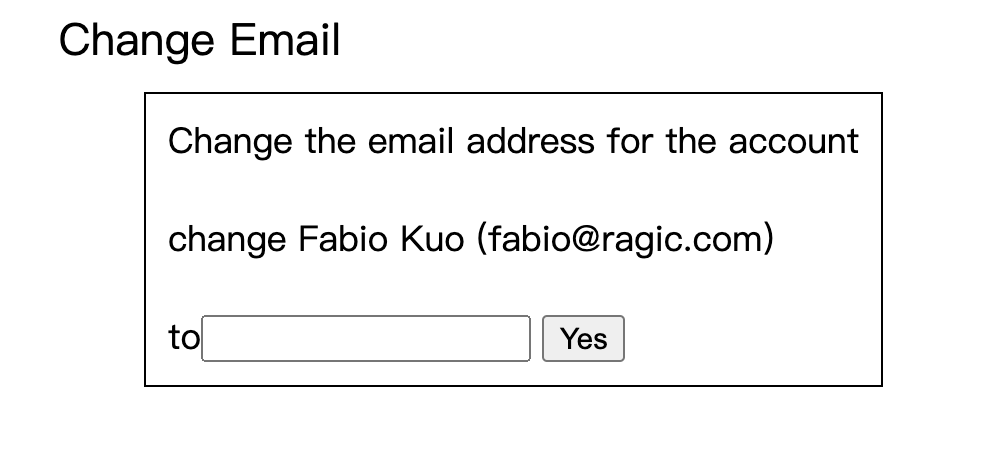
After saving the updated email address, the system will send a confirmation email to the user's new email address with a temporary password. The user can then log in to Ragic with the updated email address and temporary password, and change his or her password after logging in to Ragic successfully.