You can set up a custom login screen for your company that will make it easier for users to recognize your branding.
To do this setting, under your Start tab, click on Account Setup. Navigate to go to your Company Setting.
Upload a custom banner image to the Login banner field with the specified recommended image size setting. You can also change what the greeting message header is through the Login page greeting1 field, and the greeting message text through the Login page greeting2 field.
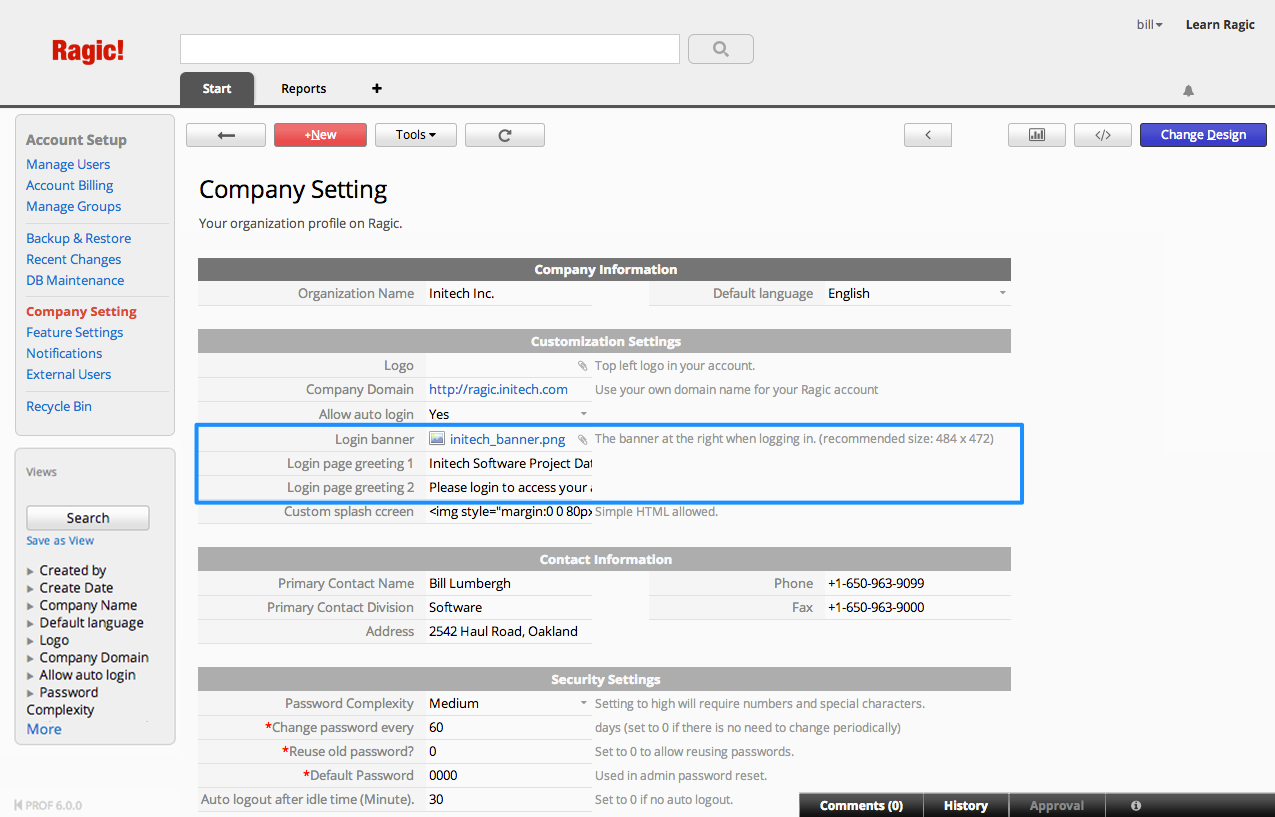
Your custom login screen will be displayed according to the settings you have made in the company setting page.
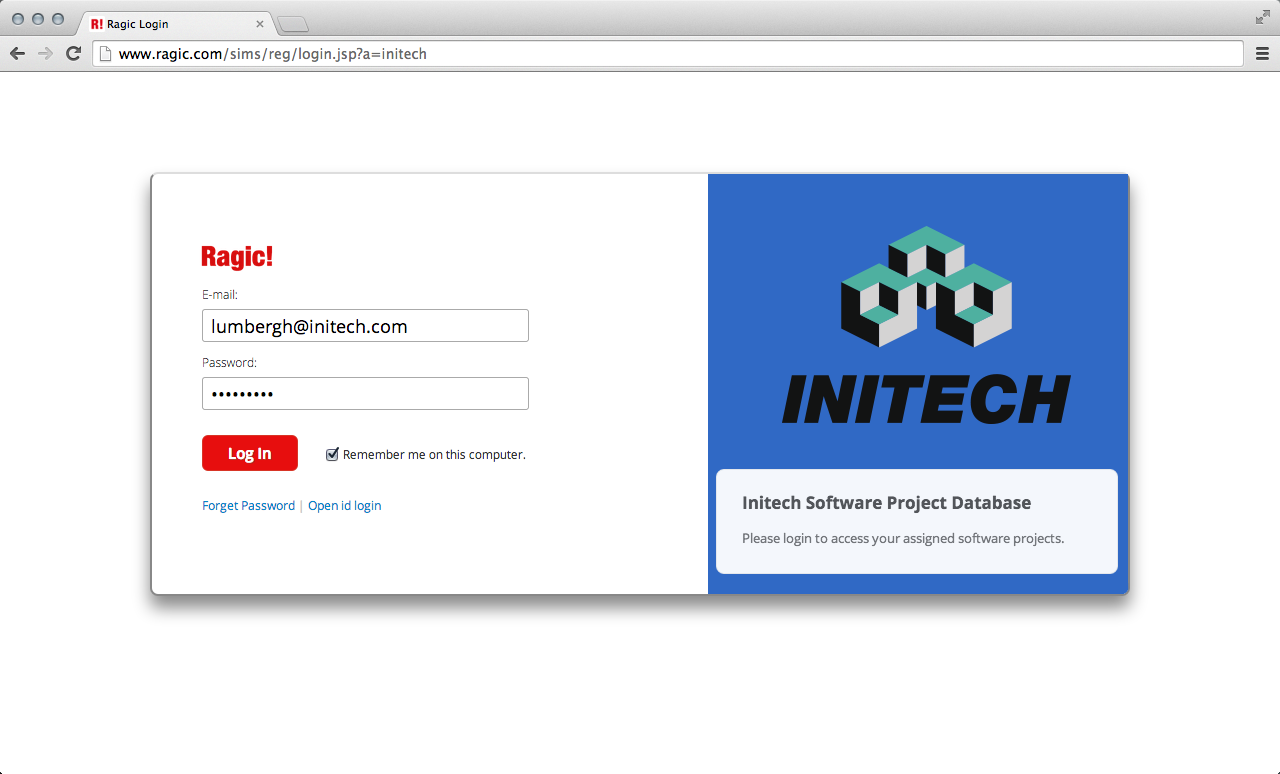
 Merci pour votre précieux retour !
Merci pour votre précieux retour !