You may temporarily cancel your Ragic subscription anytime in the Account Billing page. By canceling it, the future automatic payments will be canceled, and you may continue to use your current Ragic subscription until it expires.
When your Ragic subscription has expired, you will see this message on your screen, and you may convert your account into a free version here or renew your subscription.
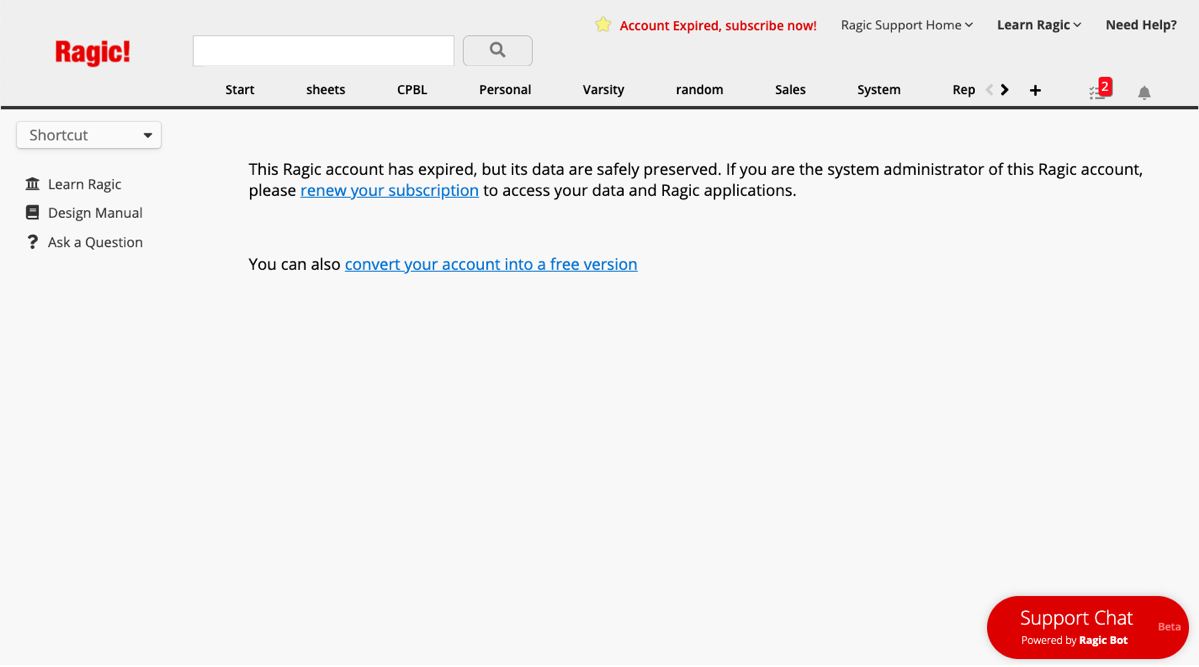
If you do not do anything on this page, your database will be locked. You may only access it after you have renewed your subscription or converted your account into a free version.
If you decided to convert your account into a free version, you will be guided to this page where you can select to keep which customized sheets on your database (maximum three sheets).
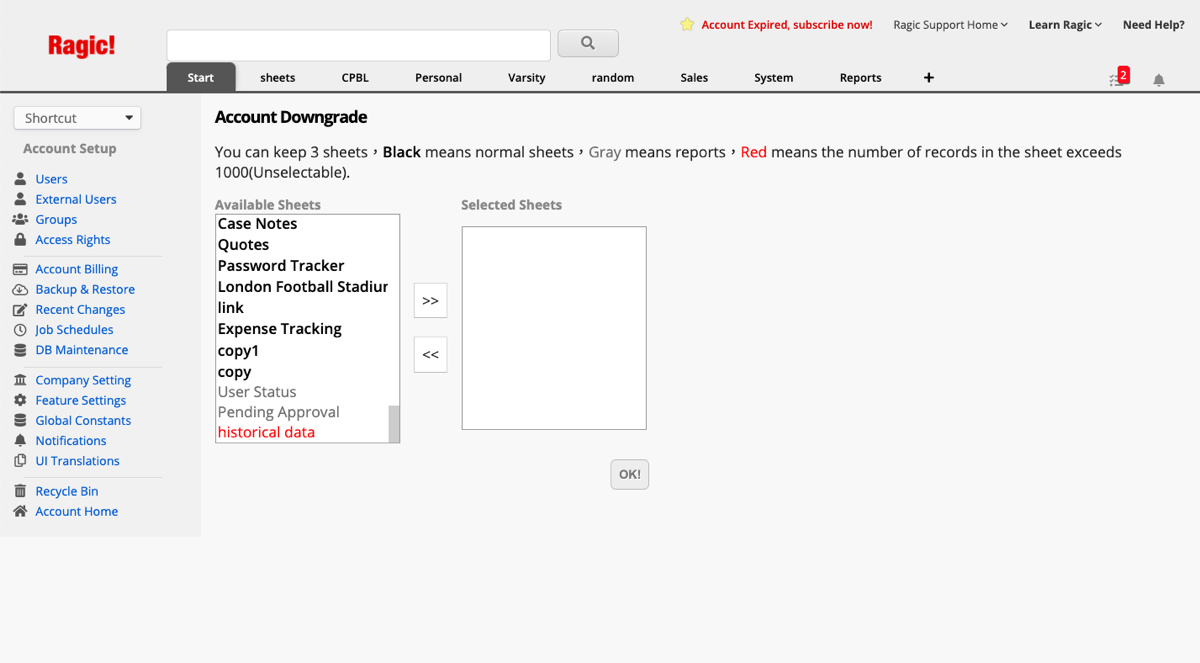
On the other hand, you may also downgrade your plan when your current subscription is about to expire by clicking on the “subscribe now” button located on the top of your screen.
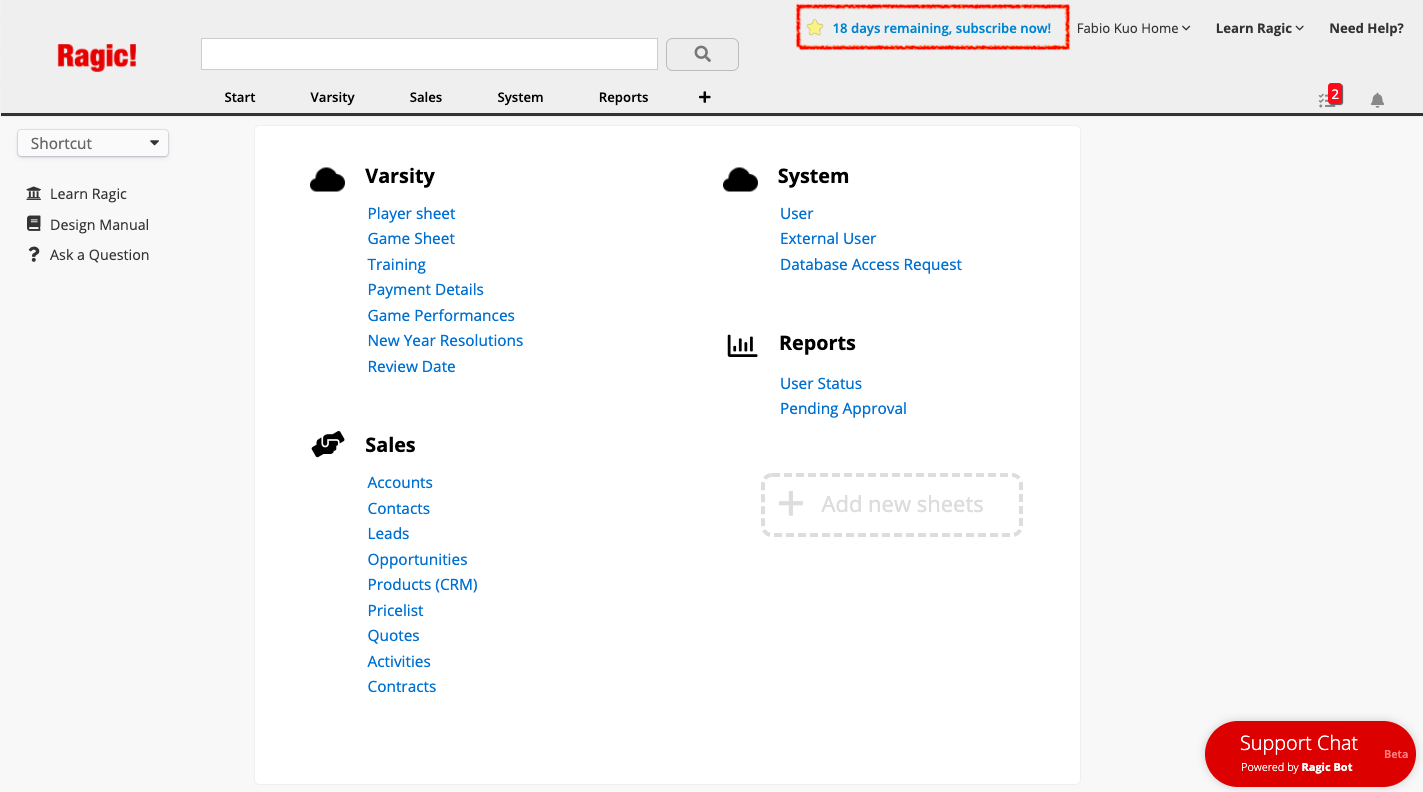
However, you may only select the downgraded plan if your database conforms to its limits (number of customized sheets, number of records per sheet).
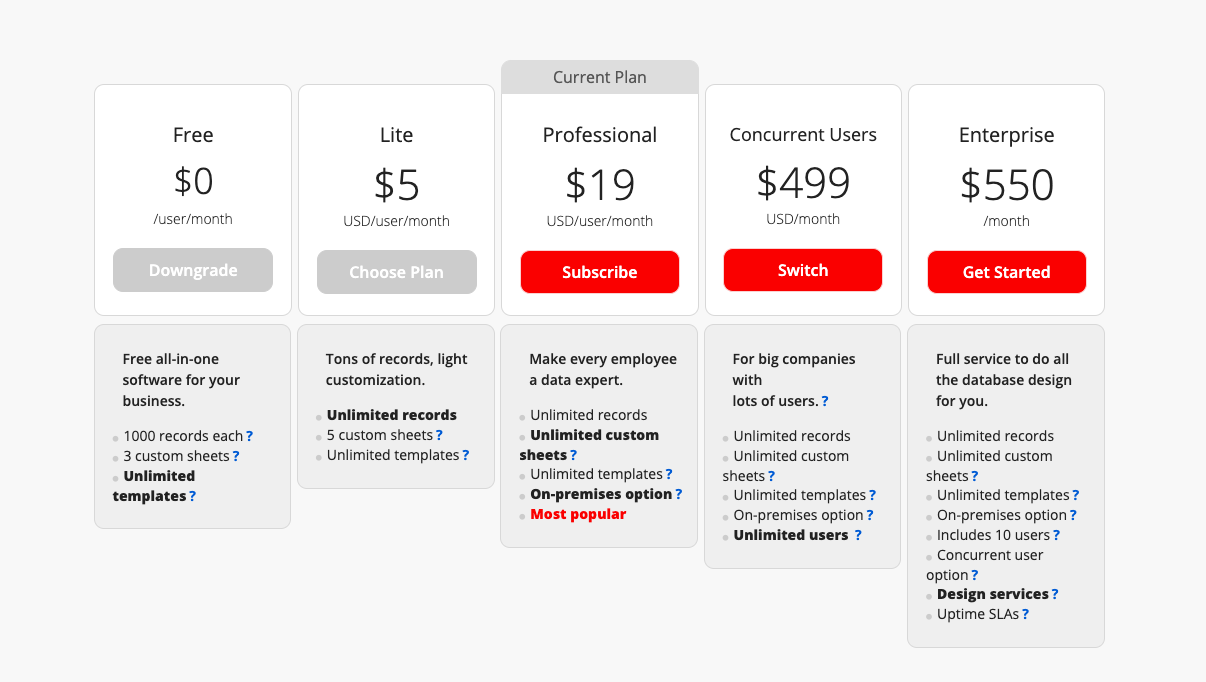
In addition, all the design changes on the templates will be reverted to default after you have selected to downgrade your plan.
 Merci pour votre précieux retour !
Merci pour votre précieux retour !