When hovering on linked fields or uploaded images and files, the system will show related information on the fly-in panel on the right side.
To disable this fly-in panel, you may navigate to the gear icon on the upper-right corner of the fly-in panel and click the Turn off fly in option.
After clicking Turn off fly in, this will disable all fly-in panels from the right side, regardless of the type of linked information Ragic normally displays. If you would like to configure settings separately to enable or disable different types of information available, please navigate to Preferences under your Personal Settings panel.
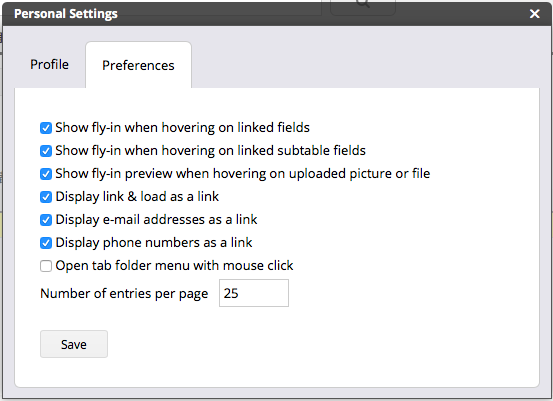
 Merci pour votre précieux retour !
Merci pour votre précieux retour !