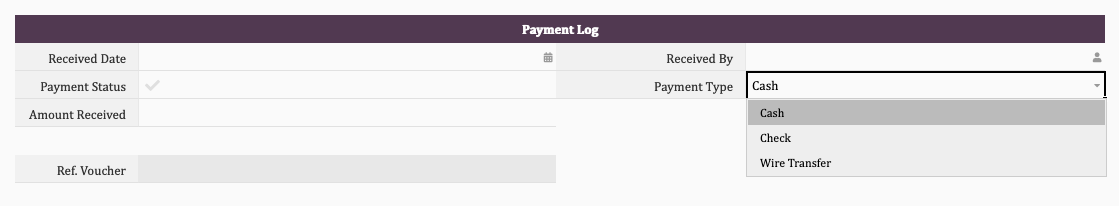In most cases, the error results from conflicts between rules, especially when you have a field listed in multiple rules.
When creating or editing entries, the system will execute those conditional formatting rules from top to bottom and display the result of the last rule. Hence, if there are conflicts between rules, the result may not work as expected.
For example, if you have payment log as below:
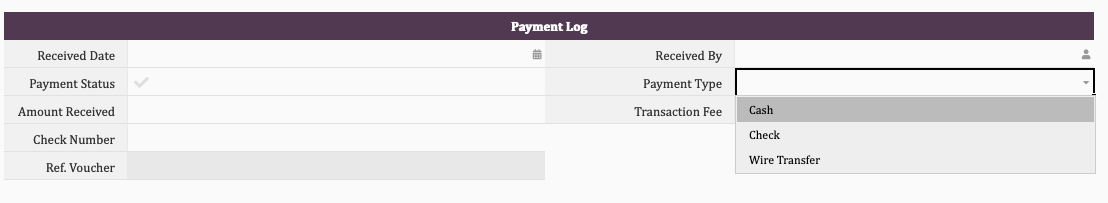
And you would like to set the rules as:
1. If the "Payment Type" field is "Cash," display the "Amount Received" field.
2. If the "Payment Type" field is "Wire Transfer," display the "Amount Received," and "Transaction Fee" fields.
3. If the "Payment Type" field is "Check," display the "Check Number" field.
Most of the users will set the conditional formatting like:
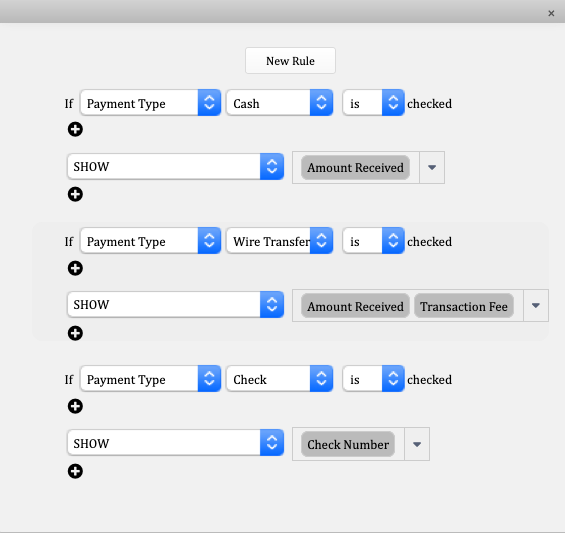
With this setting, the "Amount Received" field is listed in multiple rules and may result in an error. For example, let's say we have a payment that is paid with cash, the "Amount Received" field won't be displayed as expected:
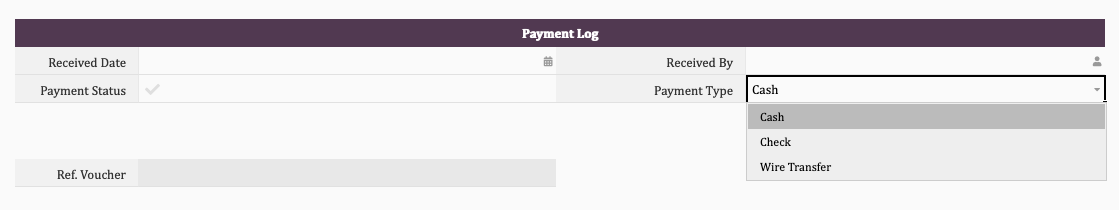
Let's see how the system executes those rules when a payment is paid by cash:
1. Match the rule and display the "Amount Received" field.
2. Does not match the rule and thus hides the "Amount Received" and "Transaction Fee" fields.
3. Does not match the rule and thus hides the "Check Number" field.
As a result, the system will hide the "Amount Received" field after executing all those rules.
In the example mentioned above, the "Amount Received" field is listed in multiple rules.
For example, set up a rule that displays "Amount Received" field when "Payment Type" field is "Cash" or "Wire Transfer".
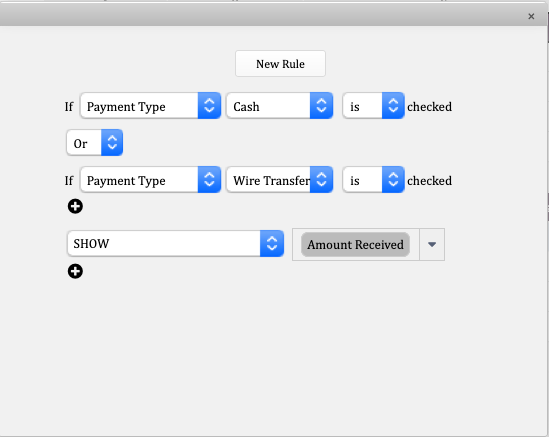
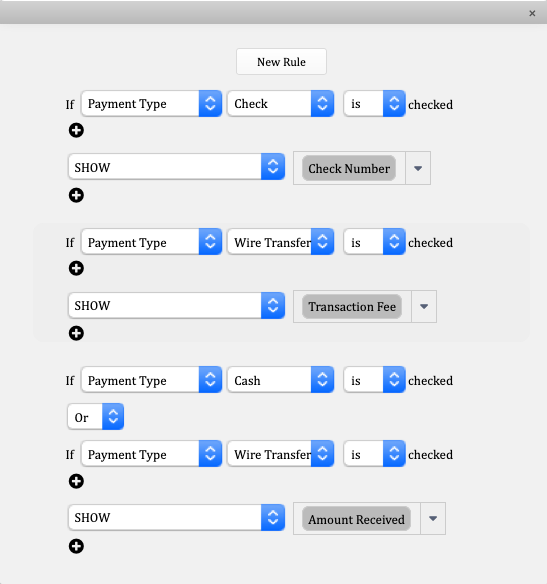
Then, the conditional formatting shall work as expected: