The keyboard shortcut to edit multiple entries through the listing page is E.
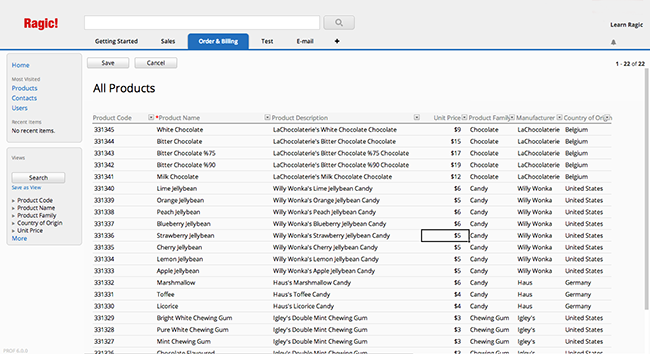
You can also do this by clicking on the Edit multiple entries under the Tools menu in your listing page.
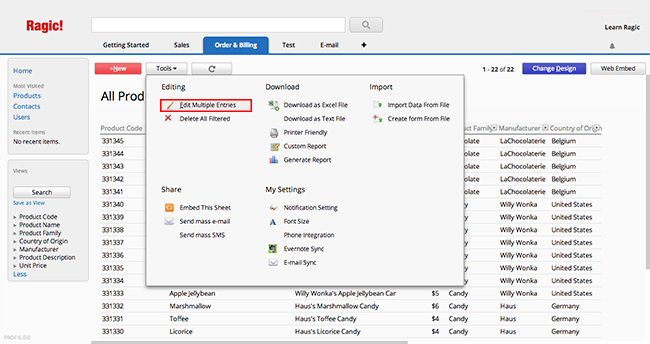
Note that these changes will not be reflected in the entry history, so if you have sensitive data that you are sharing with others, you may want to set up the correct Access Rights, or make the field Read Only from the design mode.
If you would like to edit many entries at once, please refer to our documentation file on mass editing.