Linking fields between different sheets is one of Ragic’s key features!
Before linking sheets, let’s use the "Orders" and "Customers" sheets as examples to introduce Linked Fields and Loaded Fields.
1. Linked Fields: If an "Orders" sheet includes a "Customer" field for selecting a customer when creating an order, and the data source for this field comes from the "Customers" sheet, it is a Linked Field.
The "Customer" field contains customer IDs, which correspond to the Unique Value field in the "Customers" sheet. A Linked Field must connect to another sheet’s Unique Value field, just like the "Customer" field in the "Orders" sheet links to the "Customer ID" in the "Customers" sheet.
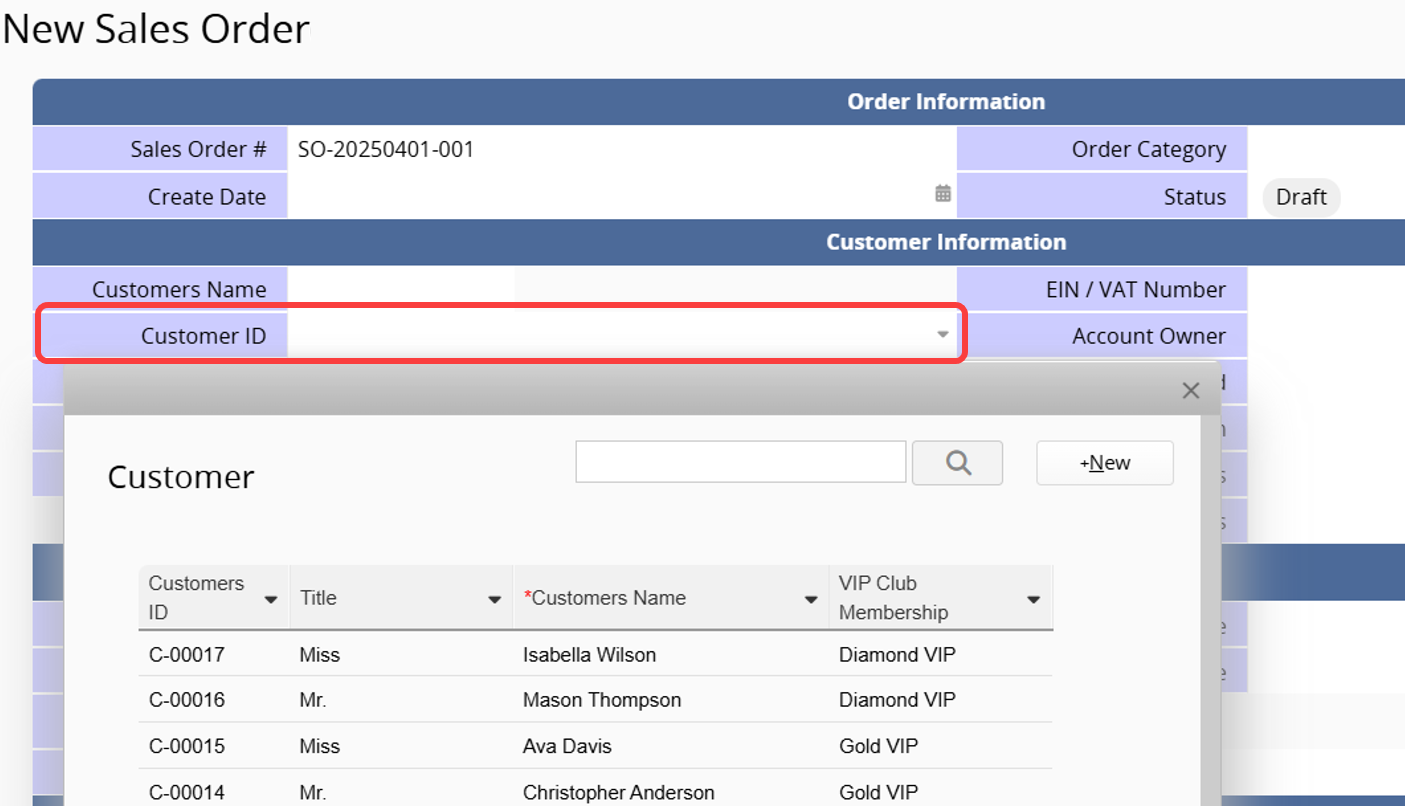
2. Loaded Fields: When a user selects a customer ID in the "Customer" field of the "Orders" sheet, Ragic can automatically populate related information from the "Customers" sheet, such as the customer’s name, phone number, and address.
This significantly reduces data entry time and helps prevent manual input errors.
Understand the concepts of Linked Fields and Loaded Fields, and now you can easily set up form links through Link Manager!
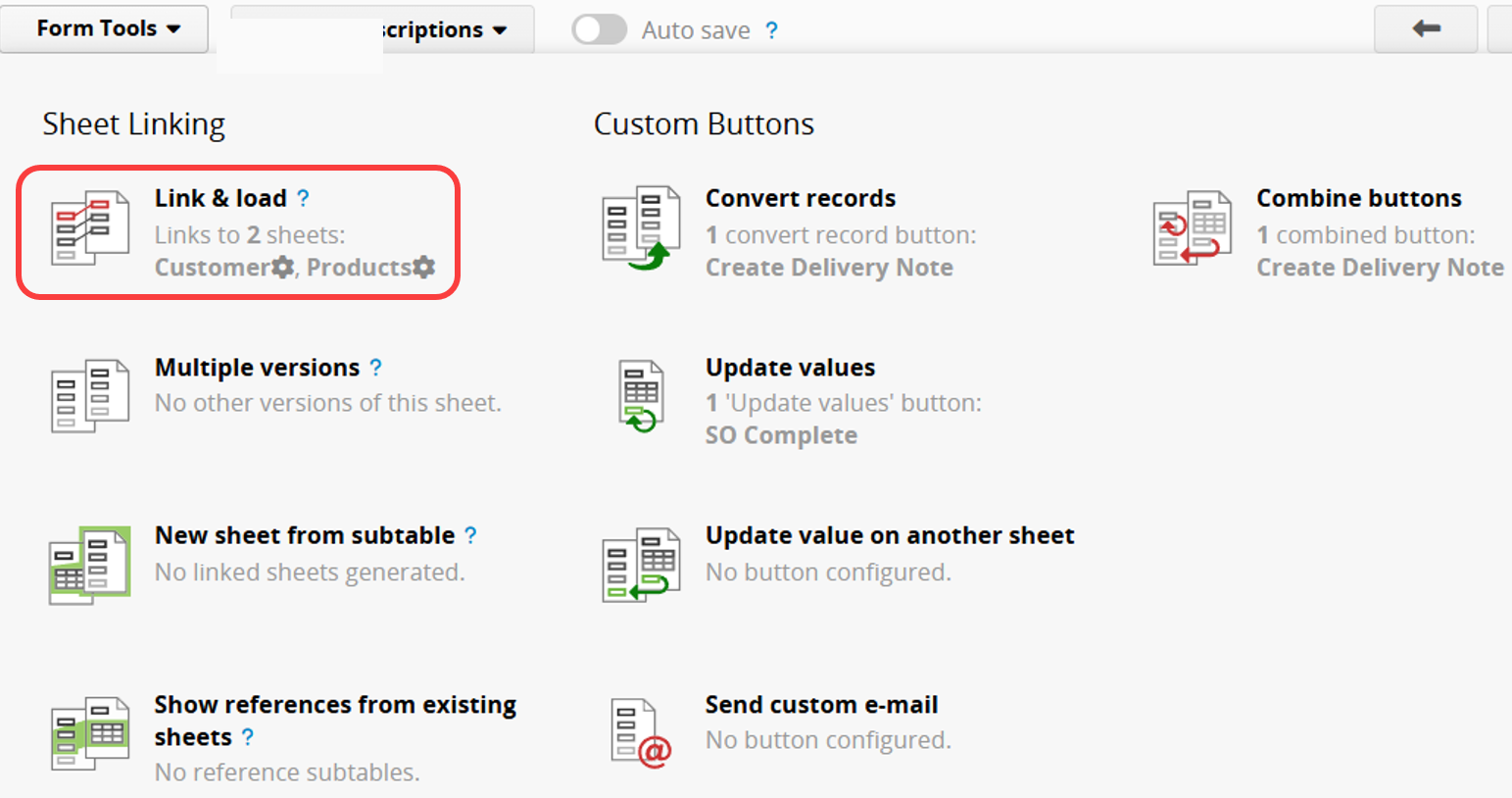
For more information on sheet linking, please refer to the Link and Load documentation.