If you want to prevent records from being edited, you can Lock the Record. Below are two types of locking mechanisms. Note that Locking a Record only prevents users from manual editing; however, the records can still be modified through Action Buttons or formula recalculations that update field values.
If "User A" is editing a record and "User B" attempts to edit the same record, the system will automatically lock the record and notify "User B" that "User A" is editing it. This prevents simultaneous editing, which could lead to data errors or loss.
If you're "User B" and need to edit the record, you can manually unlock it. However, the first saved record will be overwritten by the later one. It's recommended to ask "User A" to save the record first or exit the editing mode before proceeding.
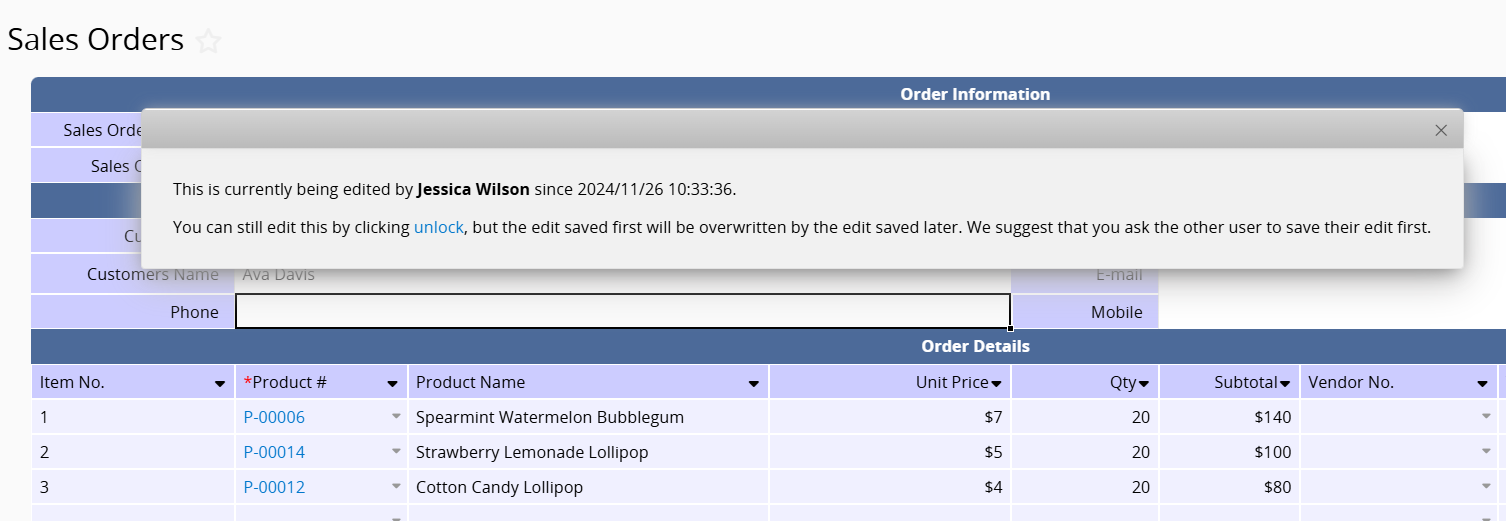
Note: The system will lock the record for editing based on the same record in the Form Page (including edits from other sheets with multiple versions) or for all records edited at once on the current screen in the Listing Page.
If you want the entire record to be read-only, click the Lock Record option by clicking the information icon (i) at the bottom right of the Form Page. (If you do not have access to this feature, please contact your SYSAdmin.) The record will remain read-only for others to view until it is unlocked.
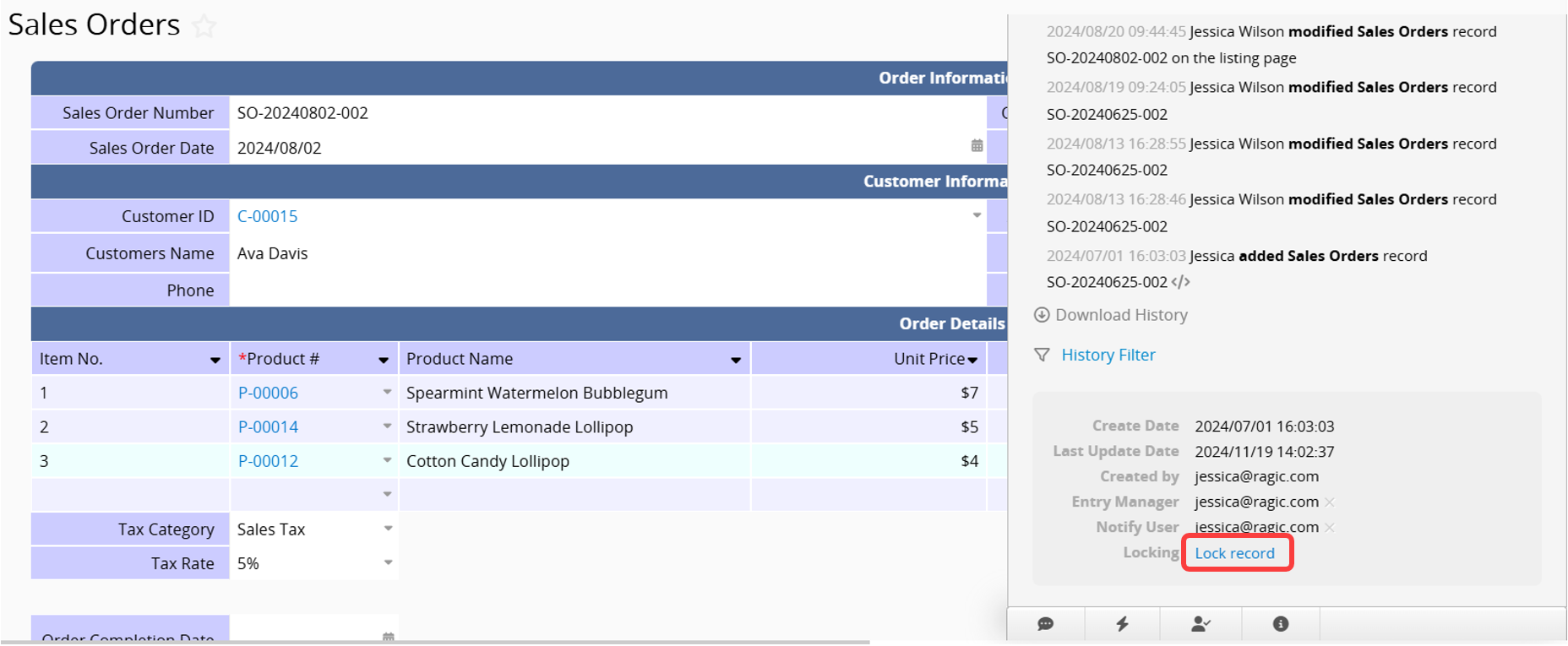
In addition, you can add a lock record Action Button with this method if needed.