When converting records, you may encounter a pop-up message indicating that duplication in conversion is not allowed, even if the target sheet does not have records or the record has not been converted before. Below are explanations for two scenarios:
(1) The fields being converted include both Subtable and independent fields, with Subtable data being converted into independent fields.
(2) The independent field being converted into is set as Unique.
Example: When converting from "Sales Orders" to "Sales Contracts".
Both independent fields and Subtable data are converted into independent fields. Specifically, the "Sales Contract NO." from "Sales Orders" is converted to another independent field in the "Sales Contracts" sheet. If this field in the "Sales Contracts" sheet is set as Unique, the conversion will fail.
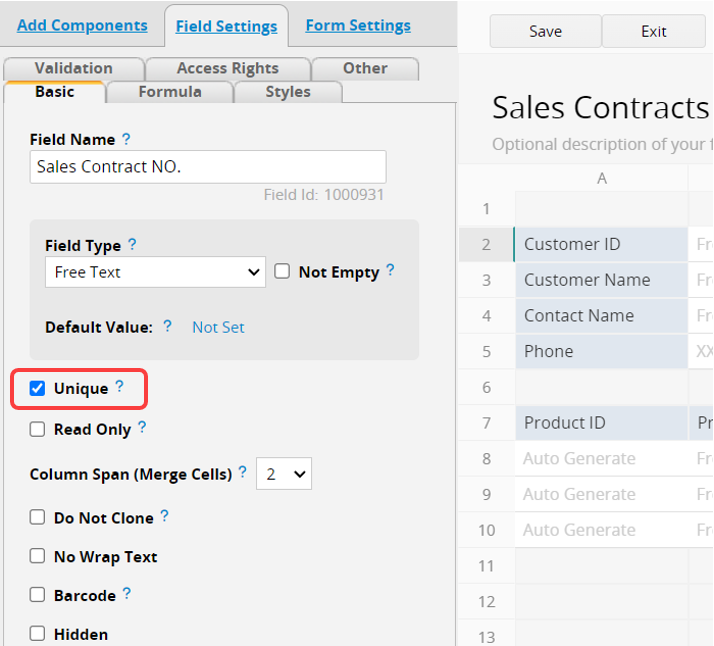
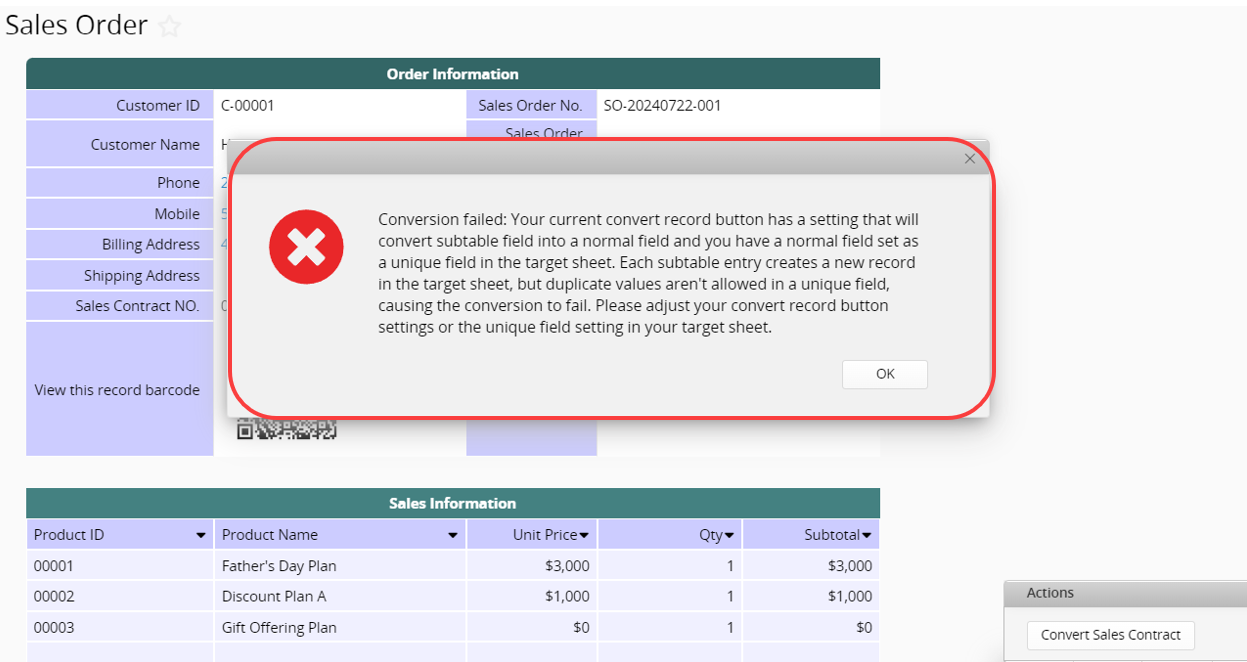
(1) The fields being converted include the Subtable, which is converted into independent fields.
(2) The independent field being converted from the Subtable is set as Unique.
(3) The Subtable being converted into this independent field contains duplicate values.
Example: When converting from "Shipping Orders" to "Warehouse Inventory".
The process involves converting the "Inventory NO. " from the Subtable of "Shipping Orders" to the independent field "Inventory NO. " in "Warehouse Inventory". The Subtable in "Shipping Orders" contains multiple data with the same "Inventory NO.", but "Inventory NO. " in "Warehouse Inventory" is set as Unique. Therefore, the conversion will fail.
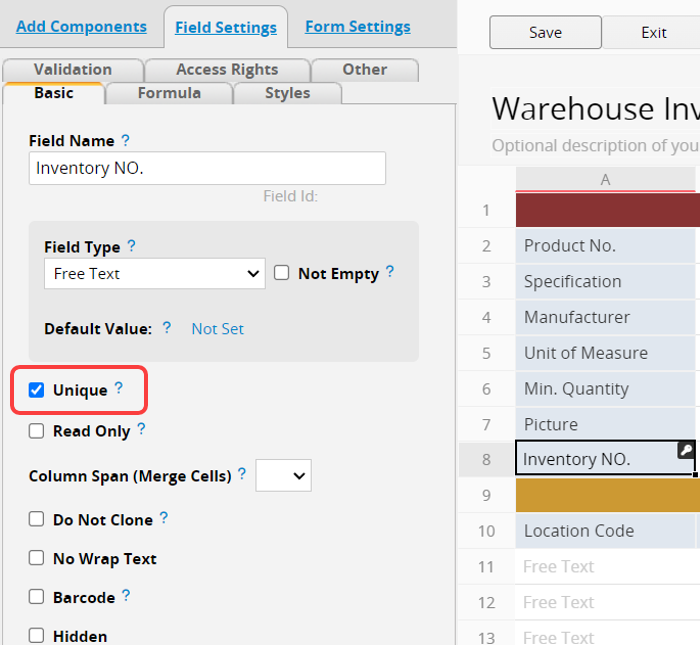
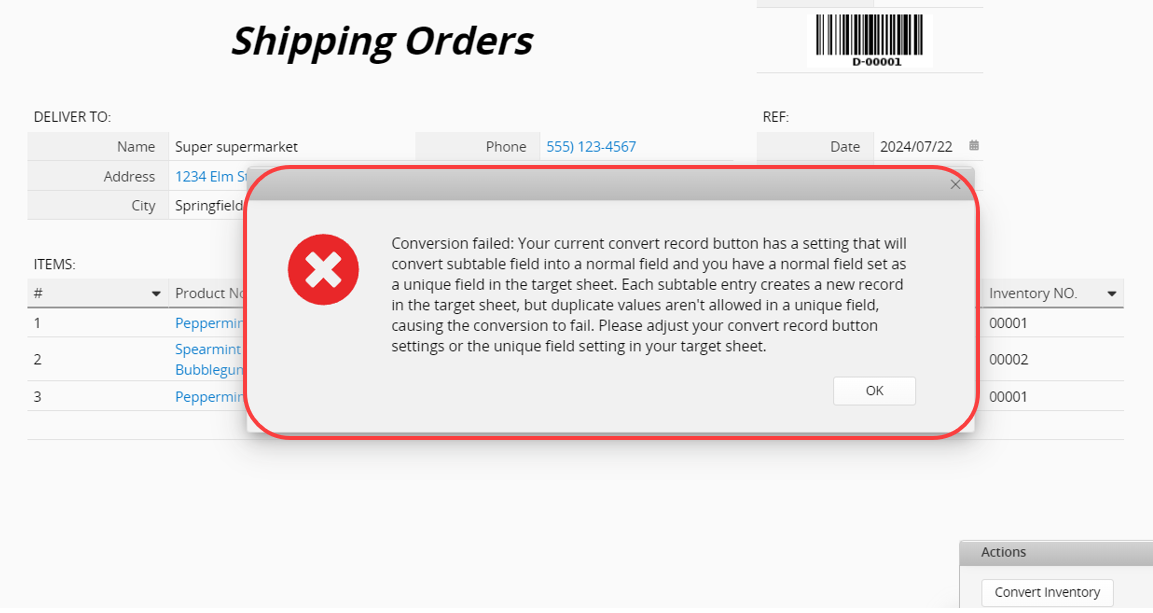
When converting a Subtable to an independent field, each row in the Subtable generates a corresponding record in the target sheet. This can result in multiple records with the same field value.
In Scenario 1, multiple records will have the same "Sales Contract NO.". Since "Sales Contract NO." in the "Sales Contracts" sheet is set as Unique, the system notifies you of duplicate values, causing the conversion to fail.
In Scenario 2, multiple records in the Subtable of "Shipping Orders" have the same "Inventory NO.". When converted to the independent field "Inventory NO." in "Warehouse Inventory", this results in multiple records with the same "Inventory NO.". Since " Inventory NO." in the " Warehouse Inventory" sheet is set as Unique, the system notifies you of duplicate values, causing the conversion to fail.
Method 1: Consider whether it is necessary to convert Subtable fields to independent fields. If unnecessary, adjust the conversion settings.
Since this issue arises only when converting Subtable fields to independent fields, removing the configuration to convert Subtable fields can resolve the problem.
Method 2: Remove the Unique setting from the target sheet.
When converting Subtable fields is necessary, remove the Unique setting from the target field in the target sheet to solve this issue.