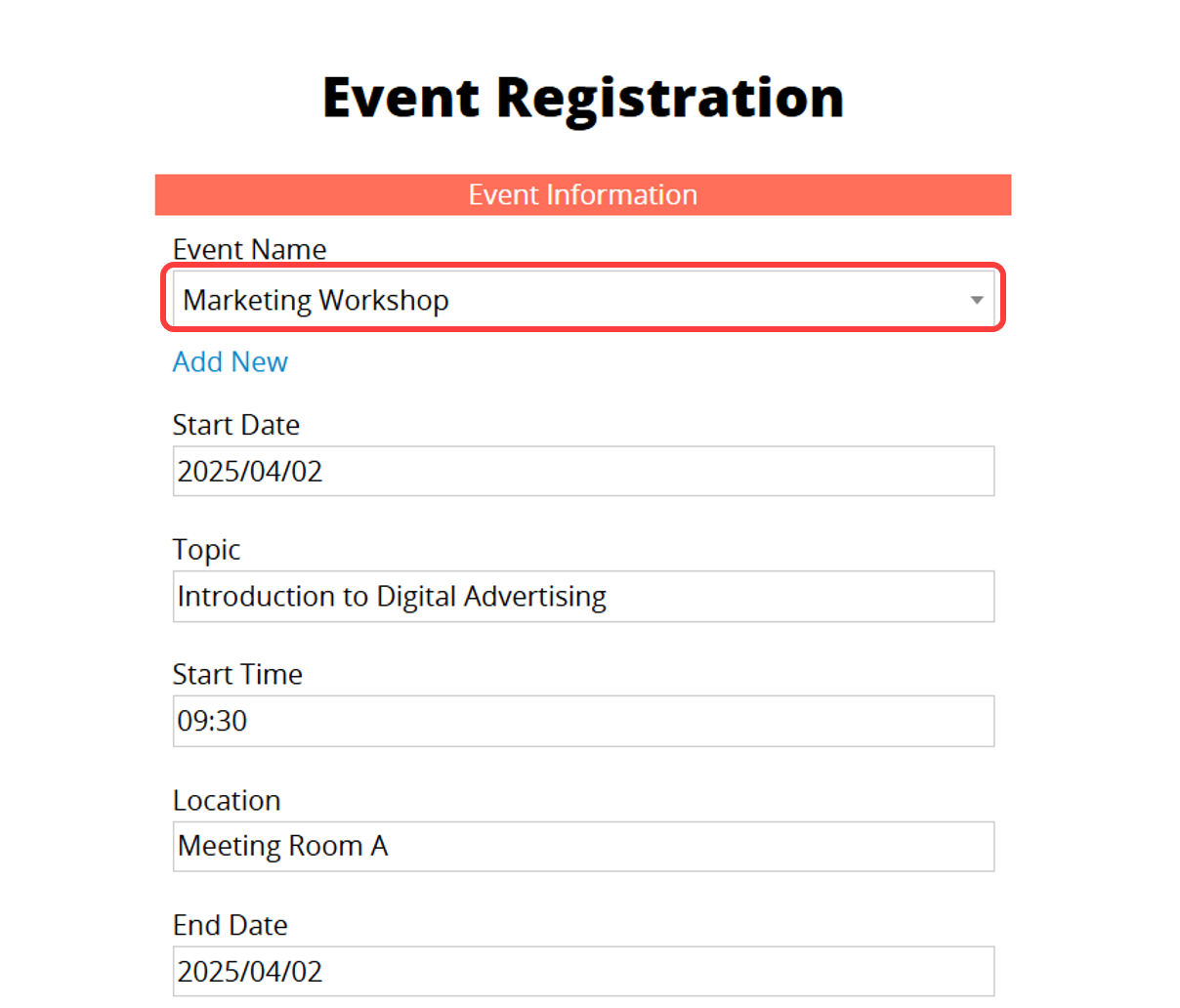If you've created an event registration form using the Embedded Database Form to allow users to fill out and submit the form, but want to automatically populate specific fields with event information each time it's submitted without requiring user input, follow these steps:
To automatically populate specific fields with predefined values when users fill out the form, add the "pfv" parameter to the URL. Here's the format:
https://www.ragic.com/ramzawang01/forms2/4?webview&webaction=form&ver=new&pfv[field_id]=[predefined_value]
If you need to set multiple conditions, use "&" to link them:
https://www.ragic.com/ramzawang01/forms2/4?webview&webaction=form&ver=new&pfv[field_id1]=[value1]&pfv[field_id2]=[value2]...
The URL consists of three parts:
1. The URL automatically generated by the embed tool: e.g., https://www.ragic.com/ramzawang01/forms2/4?webview&webaction=form&ver=new.
2. The Field ID: The ID of the field you want to auto-fill, e.g., 1002358.
3. The Predefined Value: The value you want to auto-fill into the field.
Example: https://www.ragic.com/ramzawang01/forms2/4?webview&webaction=form&ver=new&pfv1002358=Marketing Workshop.
Once the URL is created, when users click the link to open the form, the system will automatically fill in the specified fields with the predefined values.