You can create a public database sheet in Ragic by setting the correct access rights.
Navigate to the database sheet you want to make public.
Click on "Change Design" to go to the Design Mode.
Navigate to Form Settings and Access Rights
Set the default user group "Everyone" to "Viewer".
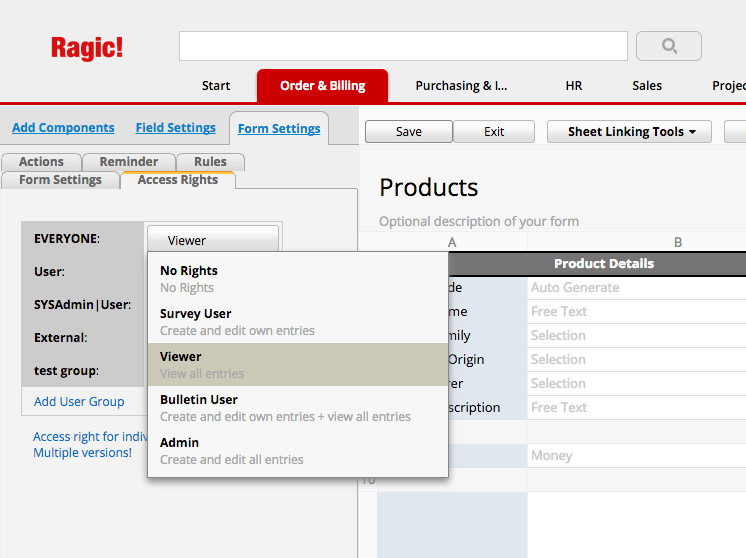
This method will allow anyone to see your database entries. The best way to display your public database is through the web embed option, where you can embed your database as a list of entries, database search options, or a form that will populate your database when filled on your website.