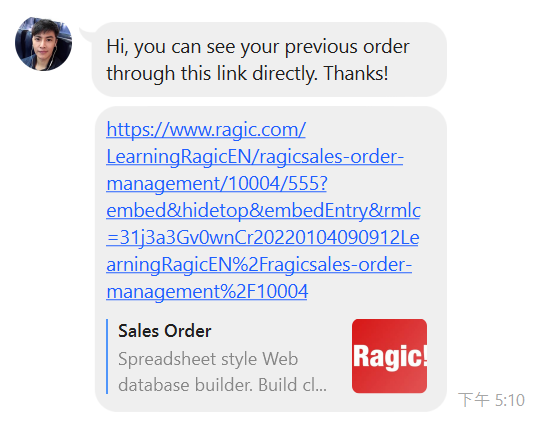You can share a data entry through LINE with users who do not have a Ragic account so they can modify or view that entry. For example, you can share Sales Order entries with clients so they can track their order history. Go to Form page > Tools > Share this entry with LINE.
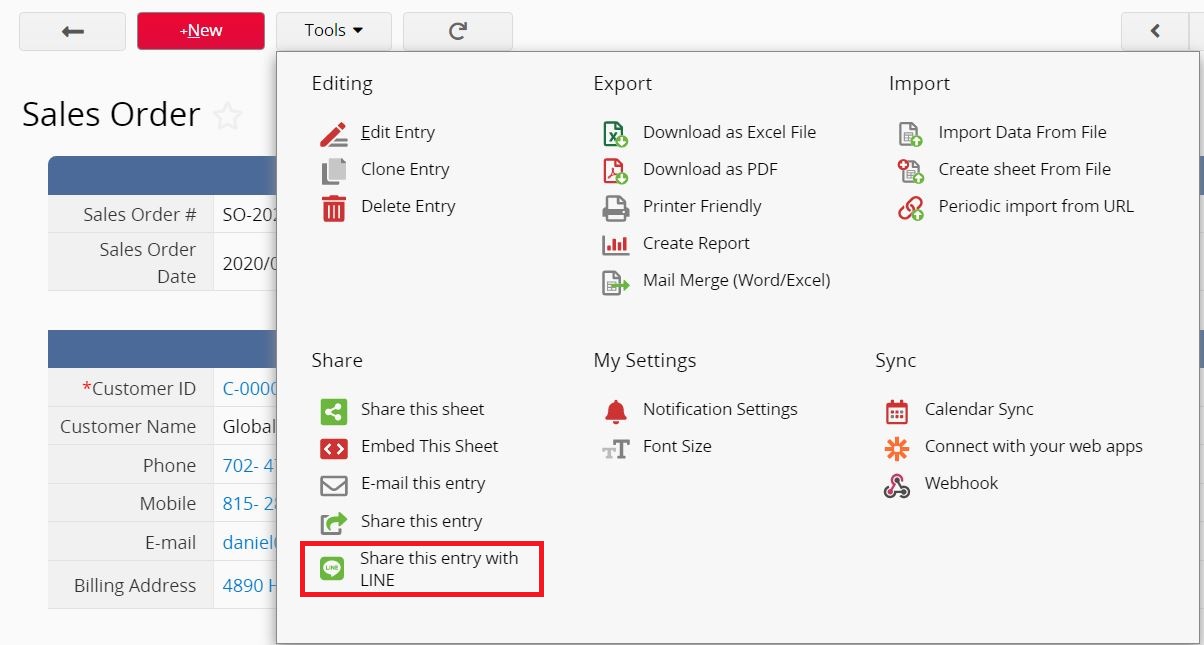
There are 3 sharing methods: Share link only (Receiver must have access right to this entry and must log into Ragic to access the entry), Grant viewing rights or Grant editing rights.
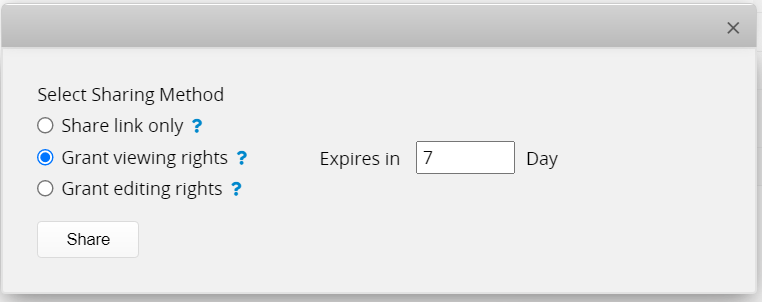
Click on Share. This will take you to the login page of LINE. After logging into your LINE account, you can add a personal message to the receiver here.
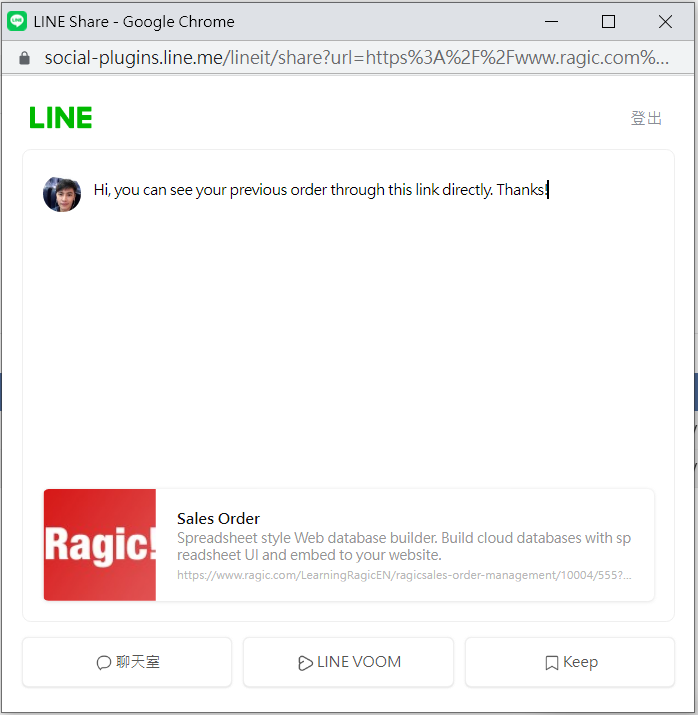
Select the receiver from your LINE contact.
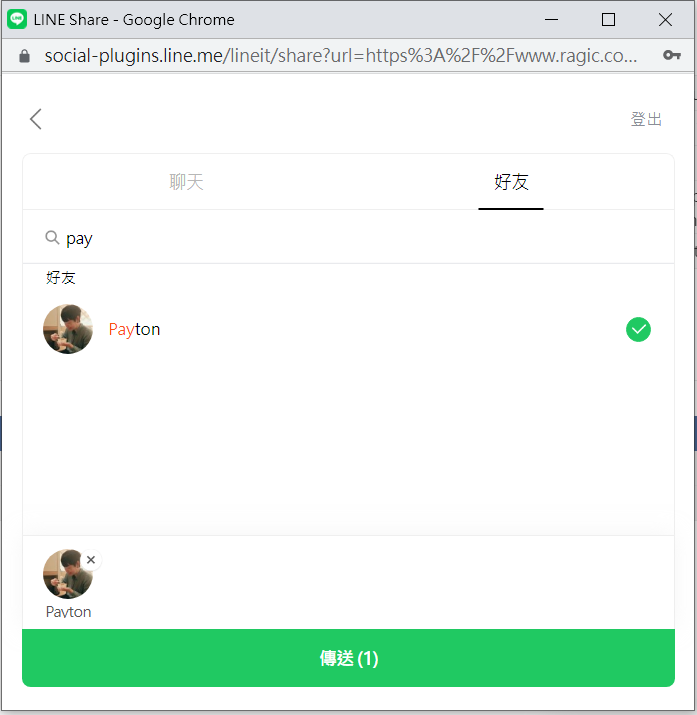
She will receive a link to the entry following your personal message.