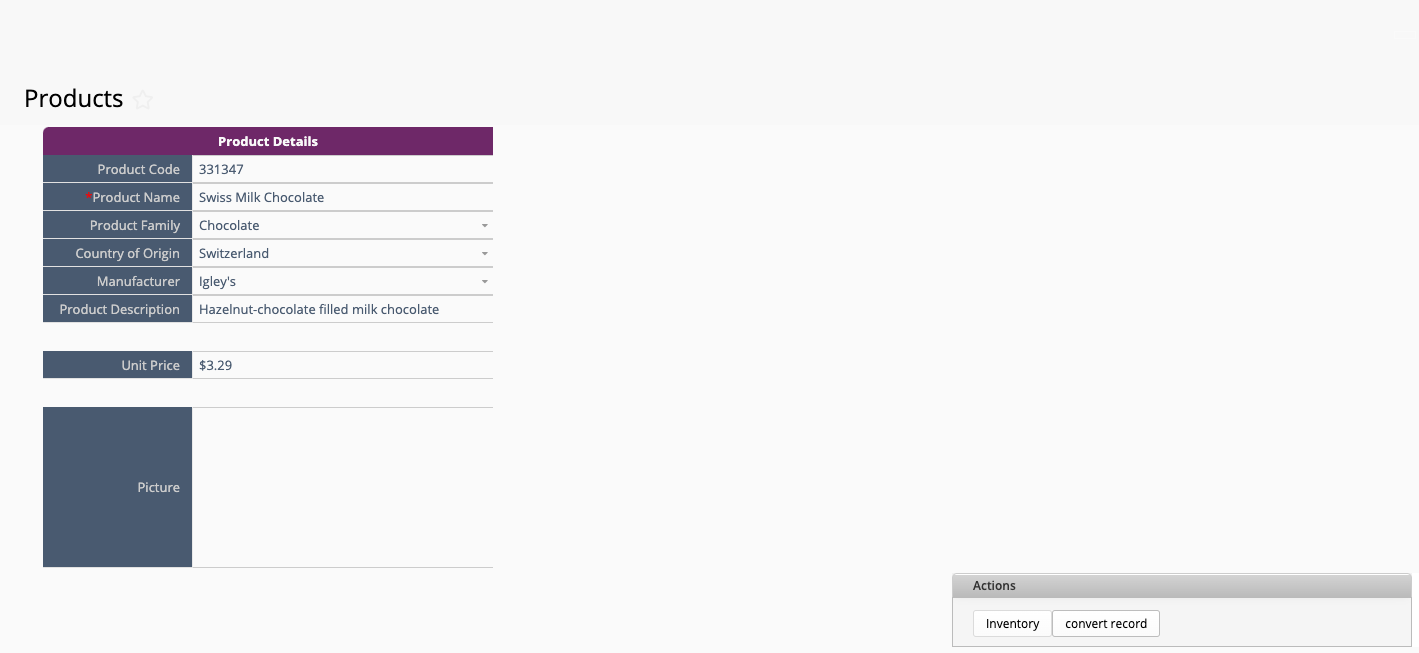If you don't see the following features on the sheets, it may be related to your access rights for this sheet. For any issues related to sharing sheets, please contact your SYSAdmin to check the access rights configurations.
If you need to share an entry with users who don’t have a Ragic account—such as allowing a customer to modify their "Sales Orders"—you can use the Share This Entry feature. Navigate to the Form Page of the desired entry, click on Tools, and select Share This Entry.
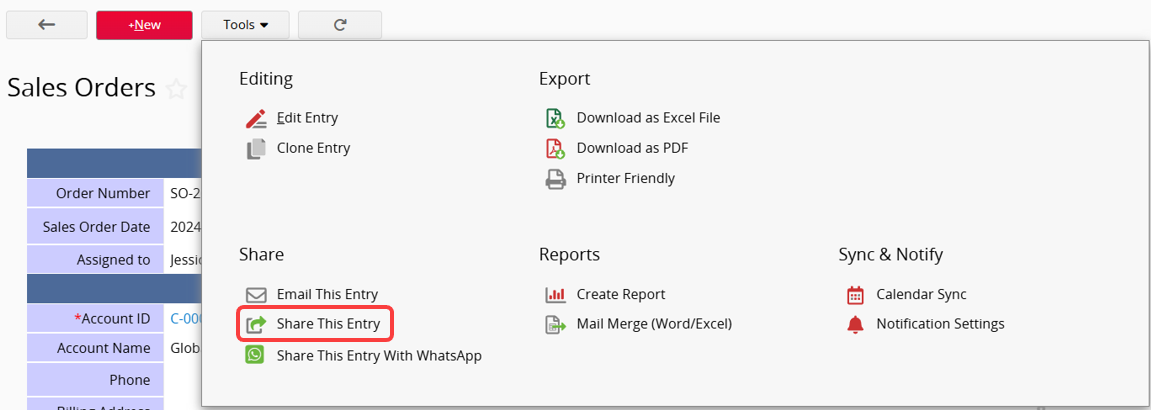
You have two options: Read Only and Editable, and you can set an expiration time for the link.
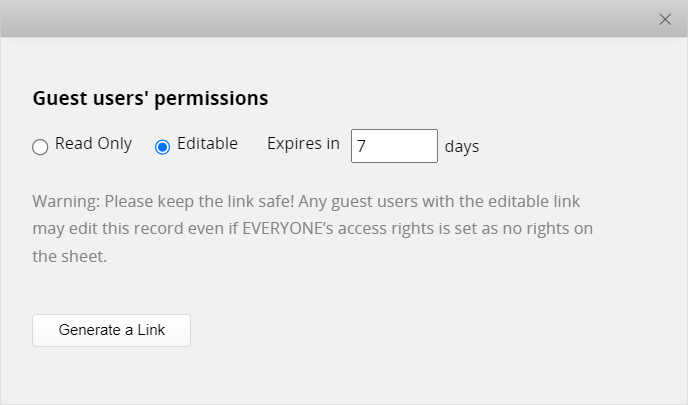
When a user does not have modify rights for a record, only the Read Only option is available.
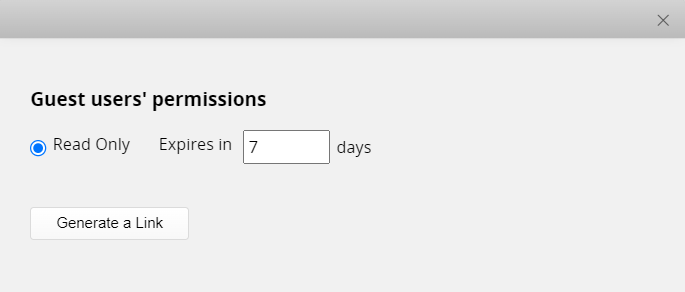
Note: When choosing the Editable mode, anyone with the link can edit this entry, even if the "EVERYONE" group for the sheet has "No Rights".
In addition to generating a link directly, you can attach a temporary access link (valid for 7 days) when using the Email This Entry feature, allowing users to edit the entry.
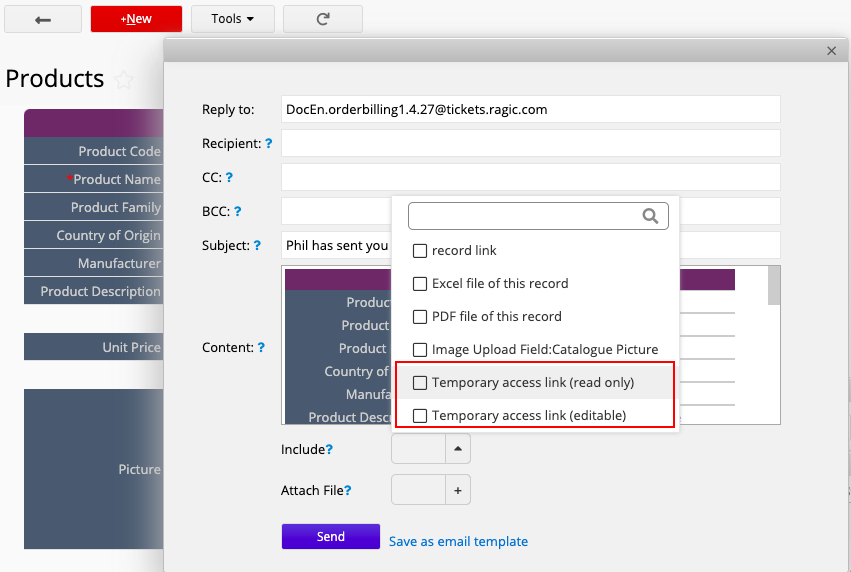
The page opened from the shared link will not display any other Ragic features or data, so you need not worry about data security or privacy.