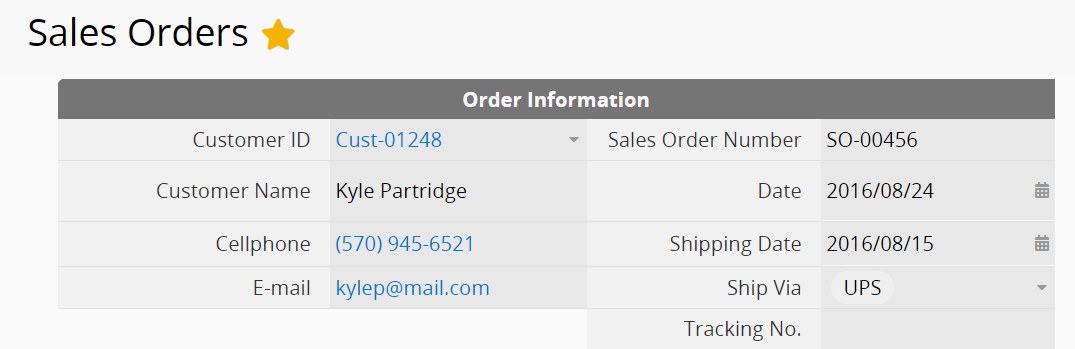When you have important sales orders, support tickets you need to follow up on, or urgent tasks you should keep track of, you can click on the star icon to star an entry.
To remove the star of an entry, click on the star icon again.
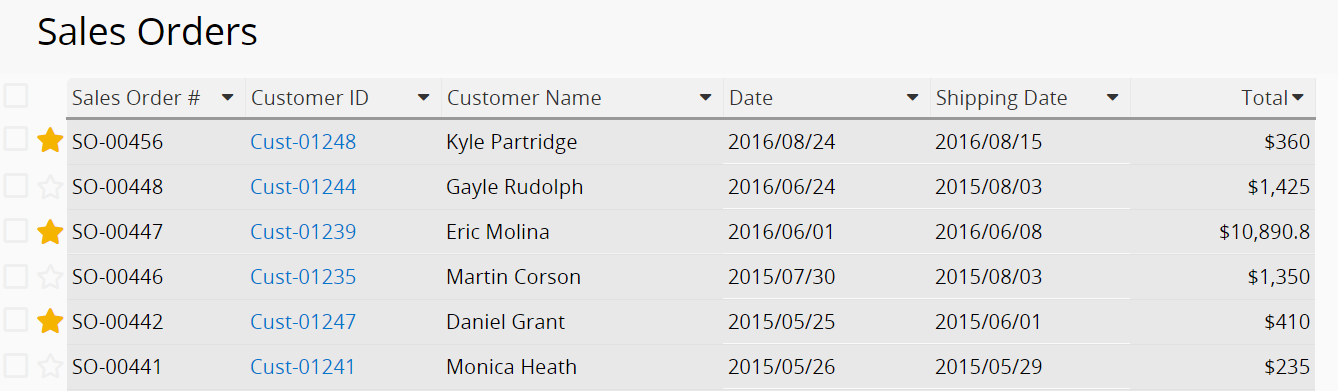
To filter the starred entries, you can click the Starred option on the left sidebar.
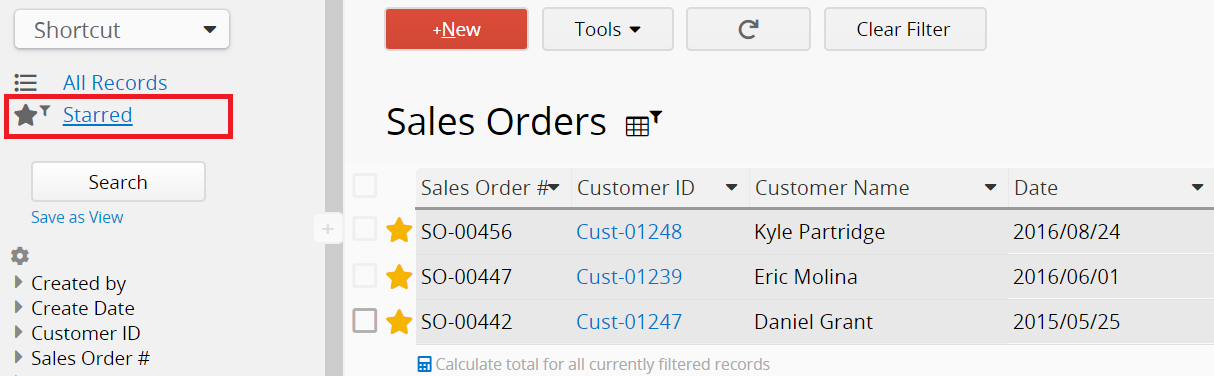
You can also star or unstar an entry from its Form Page.