If you don't see the following SMS-sending features in the sheets, it may be related to your access rights or the database version. Please contact your SYSAdmin for further verification or to check the access rights configuration.
The mass SMS feature uses the sheet's data as a phone book to send SMS messages to the "Phone" field of all (or filtered) entries, such as promotional offers or announcements. (This service requires the purchase of additional credits, please refer to SMS Fee Charged for detailed information.)
To use this feature, the sheet needs a Phone Field, and the field values should adhere to a specific phone number format.
In the Listing Page > Tools > Share > Send Mass SMS.
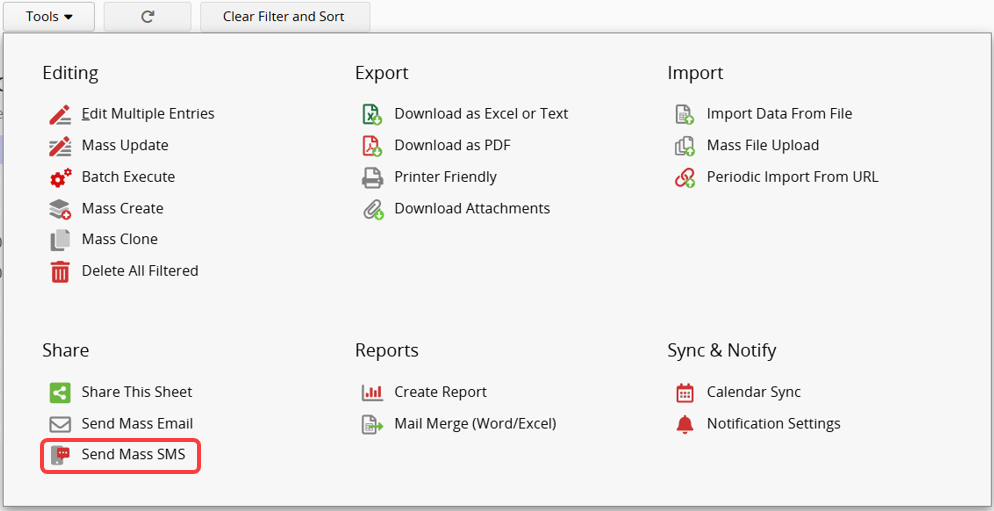
If you are using this feature for the first time, you will need to fill out a form for review to verify that the purpose of the SMS is legitimate.
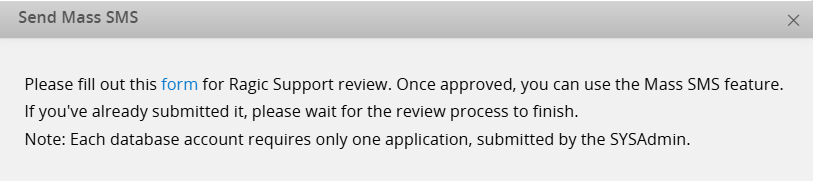
Once approved, you can start sending SMS messages. After purchasing credits in the pop-up window, select the "Phone" field under "Recipient" and enter the message content. The system will send SMS messages to all numbers in the selected field or only to filtered numbers if a filter is applied.
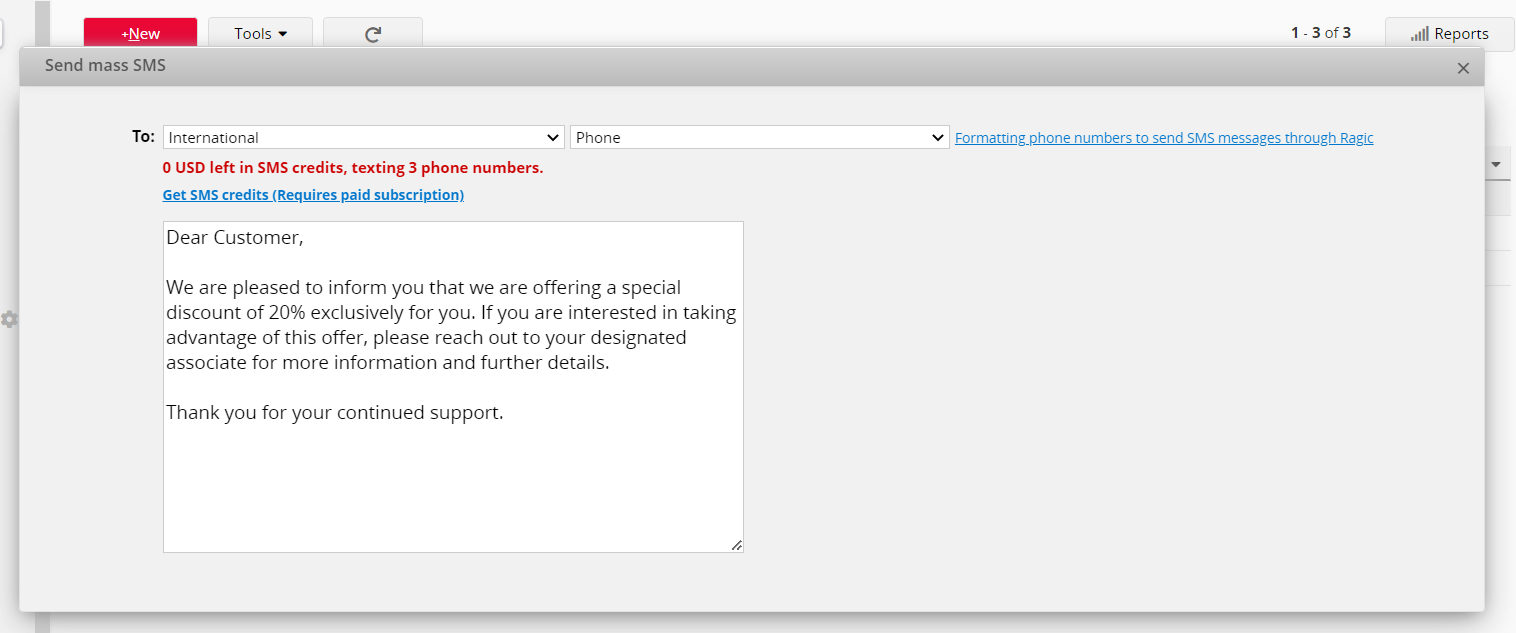
Ragic uses Twilio's service to send mass SMS messages. To use this feature, you must purchase SMS credits in Ragic, and the actual cost of each SMS sent (as charged by Twilio) will be deducted from your credits.
The link to purchase credits is available in the pop-up window. Clicking it will take you to the Add SMS Credits page in Account Billing. Only users with a Professional plan or higher can purchase credits. Please contact the SYSAdmin if you need to purchase credits.
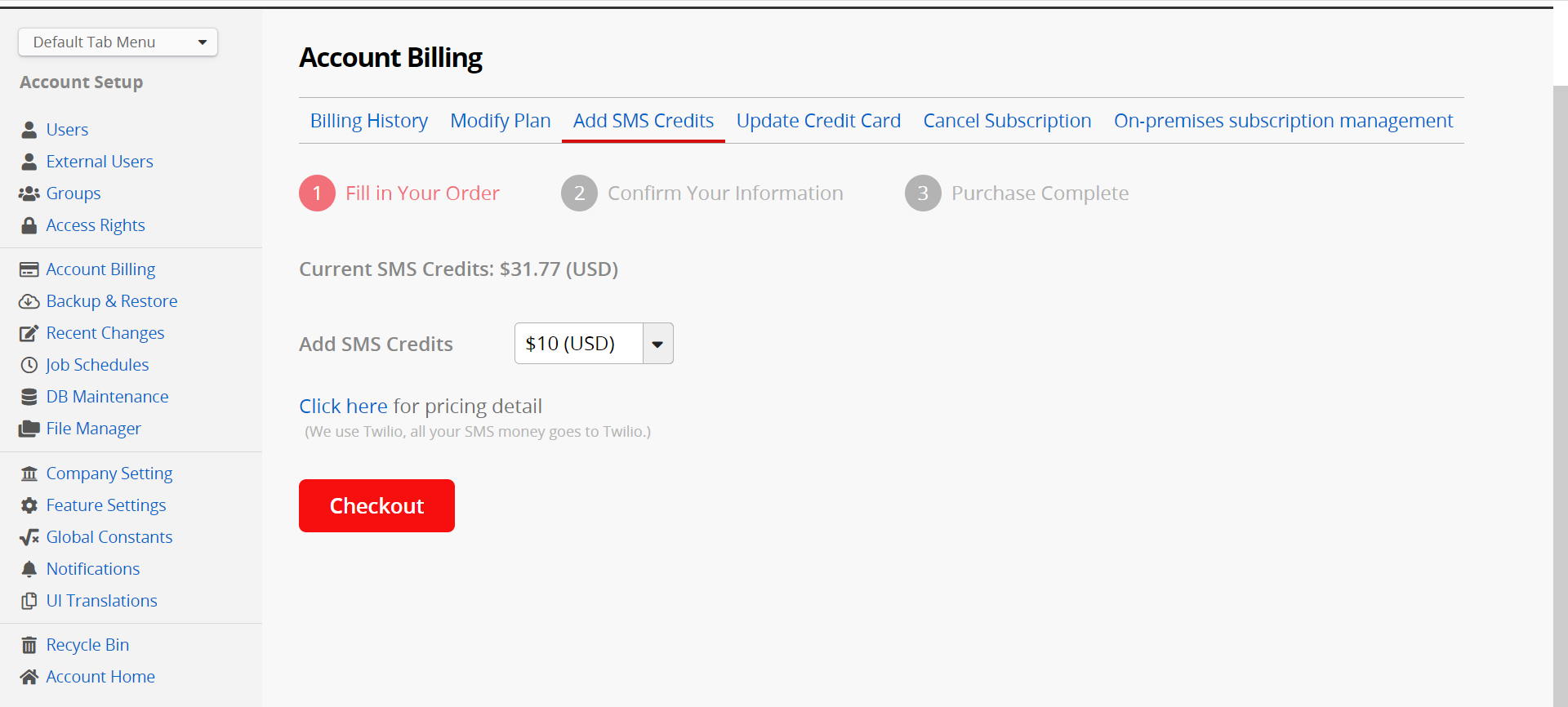
For information on the fees charged for each SMS in Twilio, please visit Twilio's official website: https://www.twilio.com/sms/pricing/us.
The character limit for a single SMS message is 160 characters. However, most modern phones and networks support concatenation, allowing messages to be segmented and rebuilt up to 1600 characters. Messages that do not use GSM-7 encoding are limited to 67 characters.
We recommend checking any mass messages in this tool before sending them out. It will flag any UCS-2 characters to prevent you from being double-charged for messages.
When you send an SMS message over 160 characters, it will be split. Large messages are segmented into 153-character segments and sent individually, then rebuilt by the recipient's device. For example, a 161-character message will be sent as two messages: one with 153 characters and the second with 8 characters.
If you include non-GSM characters, such as Eastern characters, in SMS messages, they must be sent using UCS-2 encoding. Messages containing UCS-2 characters are limited to 67 characters and will be concatenated into 67-character segments, even if the total message contains fewer than 160 characters.
If the recipients' phone numbers are all from a single country, you can use the local standard format for the field values, such as the US format (555) 555-1234. When selecting the recipient, choose "United States", and the system will automatically convert the numbers to the international format and send the SMS. However, if the field values contain phone numbers from multiple countries, you will need to select "International" as the recipient. In this case, all numbers must be in international format for the SMS to be successfully sent. For example, a French number 05 12 34 56 78 should be written as +33512345678.
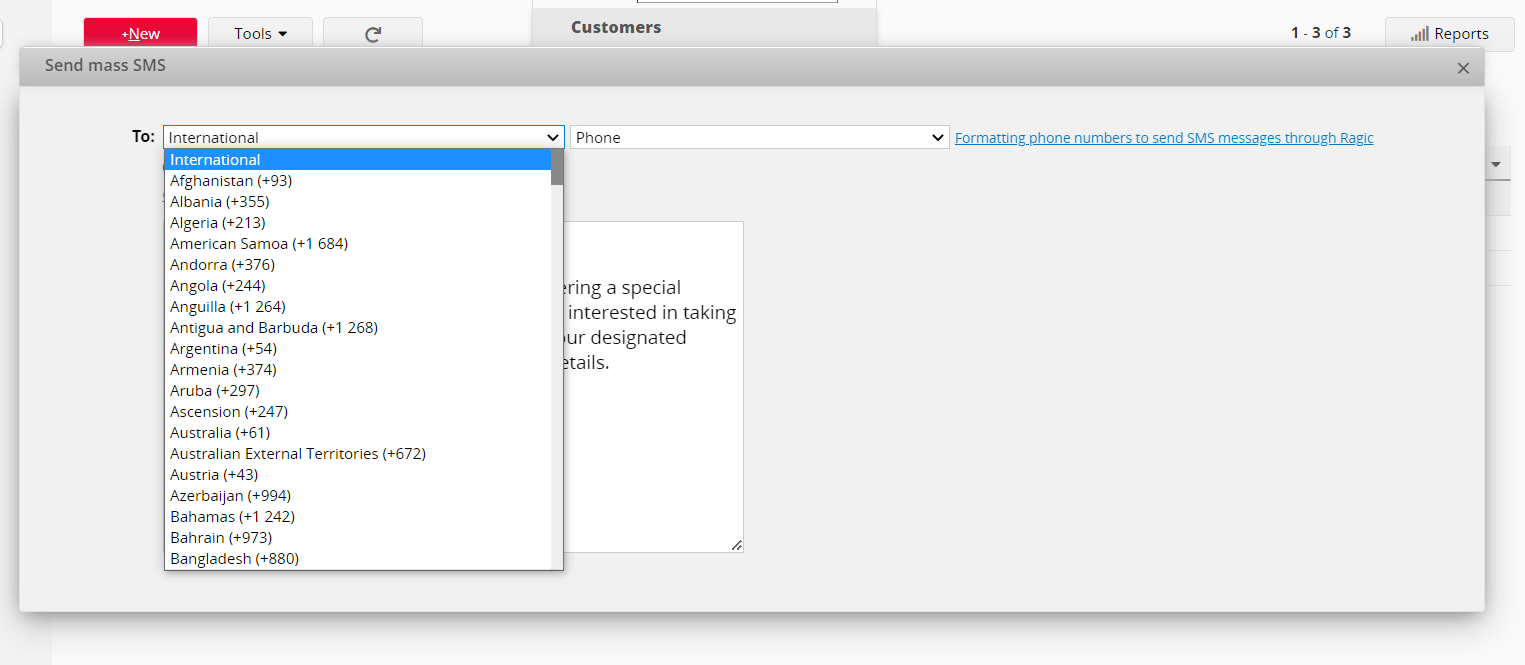
You can use string formulas on the Phone field to retrieve the international format.
For example, if the "Phone" field is located at A6 and has the format "555-555-1234", you can create a new "SMS Phone" Free Text field and apply the following formula:
"+1" + LEFT(A6,3) + MID(A6,4,3) + RIGHT(A6,4).
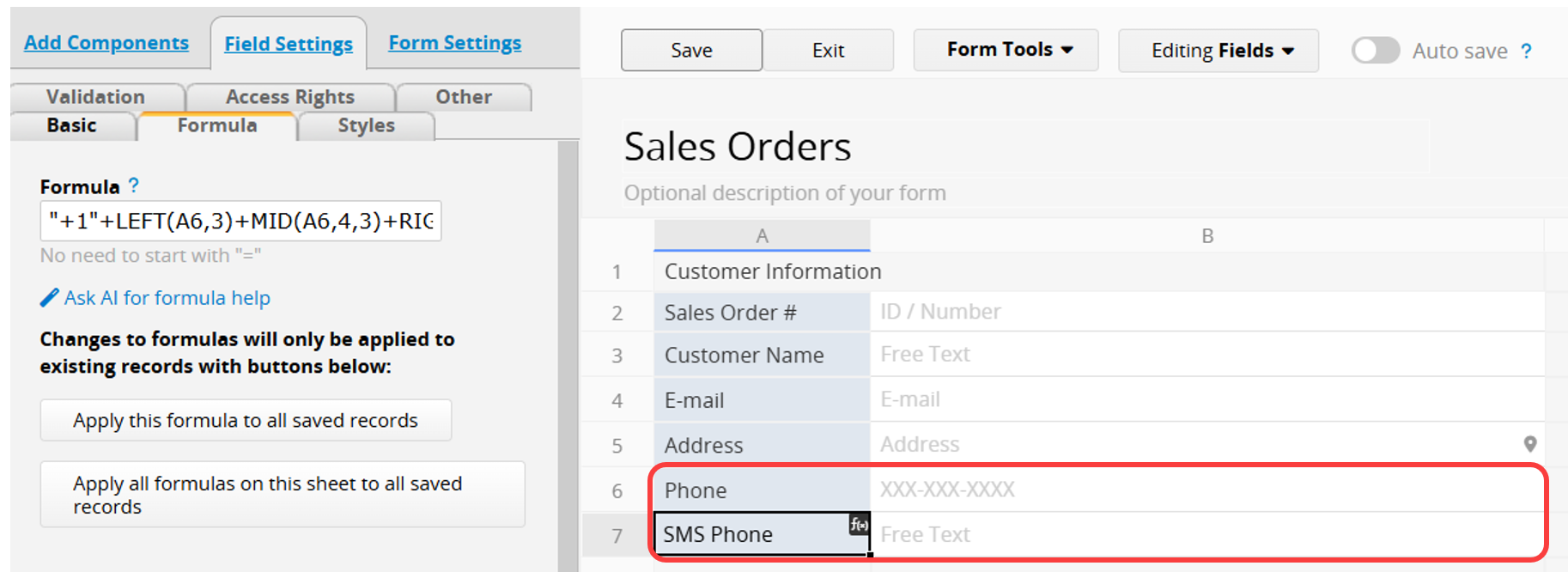
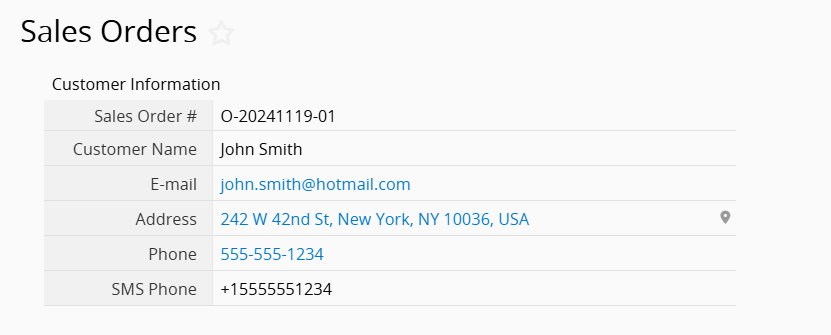
 Thank you for your valuable feedback!
Thank you for your valuable feedback!