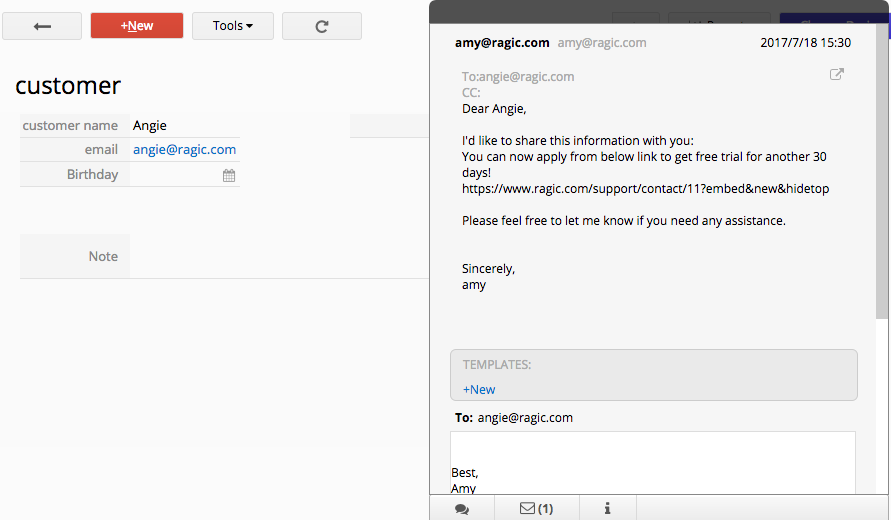The mass e-mail feature sends out e-mails that you compose, to records that have at least one e-mail field. You can select an e-mail field to use for the recipients. This is extremely useful for sending follow-up e-mails, during promotional campaigns, or newsletters to certain groups of people.
To send out mass e-mails, you can first filter your records if necessary, and use the Send Mass E-mail function under the Tools menu.
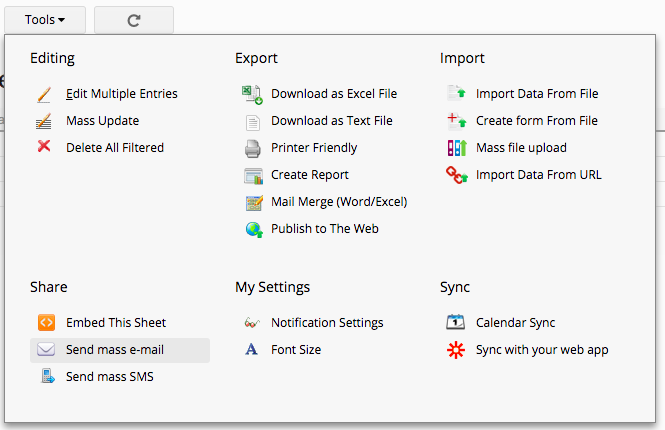
Not filtering records would mean that the mass e-mail will be sent to all contacts in your database sheet.
Select the e-mail field that you would like to send e-mails to, and enter the Subject and contents of the e-mail.
You will be able to refer to field values within the record that you're using to send out this e-mail with variable syntax:
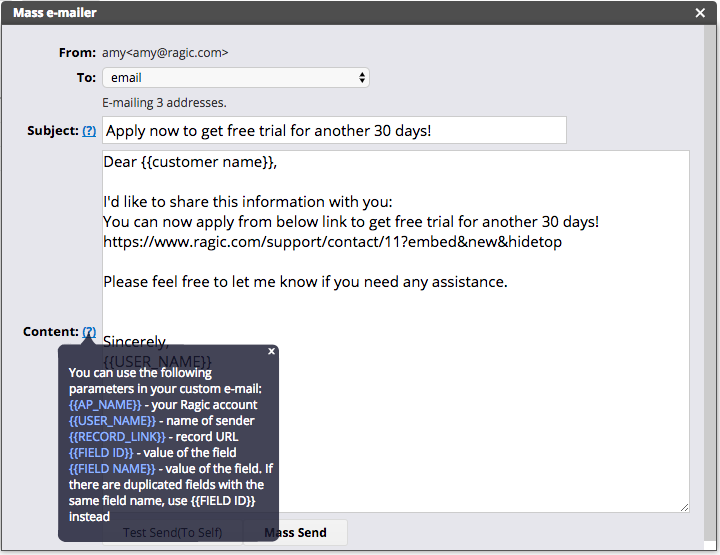
Below is the list of variables you can use in the e-mail content:
| Variable | Description |
|---|---|
| {{AP_NAME}} | Your Ragic account name |
| {{USER_NAME}} | Name of sender |
| {{RECORD_LINK}} | Record URL |
| {{FIELD ID}} | Value of the field |
| {{FIELD NAME}} | Value of the field |
Note. If there are duplicated field names on the sheet, please use {{FIELD ID}} to retrieve the field value instead.
After clicking the "Mass Send" button, you be able to view the sent e-mails' status.
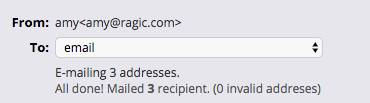
Below is a received e-mail sent with the mass e-mail feature that includes variables:
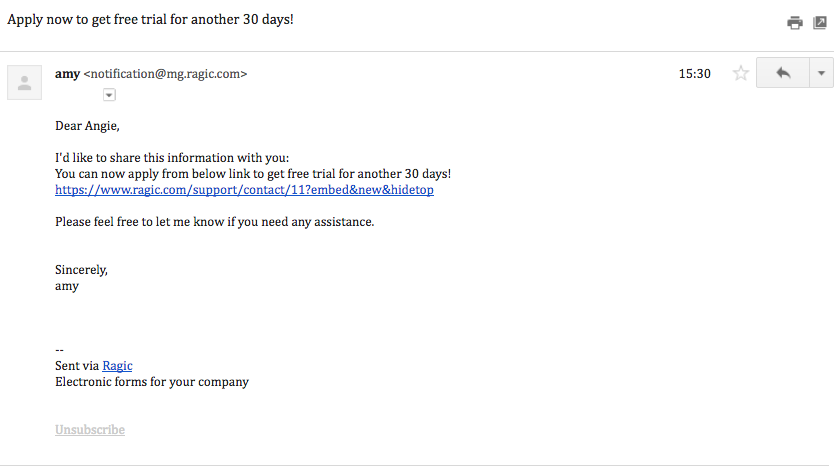
The sent e-mail will be stored with your entry in the database, which can be found on the entry's form page, accessible through the e-mail icon on the lower-right corner.
Similar to our E-mail Support Ticket System Template, you can reply to sent e-mails.