You can find the Auto Save button at the top of the sheet in Design Mode. Click to turn it on.
When Auto Save is activated, any changes made while users edit records will be automatically saved without needing to click the "Save" button. If this setting is not activated, user modifications will only be saved after clicking "Save".
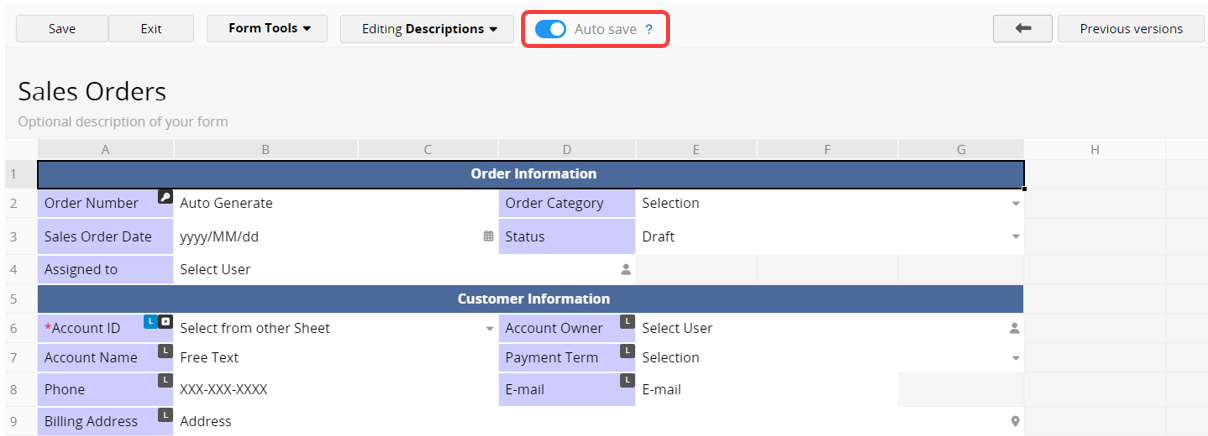
Users can see the latest update time next to the reload button when editing records.
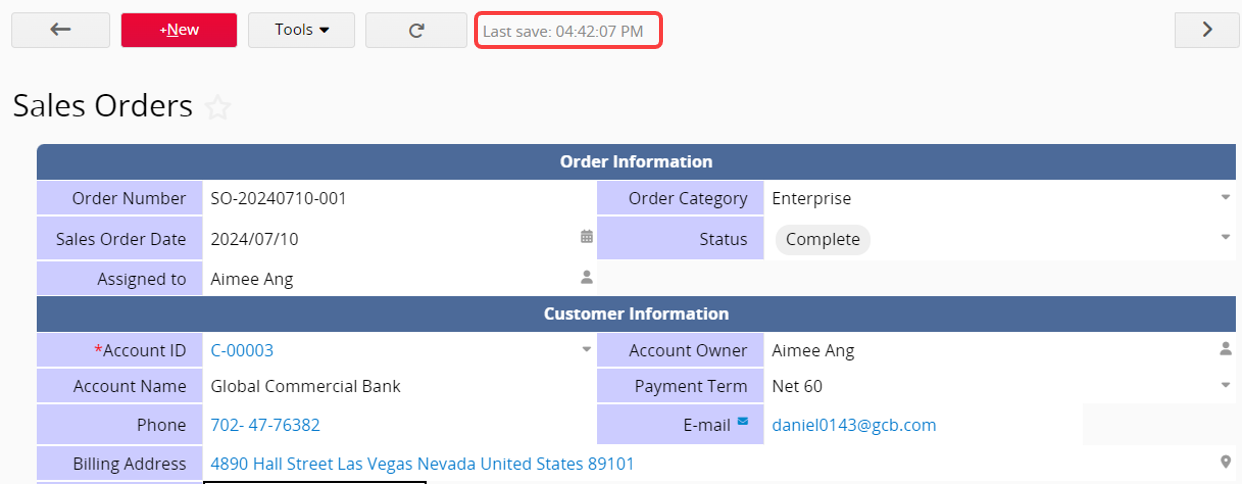
Record modification history will also be synchronized and updated.
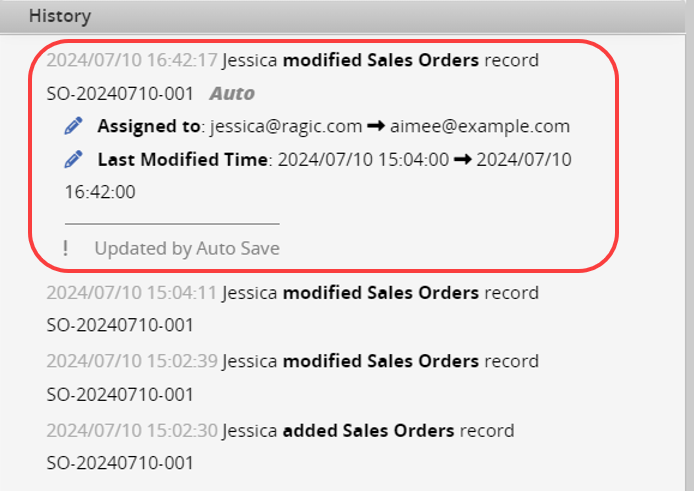
If the entered data does not meet the setting requirements, such as Not Empty, Validation, Unique, etc., changes will not be saved. You can click on Why? at the upper right side of the page to check the reason.
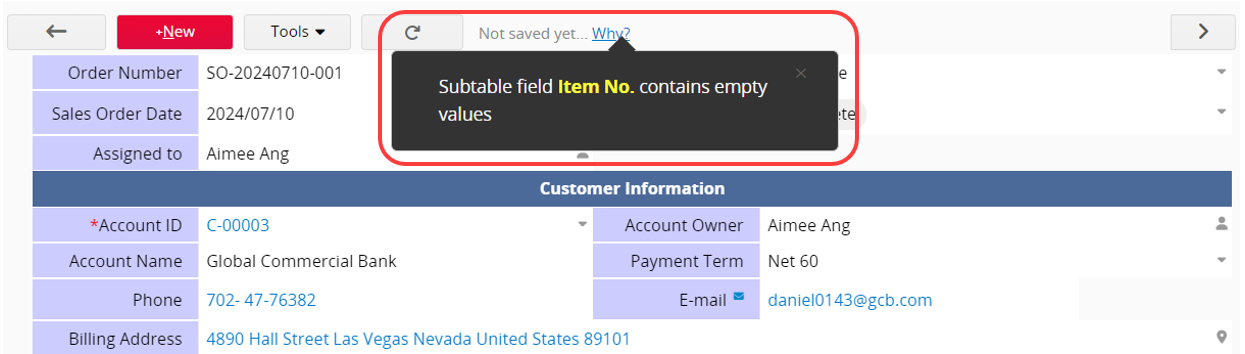
 Thank you for your valuable feedback!
Thank you for your valuable feedback!