Ragic 透過正規表示法提供了簡單的輸入檢查機制,在知道如何以正規表示法表達後,就可以阻擋使用者儲存不符合規則的資料。
如果不熟悉正規表示法,可以從範例裡選擇,或是搭配條件公式執行。

在輸入檢查小幫手輸入需求,讓 AI 幫你產生正規表示法。需求建議簡短明確,如果要限制欄位值前面 3 位是數字後面 3 位是英文字母,就只填入「前面 3 位是數字,後面 3 位是英文字母」。
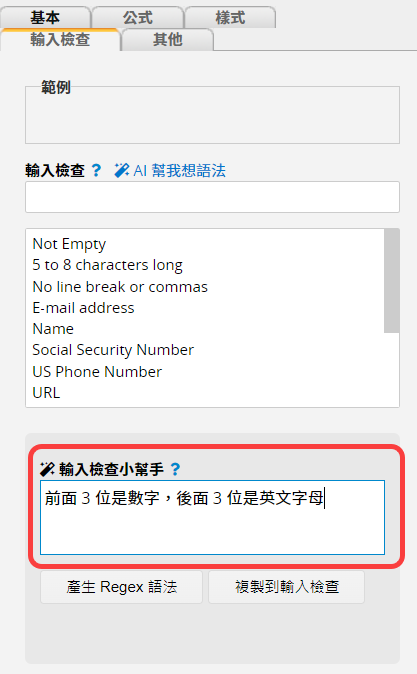
產生 Regex 語法後,就會自動產生正規表示法。接著按下複製到輸入檢查,即可將語法複製到輸入檢查中。
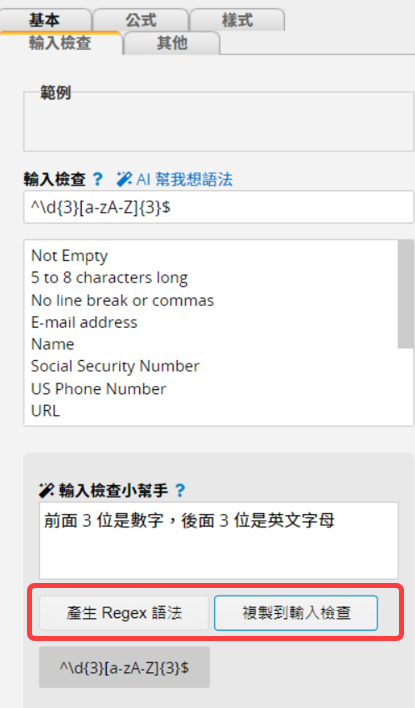
設定完成後記得儲存設計。
你可以在輸入檢查中利用正規表示法來檢查輸入的字數。例如正規表示法「^.{6,7}$」 ,將會檢查此欄位的輸入值,最少要輸入六個字,最多七個字。其他字數的輸入限制,你也可以只限制最多字數,例如「^.{0,7}$」(最多七個字);或是「^.{6,}$」(最少六個字)。
也可以在輸入檢查使用正規表示法的語言範圍編碼來確保使用者所填入的資料為特定的語言。例如想要確保輸入的內容為 Cyrillic(西裡爾字母)語言,可以用「\u0400-\u04FF\u0500-\u052F」來表示。下方為各語言的範圍代碼參考,你也可以從這個網址來找到更多的語言代碼。
| Code | Language |
|---|---|
| 0000-007F | Basic Latin |
| 0080-00FF | Latin-1 Supplement |
| 0100-017F | Latin Extended-A |
| 0180-024F | Latin Extended-B |
| 0250-02AF | IPA Extensions |
| 02B0-02FF | Spacing Modifier Letters |
| 0300-036F | Combining Diacritical Marks |
| 0370-03FF | Greek and Coptic |
| 0400-04FF | Cyrillic |
| 0500-052F | Cyrillic Supplement |
| 0530-058F | Armenian |
| 0590-05FF | Hebrew |
| 0600-06FF | Arabic |
| 0700-074F | Syriac |
| 0750-077F | Arabic Supplement |
| 0780-07BF | Thaana |
| 07C0-07FF | NKo |
| 0900-097F | Devanagari |
| 0980-09FF | Bengali |
| 0A00-0A7F | Gurmukhi |
| 0A80-0AFF | Gujarati |
| 0B00-0B7F | Oriya |
| 0B80-0BFF | Tamil |
| 0C00-0C7F | Telugu |
| 0C80-0CFF | Kannada |
| 0D00-0D7F | Malayalam |
| 0D80-0DFF | Sinhala |
| 0E00-0E7F | Thai |
| 0E80-0EFF | Lao |
| 0F00-0FFF | Tibetan |
| 1000-109F | Myanmar |
| 10A0-10FF | Georgian |
| 1100-11FF | Hangul Jamo |
| 1200-137F | Ethiopic |
| 1380-139F | Ethiopic Supplement |
| 13A0-13FF | Cherokee |
| 1400-167F | Unified Canadian Aboriginal Syllabics |
| 1680-169F | Ogham |
| 16A0-16FF | Runic |
| 1700-171F | Tagalog |
| 1720-173F | Hanunoo |
| 1740-175F | Buhid |
| 1760-177F | Tagbanwa |
| 1780-17FF | Khmer |
| 1800-18AF | Mongolian |
| 1900-194F | Limbu |
| 1950-197F | Tai Le |
| 1980-19DF | New Tai Lue |
| 19E0-19FF | Khmer Symbols |
| 1A00-1A1F | Buginese |
| 1B00-1B7F | Balinese |
| 1D00-1D7F | Phonetic Extensions |
| 1D80-1DBF | Phonetic Extensions Supplement |
| 1DC0-1DFF | Combining Diacritical Marks Supplement |
| 1E00-1EFF | Latin Extended Additional |
| 1F00-1FFF | Greek Extended |
| 2000-206F | General Punctuation |
| 2070-209F | Superscripts and Subscripts |
| 20A0-20CF | Currency Symbols |
| 20D0-20FF | Combining Diacritical Marks for Symbols |
| 2100-214F | Letterlike Symbols |
| 2150-218F | Number Forms |
| 2190-21FF | Arrows |
| 2200-22FF | Mathematical Operators |
| 2300-23FF | Miscellaneous Technical |
| 2400-243F | Control Pictures |
| 2440-245F | Optical Character Recognition |
| 2460-24FF | Enclosed Alphanumerics |
| 2500-257F | Box Drawing |
| 2580-259F | Block Elements |
| 25A0-25FF | Geometric Shapes |
| 2600-26FF | Miscellaneous Symbols |
| 2700-27BF | Dingbats |
| 27C0-27EF | Miscellaneous Mathematical Symbols-A |
| 27F0-27FF | Supplemental Arrows-A |
| 2800-28FF | Braille Patterns |
| 2900-297F | Supplemental Arrows-B |
| 2980-29FF | Miscellaneous Mathematical Symbols-B |
| 2A00-2AFF | Supplemental Mathematical Operators |
| 2B00-2BFF | Miscellaneous Symbols and Arrows |
| 2C00-2C5F | Glagolitic |
| 2C60-2C7F | Latin Extended-C |
| 2C80-2CFF | Coptic |
| 2D00-2D2F | Georgian Supplement |
| 2D30-2D7F | Tifinagh |
| 2D80-2DDF | Ethiopic Extended |
| 2E00-2E7F | Supplemental Punctuation |
| 2E80-2EFF | CJK Radicals Supplement |
| 2F00-2FDF | Kangxi Radicals |
| 2FF0-2FFF | Ideographic Description Characters |
| 3000-303F | CJK Symbols and Punctuation |
| 3040-309F | Hiragana |
| 30A0-30FF | Katakana |
| 3100-312F | Bopomofo |
| 3130-318F | Hangul Compatibility Jamo |
| 3190-319F | Kanbun |
| 31A0-31BF | Bopomofo Extended |
| 31C0-31EF | CJK Strokes |
| 31F0-31FF | Katakana Phonetic Extensions |
| 3200-32FF | Enclosed CJK Letters and Months |
| 3300-33FF | CJK Compatibility |
| 3400-4DBF | CJK Unified Ideographs Extension A |
| 4DC0-4DFF | Yijing Hexagram Symbols |
| 4E00-9FFF | CJK Unified Ideographs |
| A000-A48F | Yi Syllables |
| A490-A4CF | Yi Radicals |
| A700-A71F | Modifier Tone Letters |
| A720-A7FF | Latin Extended-D |
| A800-A82F | Syloti Nagri |
| A840-A87F | Phags-pa |
| AC00-D7AF | Hangul Syllables |
| D800-DB7F | High Surrogates |
| DB80-DBFF | High Private Use Surrogates |
| DC00-DFFF | Low Surrogates |
| E000-F8FF | Private Use Area |
| F900-FAFF | CJK Compatibility Ideographs |
| FB00-FB4F | Alphabetic Presentation Forms |
| FB50-FDFF | Arabic Presentation Forms-A |
| FE00-FE0F | Variation Selectors |
| FE10-FE1F | Vertical Forms |
| FE20-FE2F | Combining Half Marks |
| FE30-FE4F | CJK Compatibility Forms |
| FE50-FE6F | Small Form Variants |
| FE70-FEFF | Arabic Presentation Forms-B |
| FF00-FFEF | Halfwidth and Fullwidth Forms |
| FFF0-FFFF | Specials |
1. 輸入檢查目前不支援從選單多選欄位。
2. 輸入檢查主要是檢查該欄位所輸入的欄位值是否符合設定,因此當欄位值為空時,只有設定為 Not Empty([^ ]) 時才會檢查。