Postman is a tool that helps to send HTTP requests without having to code. You can see Postman’s documentation here, and Postman can be downloaded here.
Postman is recommended for users with little technical experience, and the fundamentals will be introduced in this tutorial.
The user interface for Postman looks like the image below:
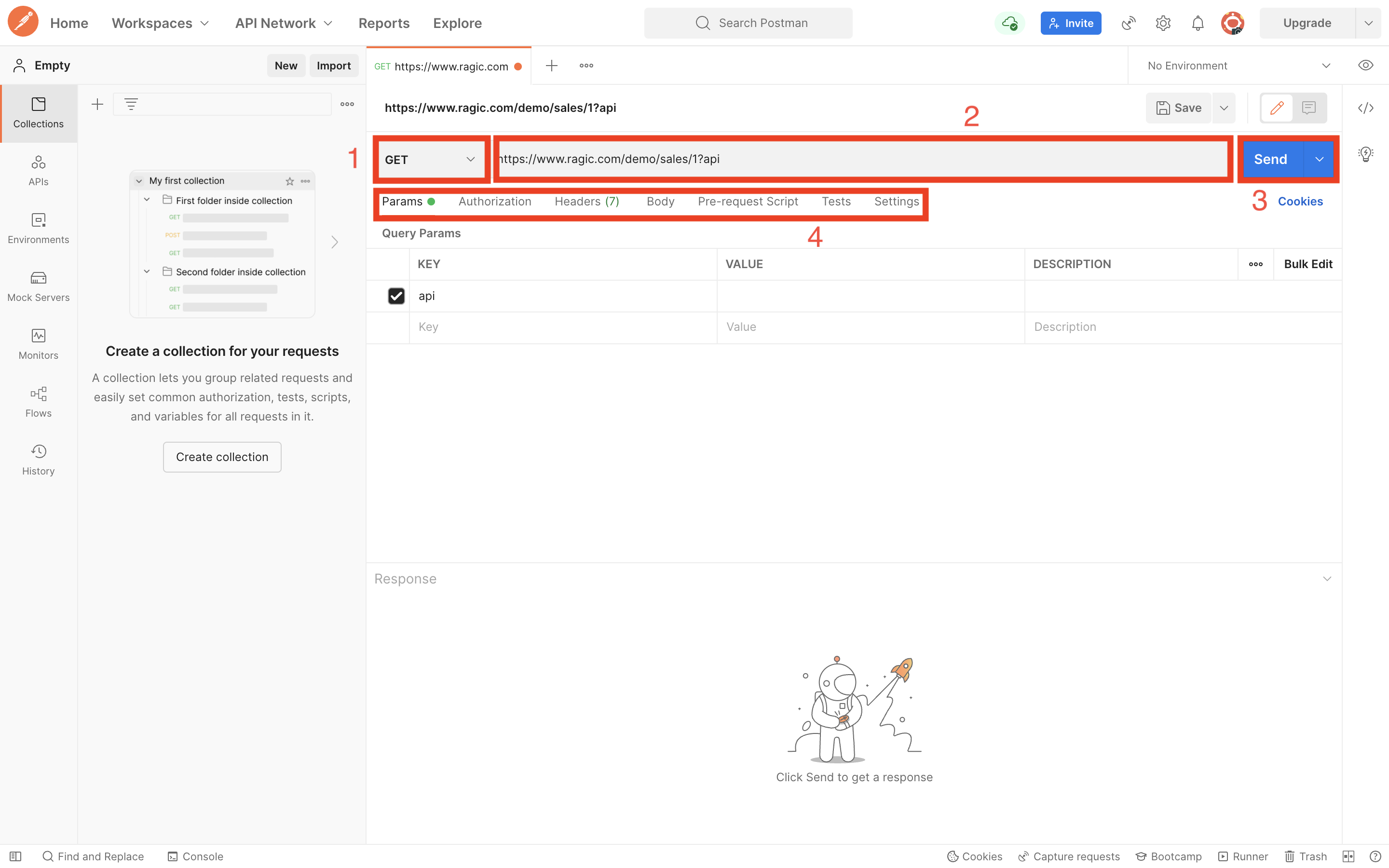
For the image above, the HTTP request is a GET request, and it is being sent to https://www.ragic.com/demo/sales/1 with a query parameter "api" that has no value attached to it.
The image below shows the list of HTTP methods from the dropdown menu.
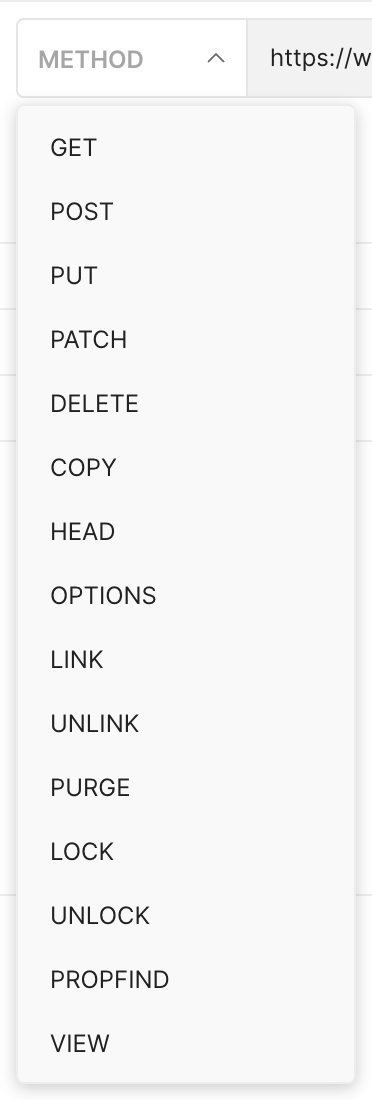
 Thank you for your valuable feedback!
Thank you for your valuable feedback!