Make sure your content-type is multipart/form-data, and you will be able to upload files.
curl -F "1000088=@/your/file/path" \ -F "api=" \ -F "v=3" \ -H "Authorization:Basic YOUR_API_KEY_GOES_HERE" \ https://www.ragic.com/demo/sales/1
After a success uploading, you will receive your file in this format.
"1000088": "Ni92W2luv@test.jpg",
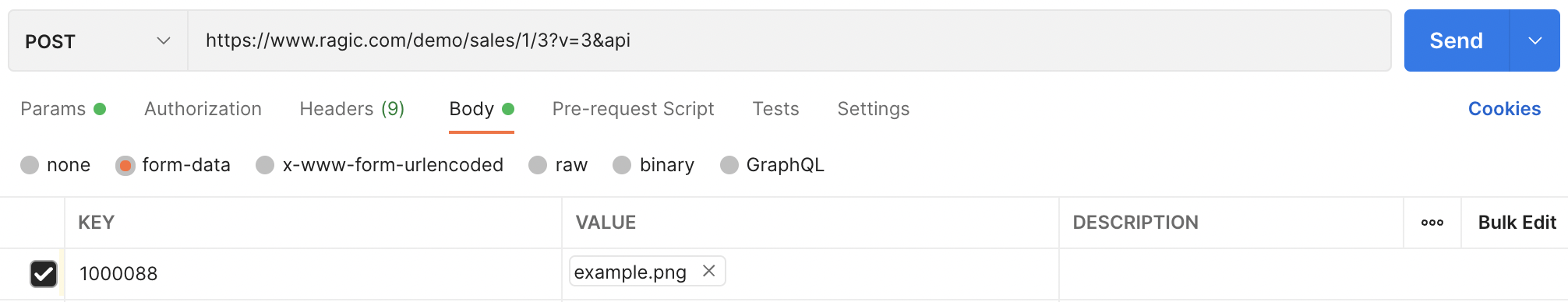
Hover your mouse over the boxed area to expose the drop-down list, and select the "File" option to allow file uploads.
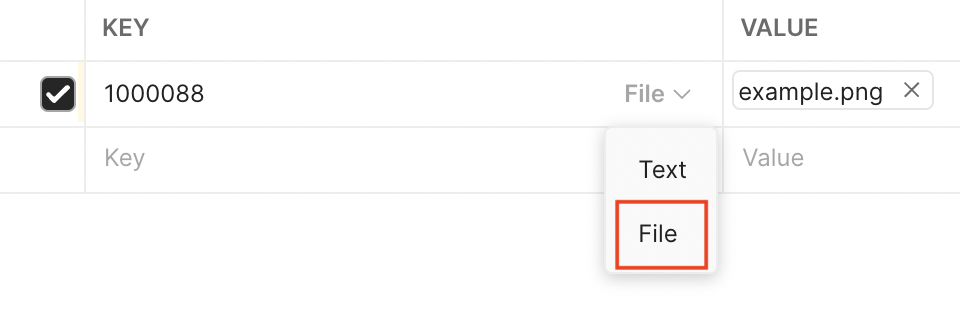
If you want to get files just uploaded, follow instruction here.
If you want to upload files via link, download it first and then follow instruction above.
curl -o __TEMP_FILE__ YOUR_IMAGE_LINK curl -F "1000002=@__TEMP_FILE__" -F "api=" -F "v=3" -H "Authorization:Basic YOUR_API_KEY" https://www.ragic.com/demo/sales/1
Remember to replace YOUR_IMAGE_LINK and YOUR_API_KEY
Your API key could obtain here.