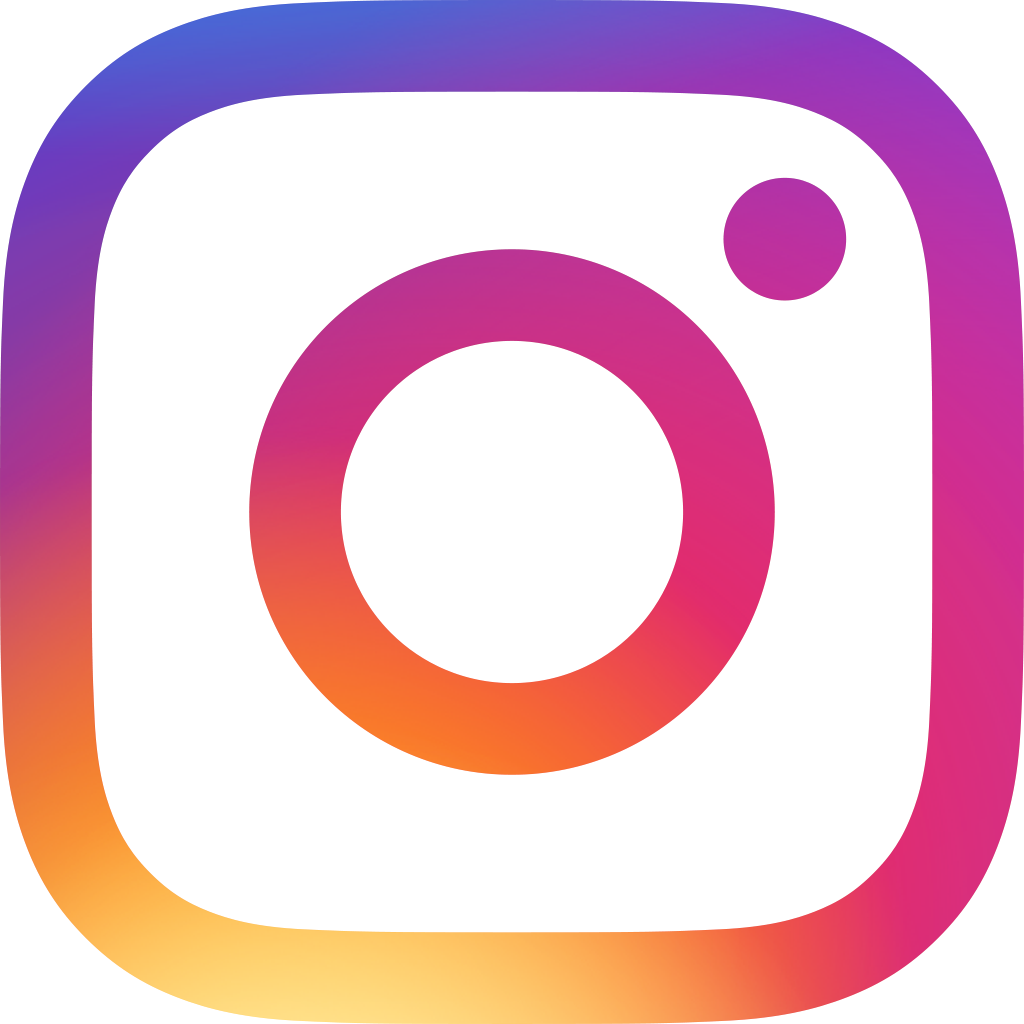Download and restore database definitions, URL tricks
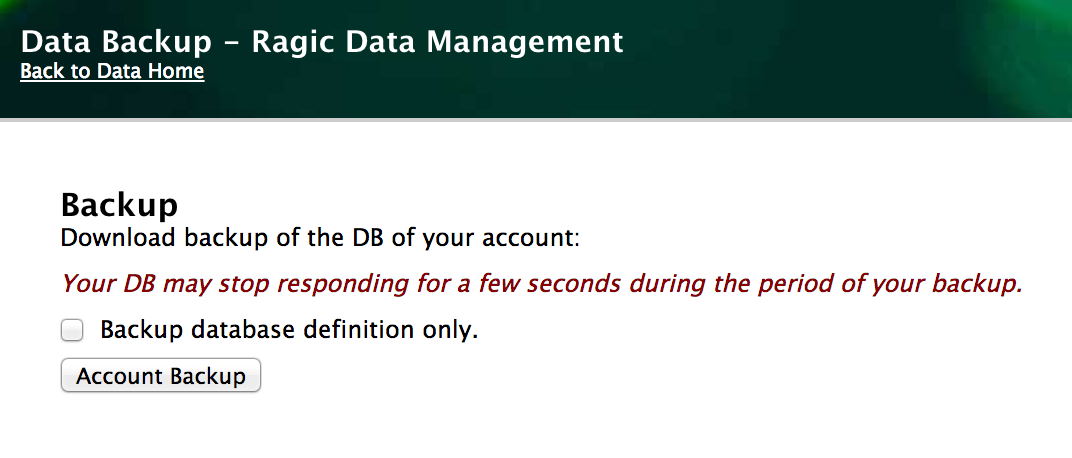
1. When your database gets really big, it takes longer and longer to use the account backup feature to backup the whole database. But sometimes you just want to backup the database design that you made this week and test it out on a test server. Now the account backup function have a checkbox to specify that you just want to download the database definitions. With this checkbox, the downloaded .ragic file should be significantly smaller (but without data file of course).
2. You can add some query strings to the form URLs that you give out to users. For example if you add ?new to a URL like this www.ragic.com/demo/sales/1?new When user clicks on the URL and sees the form, he will be in edit mode ready to create a new entry directly, without needing him to click on "New Entry" button.
?new : Go to "New Entry" in this form
?edit : Go to "Edit Data" in this form entry
カテゴリ: Talking Ragic > Learn Ragic