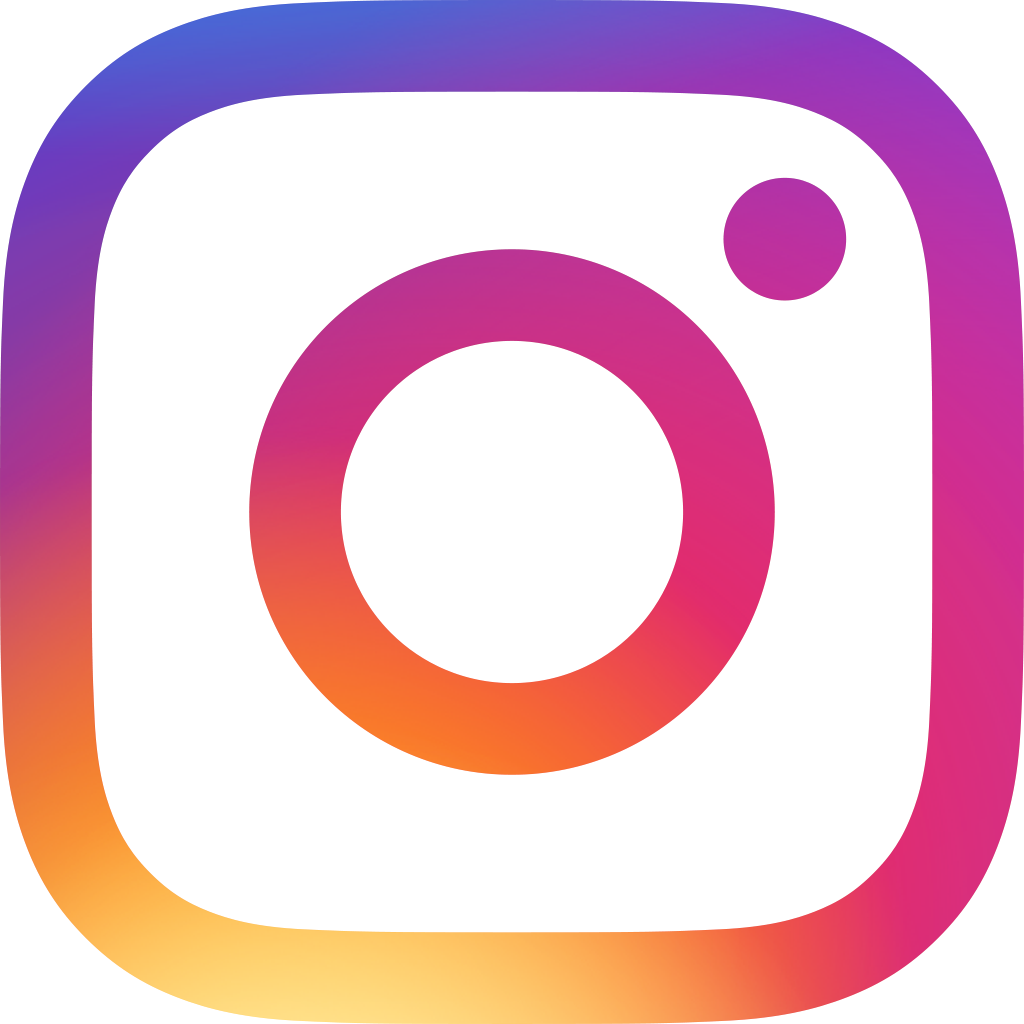Ragic Starter Pack: Essential 10 FAQs
When you first encounter Ragic, it can be challenging to understand everything about it and determine whether it is a suitable database solution for you. Here's a quick brief to help you understand Ragic and how it could benefit your enterprise.
What can Ragic do?
Basically, Ragic can handle anything related to data management and process management.
For enterprises, Ragic can handle things typically done by turnkey solutions, such as ERP, inventory management, CRM, approval systems, HR management, project management, internal wikis, customer service, and document management.
What sets Ragic apart is its unique ability to address specific, niche needs within your company that might be challenging for traditional turnkey solutions. Think of tasks like managing office supplies or placing lunch orders. Its high flexibility allows for easy customization, and its no-code characteristic makes Ragic have a low threshold to grasp.
Ragic offers a versatile solution, whether you want it as a 'patch' or 'support,' integrating it into your existing system to enhance functionalities that are not covered or streamlining end-to-end workflows like the whole CRM, ERP, etc.
For personal users, it can simply replace your Excel and Google Sheets. Ragic can manage your contact information, personal financing, medical records, surveys, or anything related to data management that you can think of.
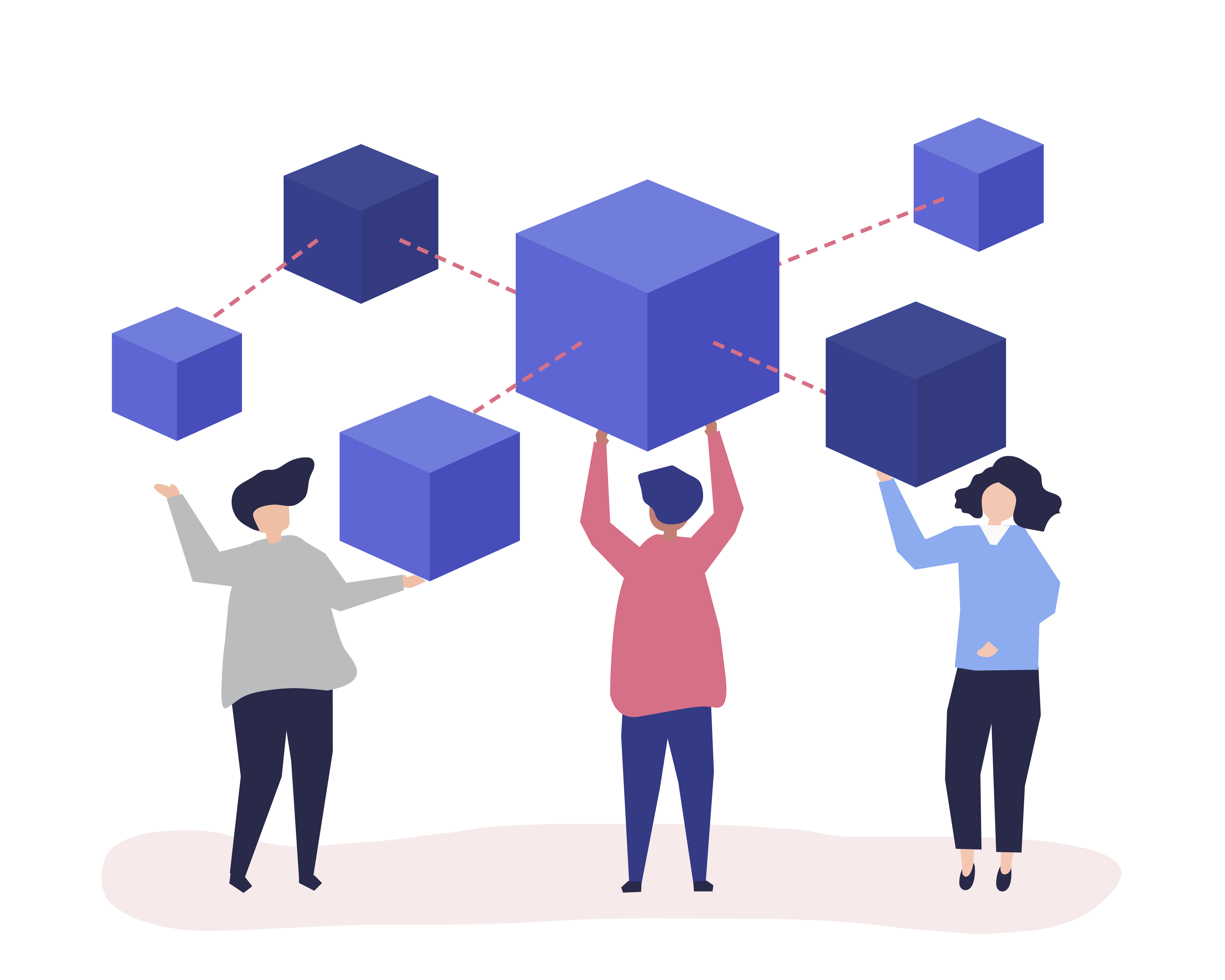
What is so special about Ragic then?
In business, Ragic can do what regular ERPs do. For personal use, Ragic handles things usually done with Excel. So, what makes Ragic different when both ERPs and Excel can do similar tasks?
The answer is simple: Ragic can do things that off-the-shelf ERPs and Excel cannot. Off-the-shelf ERPs often come in fixed formats, with customization being time-consuming and expensive. Ragic, on the other hand, is inherently flexible, allowing for a level of customization that goes beyond the typical ERP adjustments of adding or removing fields, adjusting options, or modifying layouts. With Ragic, you can design entire processes based on your unique business logic, even in highly specialized industries.
While Excel offers flexibility, it struggles with handling complex inter-sheet relationships, and it's not conducive for collaborative work — something Ragic excels at.
In reality, common enterprise ERP systems are not tailored to meet all aspects of a company's information needs. They typically cover only the most essential and standardized process management requirements.
For many finer operational processes in a business that require more digitization and automation, ERP systems fall short. Often, businesses either invest heavily in costly custom development to bridge these gaps or resort to using Excel. However, this leads to the same issues mentioned earlier about Excel's limitations.
Many of our clients have transitioned from Excel or Google Sheets to Ragic for practical reasons. Excel often involves tedious and error-prone copy-pasting, inability to set access rights between viewers, and coordinating diverse Excel versions among team members that becomes a nightmare. Ragic, in contrast, offers a solution to these issues, significantly improving team efficiency.
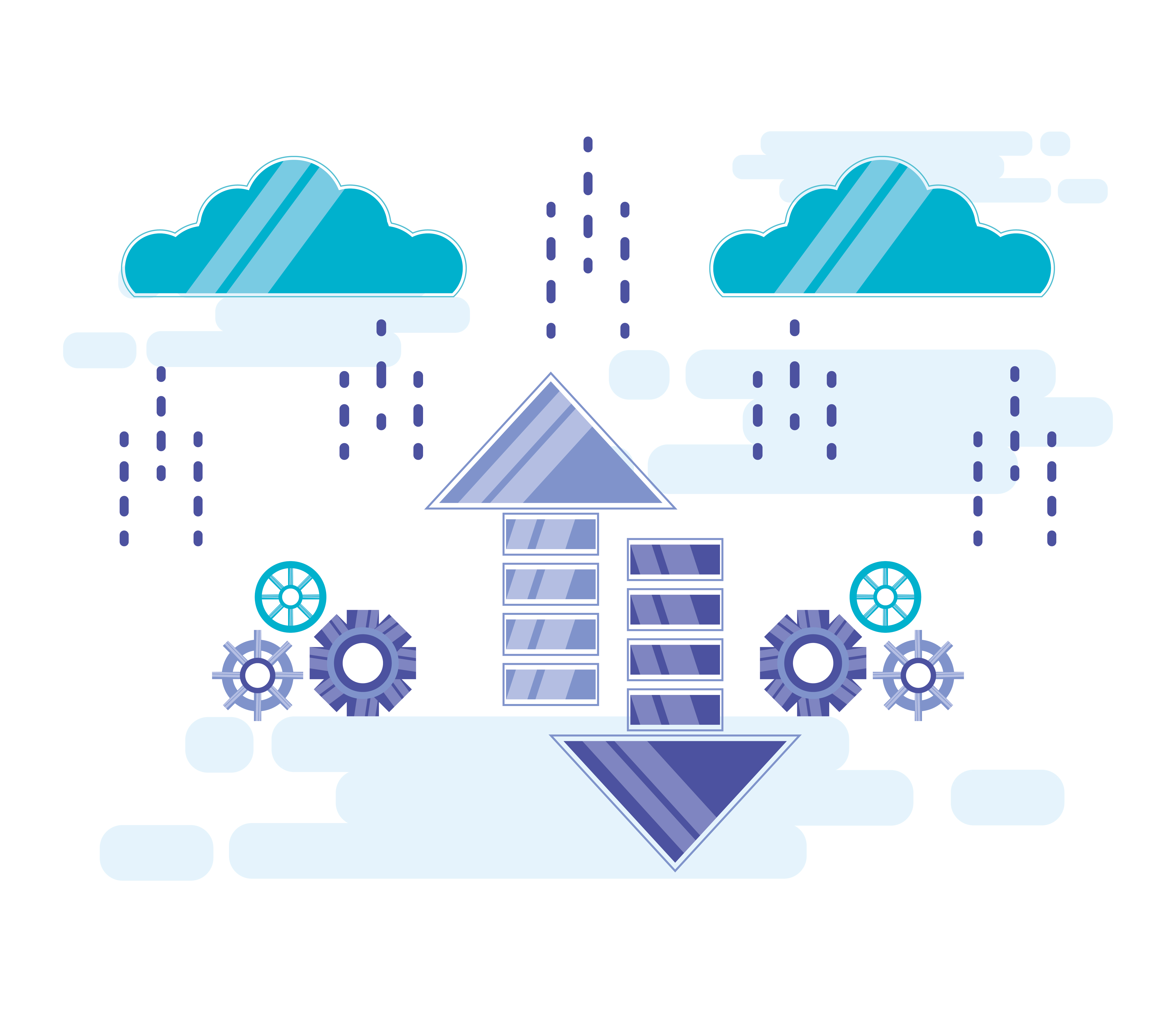
How is it possible to accomplish so much with Ragic?
The key lies in the fact that Ragic is a no-code database solution. Traditionally, developing a database (building a data and process management system) required programming skills, which is not the case in Ragic. The development process in Ragic is as simple as creating a spreadsheet.
This allows people without programming skills, individuals who specialize in their respective industries that will be actively involved in the workflow to build their own systems.
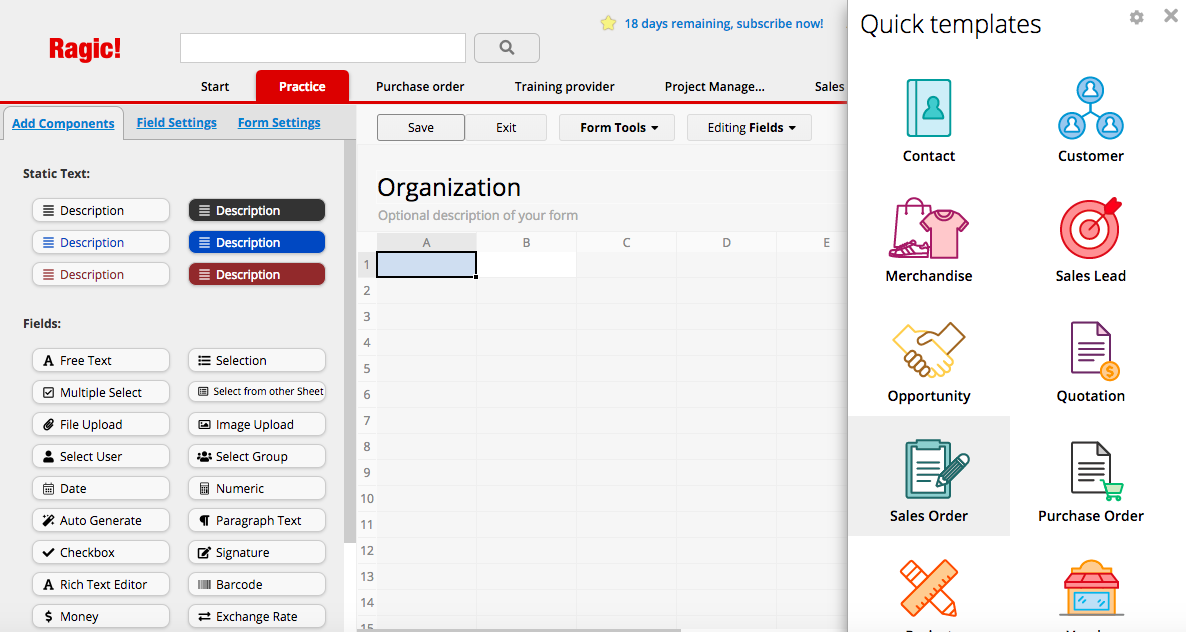
What is the difference between Ragic and Google Sheets?
The Google Forms used for surveys and Google Sheets for data analysis can perform tasks that Ragic can also handle, such as recording data, conducting surveys, and basic statistics. However, Ragic can accomplish more than Google Sheets, such as building relationships between sheets, offering more sophisticated filtering and search functions, automated data transfer, approval process—things that are essential in the day-to-day operation of businesses.
How should I get started?
To get started, visit our homepage and register for a user account. In addition to a username, the system will also prompt you to choose a "Database Account" name during registration. This is because, upon registration, the system creates both a "Database Account" and a personal user account for you.
Once registered, you can access the database (system) page. Simply create a sheet to begin designing. You can also apply quick templates. After designing, all users of this database account can either create, view, or edit the entries in the database according to their access rights.
How much does Ragic cost?
Registering a new Ragic account is free, and we provide a free version that allows users to use our templates (without any changes to the format) and create up to three self-customized sheets.
For more advanced features, there are paid versions available on a monthly subscription basis. We offer four pricing plans starting from $5 per user per month.
Who uses Ragic?
Ragic is utilized by around 2000 companies worldwide, including well-known enterprises like Amazon, Diageo, etc. It is also popular across various fields such as government organizations, agriculture, education, manufacturing, NGOs, technology, etc. We also have users who use Ragic for personal needs.
What do they use Ragic for?
Different users use it differently, such as a sales and trade company may use it to track inventory and shipping, educational institutions could use Ragic to manage lesson schedules, tech companies utilize it to manage projects. Here is one example.
I want to design my own database, but transforming my needs into sheets and workflows feels overwhelming.
You can refer to this article to help you get started.
I don’t have time to build my own database, but I want to use Ragic. What can I do?
You can email support@ragic.com to request assistance from Ragic customer service in finding Ragic Partners who can help you build your database. The cost for this service can be negotiated directly between you and the partner. Alternatively, you can go to our community page to explain your needs and find a consultant to assist you.
In our template library, we also offer quick templates that you can directly install when designing individual sheets, or you can install a complete system containing many interconnected sheets for a more comprehensive application.

I have never heard of Ragic before. Can I trust Ragic?
Since the launch of Ragic Cloud Database in 2010, our company has been completely dedicated to the development, enhancement, and promotion of this core product. We prioritize sustainable operations over short-term project profits.
We have more than 2000 companies with active subscriptions. Our clients include Intel, Amazon, Harvard, Diageo, and Ogilvy. You can view other clients you might recognize on our homepage.
Even though our company is relatively small, we are not venture-funded and are pretty profitable. This means that we’re not some company that will run out of cash when funding runs out.
We also have comprehensive security measures to protect your data.
Any tutorials?
Of Course! We have:
2. Ragic Youtube Channel for video tutorial
4. Guide for Admins (Database Designers)
7. If you have other questions or advices for Ragic, you can also go to the Ragic Community page to discuss Ragic!
More about Ragic?
Feel free to email support@ragic.com or leave a comment on any of our social media accounts to ask more questions about Ragic. You can also start your Ragic journey by clicking here now!
カテゴリ: Talking Ragic > Announcements