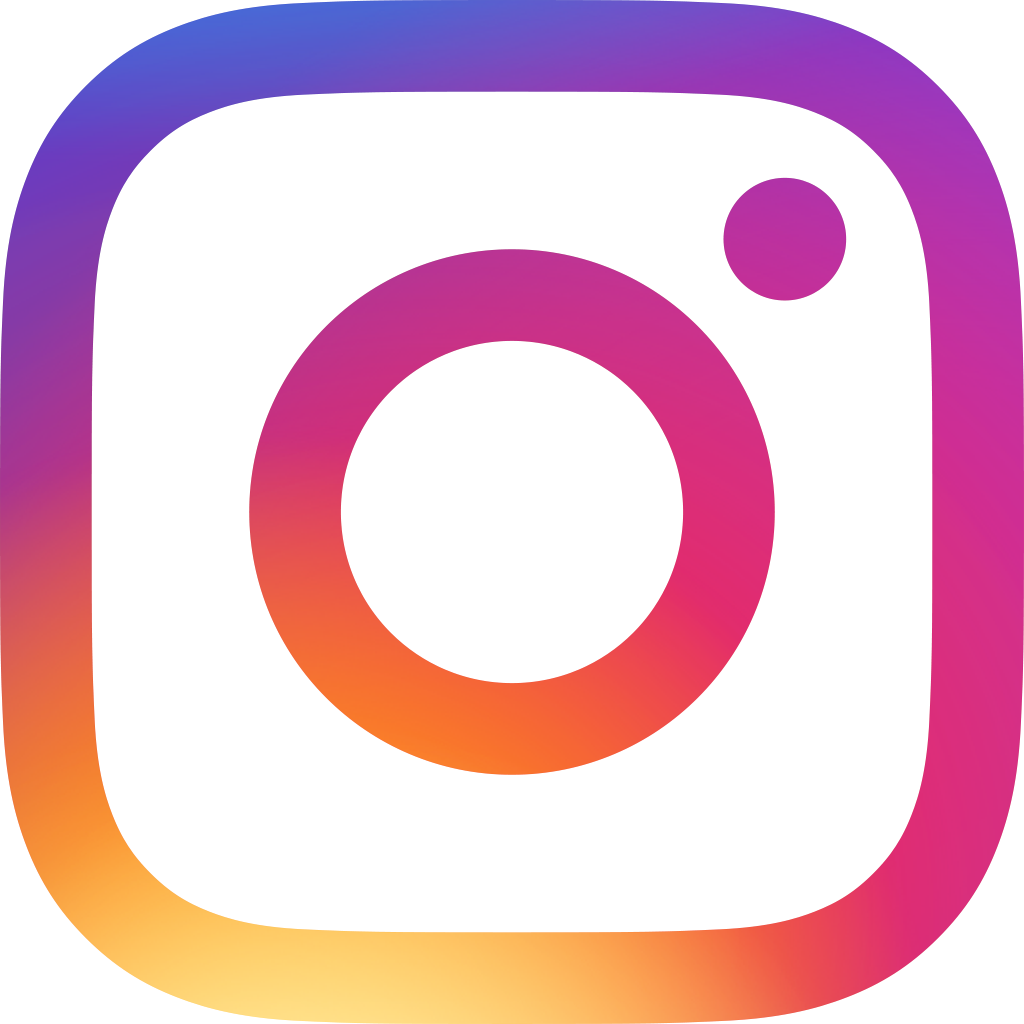Clear Sorting
|
🚛 環保教育車
🌲 環境教育
🌲 EST環教志工培訓
🌲 環保講師資料表
化廢為寶DIY
學習單/問卷
Report
【環境教育場域】導覽志工名單
【臺中】慈濟環境教育課程申請
【臺中】梯次時段
慈濟臺中靜思堂環境教育設施場所服務滿意度調查
【高雄】慈濟環境教育課程申請
【高雄】梯次時段
慈濟高雄靜思堂環境教育設施場所服務滿意度調查
【花蓮】慈濟環境教育參訪申請
【花蓮】參訪梯次
慈濟 【生活科學雙特展】團體參訪線上報名
參訪梯次【花蓮靜思堂】
餐桌上的碳排 學習單
慈濟【人體內的縮小軍—生醫創新特展】團體參訪線上報名
綠時尚衣起來學習單
那一年的九二一 學習單
0.4 學員名單(參照)
2.0 課程清單(行政)
2.0 課程清單(參照)
3.0 請假單(行政)
3.0 請假單(申請)
EST環教課程學習回饋單
EST 使用者權限申請(文管系統)
EST 使用者權限申請
慈濟行動環保教育車活動學習單(淨零未來館)
2024暨大櫻花季-慈濟行動環保教育車參訪預約
慈濟 xPaGamO 環保防災勇士PK賽 活動問卷調查
慈濟行動環保教育車學習單(淨零與地球共生息館)
淨零未來館問卷(新進員工版)
慈濟行動環保教育車學習單(KOKO淨零綠生活館)
2024年家樂福文化藝術季-慈濟行動環保教育車+母親節祈福
慈濟行動環保教育車學習單(淨零未來館)
慈濟羅東聯絡處~慈濟行動環保教育車參訪預約
慈濟行動環保教育車學習單(循環經濟館)
Delete
Change Settings
Sheet Manager
Delete
Change Settings
Sheet Manager
Save Color
|
|