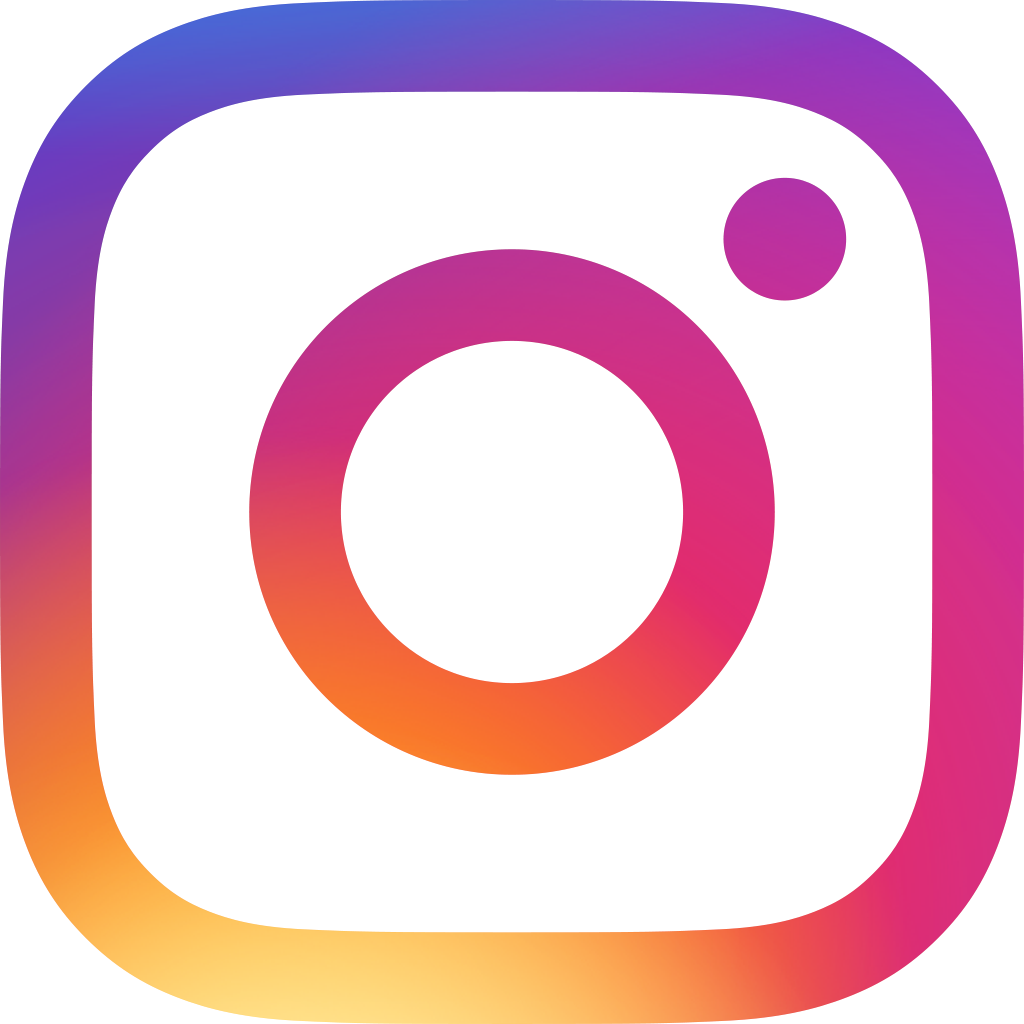Donation and Fundraiser Tracker: Manage your Donations, Fundraisers, and Volunteer Programs.

Whether your company is a nonprofit or for-profit organization, raising money to support a charity program can be very rewarding regardless of your industry. Organizing fundraising events and managing volunteers can very demanding tasks for your team, from event planning and promotion to the whole fundraiser execution, your team’s schedule will be overloaded with things to do. Using the Ragic template to manage all these tasks can make your team’s work less complicated.
When making donations for specific causes, contributors would expect some transparency on how the funds are being used, or how much has been raised. Therefore, it is important that all funds are being properly allocated to the correct charity program, and since multiple contributors may donate to multiple charities, simply reviewing the bank’s statements might not help you see the progress of how much has been raised for each cause. This is why we have created a template where you can track all donations you receive and designate each of them to a specific cause, allowing you to keep track of the amount donated to each charity program.
Some people may want to contribute by donating money, some others might not be able to do so, but they can still support your cause by becoming a volunteer. When supporting charities, anyone can be a contributor, either with money, resources, or time. You can always promote the volunteering programs at work, they can boost employee participation in social events and bring out the human side of the work environment. When it comes to supporting charities, the more help, the better! However, it is also important to keep your activities well organized, and all tasks should be distributed among volunteers. With the Ragic template, you can create a database with the volunteers’ details and their designated tasks, as well as all sponsors’ information so you can always keep records of those helping hands participating in your events. To have a better understanding, let’s go over each of the template’s sheets:
Sheets Description
Sheets included in the Donations template: Donations , Volunteer Programs , Individual Sponsors , Corporate Sponsors , Volunteers , and Fundraising Events .

Donations
Use this sheet to track of all donations received by your organization. Use the field Donation Source to indicate whether the contribution was received as a regular donation or if was received through a fundraising event. If you select fundraising event, you may specify the event in the field Fundraising Event ID.
To assign the donations to a specific program or social cause, use the field In benefit of and select the corresponding program.
Sponsor Information
In this section, you can select your sponsor’s details. The sponsor’s information such as name, email, and phone number, will be automatically loaded when selecting the sponsors’ id.
Note that before recording your donations, you must add your sponsors' details to the corresponding sheets. If any of your sponsors decide to donate to your cause anonymously, you can either leave the sponsor section blank, or you may create a profile in any of the sponsor sheets and name it “Anonymous”, then choose that profile when recording the anonymous donations.
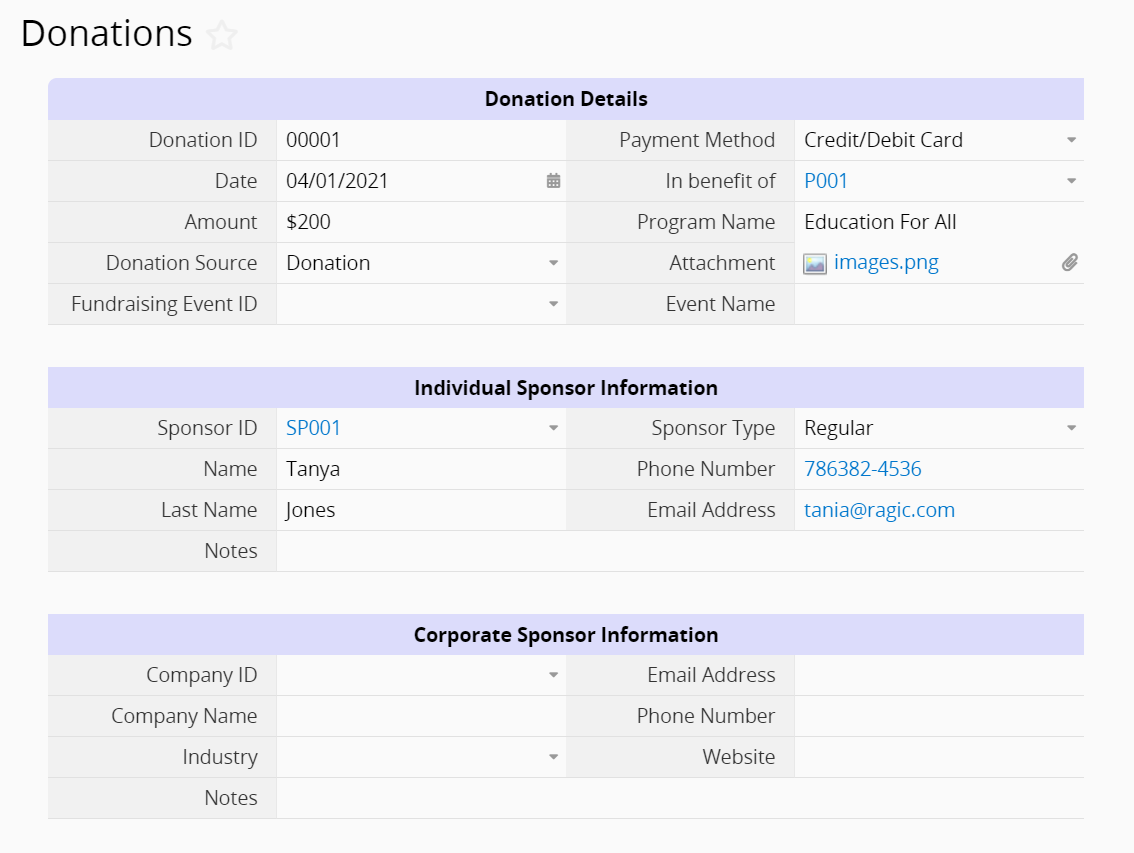
Volunteer Programs
In this sheet, you can add the details of the programs or causes you are supporting. Use the Description field to elaborate on what the program is about, the cause your supporting, and how the volunteers’ efforts can make an impact in the community when volunteering for that program.
You can select one of your volunteers from the Volunteers sheet as a project manager in the field Project Manager.
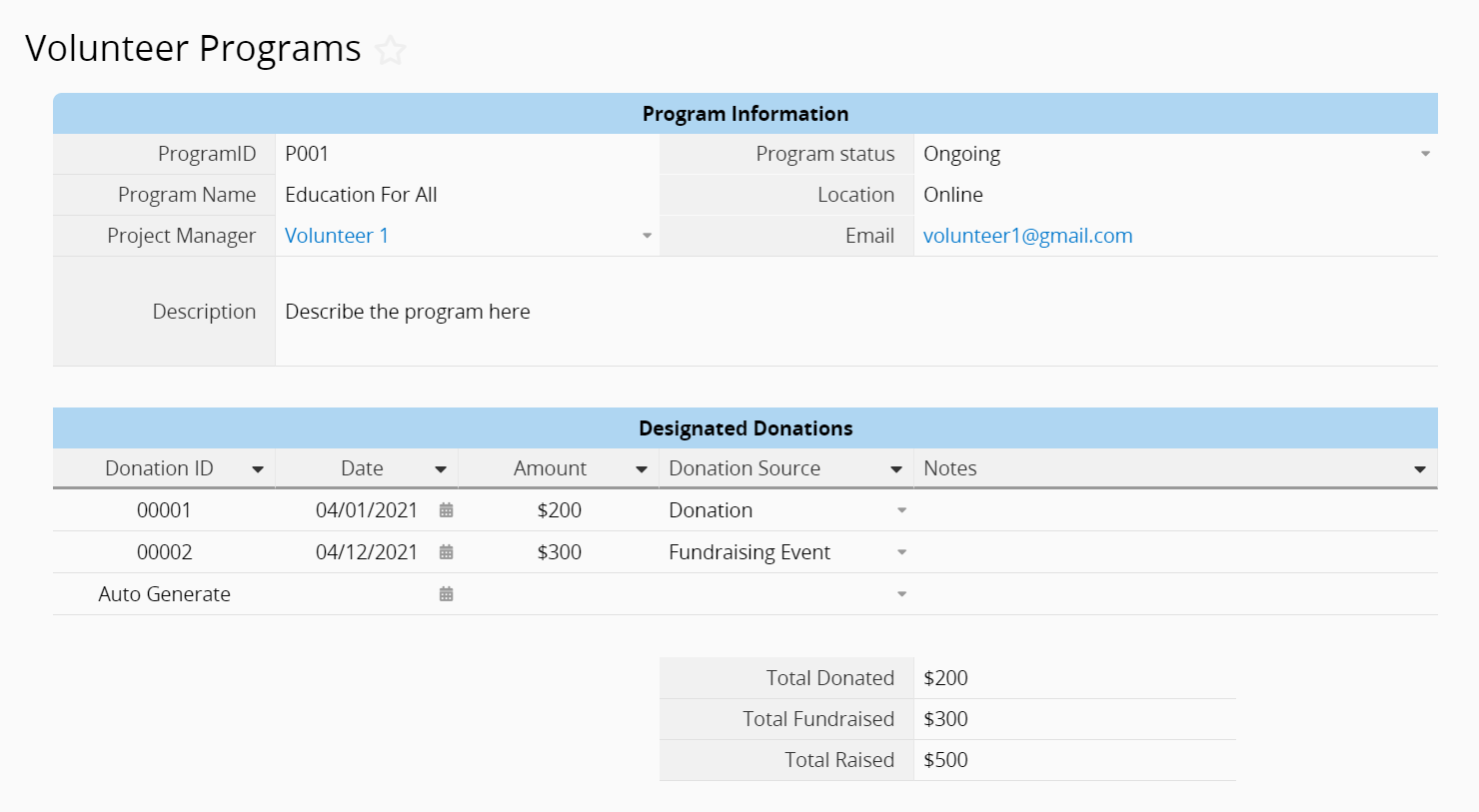
Designated Donations
Every time a donation is designated to the program, the subtable Designated Donations will create a new row with the donation details. The fields Total Donated and Total Fundraised will indicate the total amounts received through donations and fundraising events respectively. The field Total Raised will calculate the total amount raised for that specific program. This will help you track the total amount raised for that program, so you don’t have to manually do the math, all you need to do is designate the donations to it from the Donations sheet.
Individual Sponsors
On this template, we are referring to
You can select a type of sponsor in the Sponsor Type, here you can indicate if the sponsor contributes to your programs as a one-time contribution or regularly. This field also allows you to create new sponsor categories that can help rank your sponsors based on the frequency or the amount they donate.
Donations History
All donations made by the sponsor will be displayed under the subtable Donations History. You will see the number of donations made in the field Total Donations as well as the total amount donated in the field Total Amount Donated.
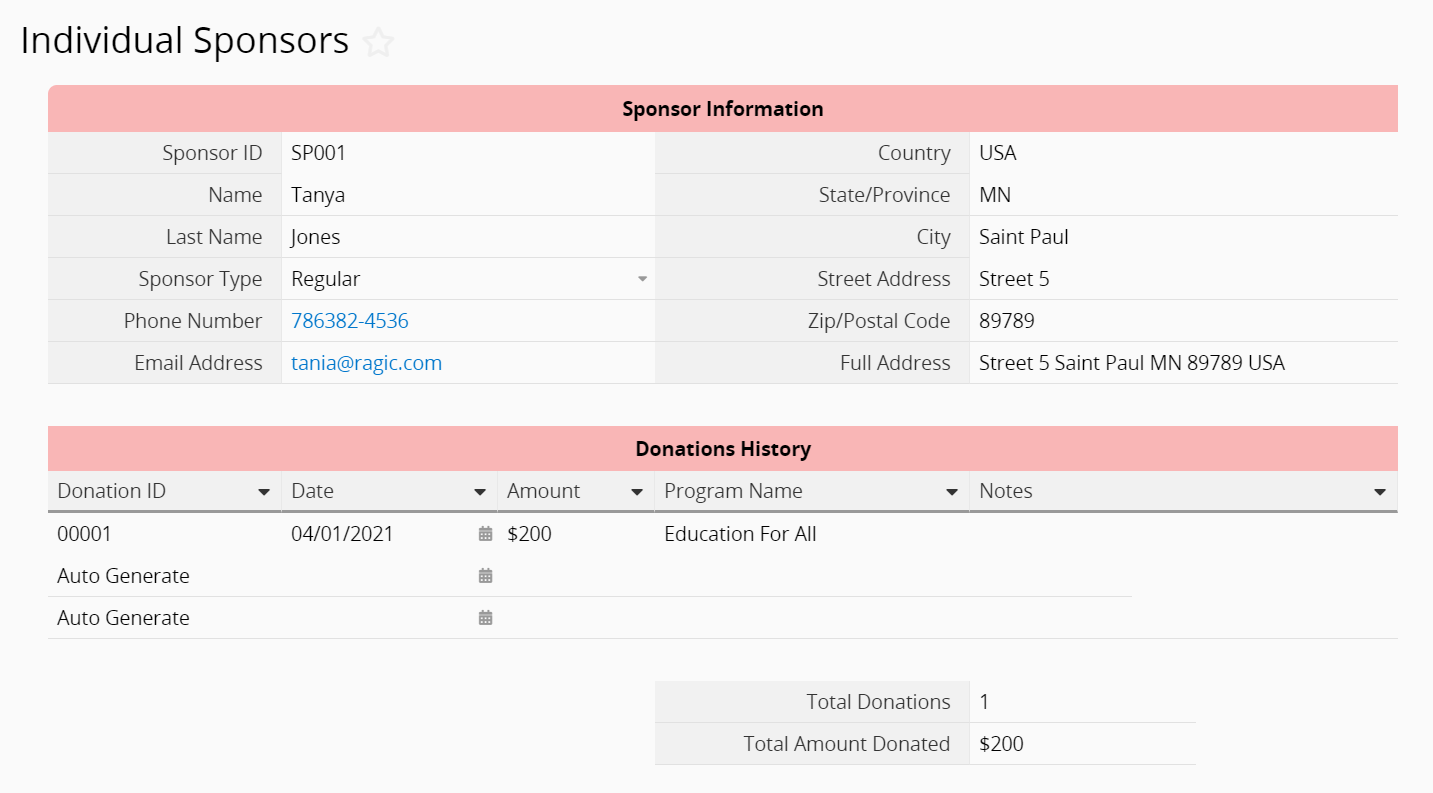
Corporate Sponsors
Corporate sponsors are business companies who support your programs. In the corporate sponsor profile, you can add the company’s information including company name, industry, website, logo, etc.
In some cases, there will be an agreement in which these corporate sponsors will receive some sort of recognition because of their contributions. These can be honorable mentions or invites to your events, listing their names and logos on your website, or any other activity in which they can be exposed to the public as contributors to promote brand image.
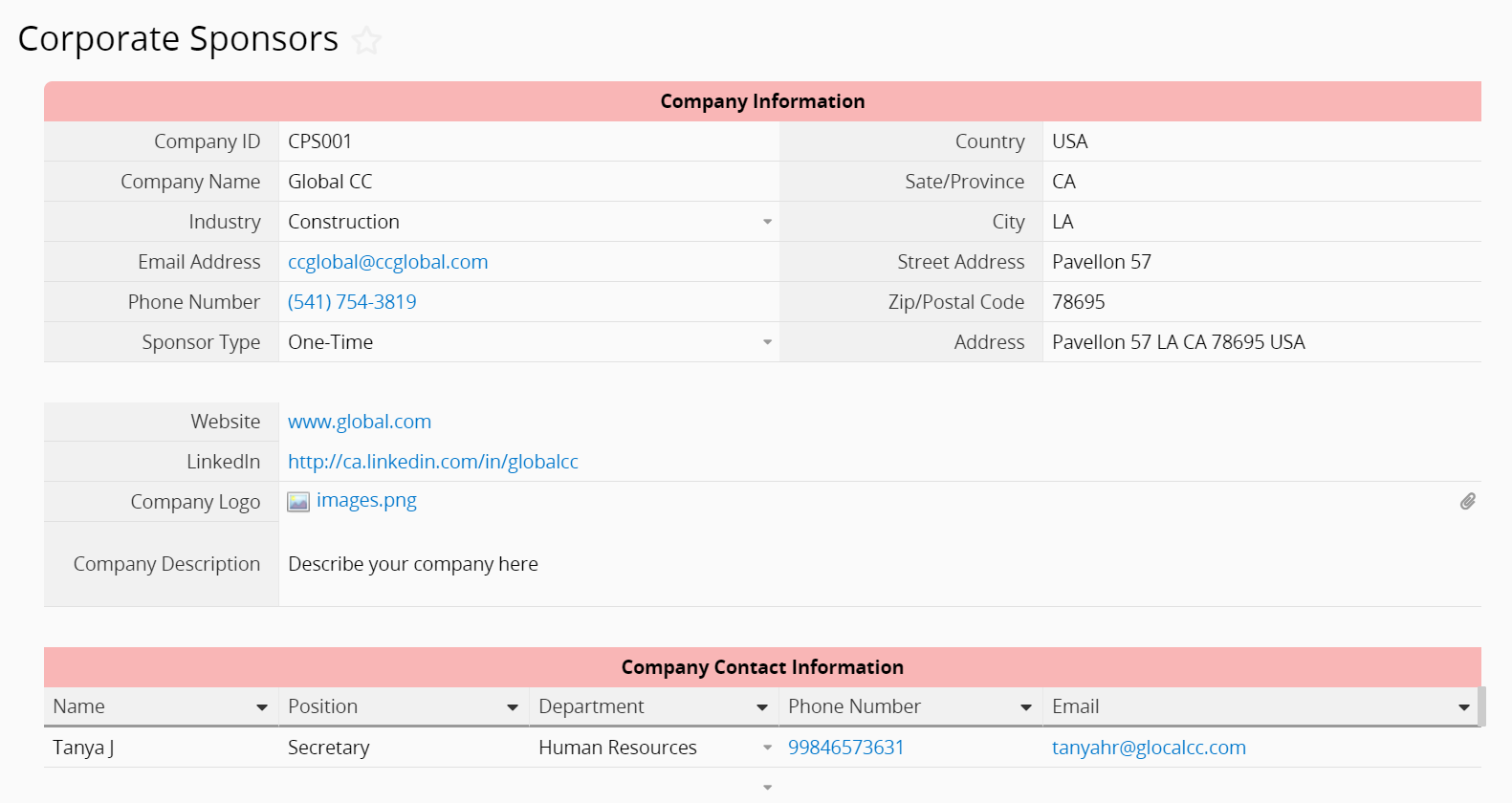
Contact Information
In the subtable Contact Information you can list the contact details of the person or team in charge of making the donations and keeping the communications with your organization.
Donation History
In the subtable Donation History you can keep track of all donations made by that company. You can see the number of donations made in the field Total Donations as well as the total amount donated in the field Total Amount Donated.
Volunteers
In this sheet you can create your volunteers’ profiles, you can add their basic information and their availability schedule.
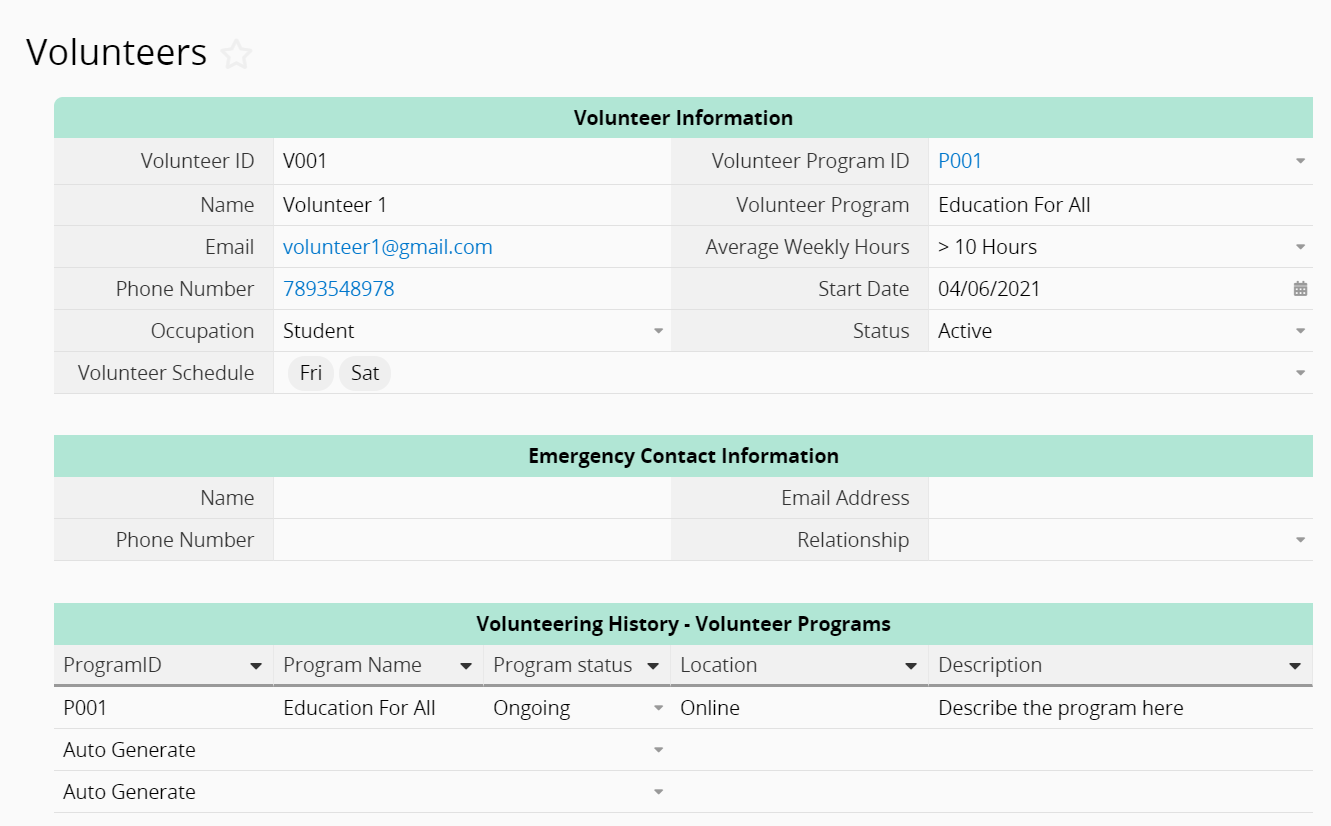
Fundraising Events
If you are planning a fundraiser event, you can use this sheet to register all the details about it, including the name of the event, location, date, and time. In the subtable Event Itinerary, you can list all the activities taking place during the event and the person in charge of it.
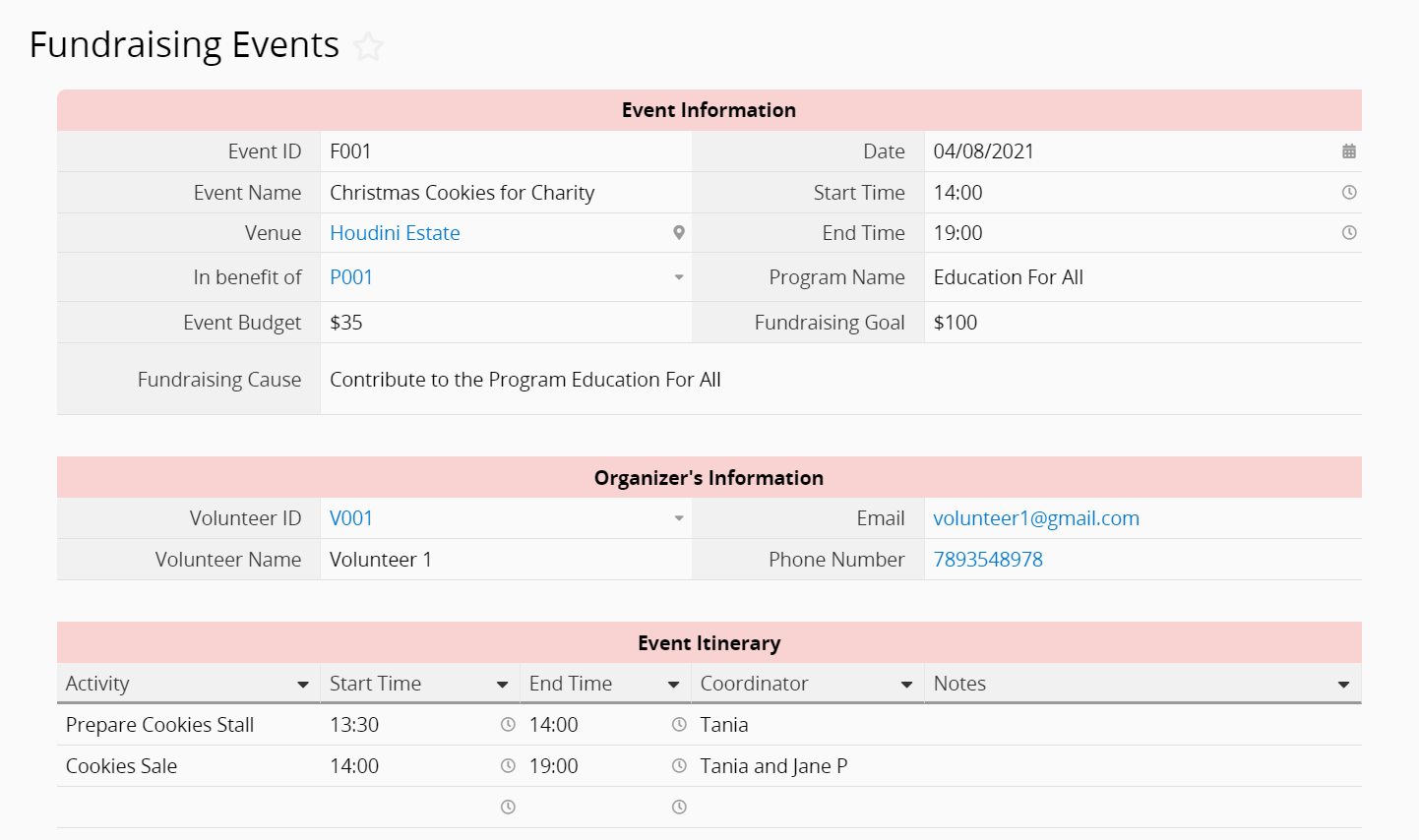
In the subtable Volunteers you can add all volunteers working on this fundraiser. The fundraiser event will also appear in the Volunteering History in each volunteer’s profile.
If any attendee decides to donate during the event, you can register it in the Donations Subtable and if other small activities allow people to contribute, you can add them in the subtable Others
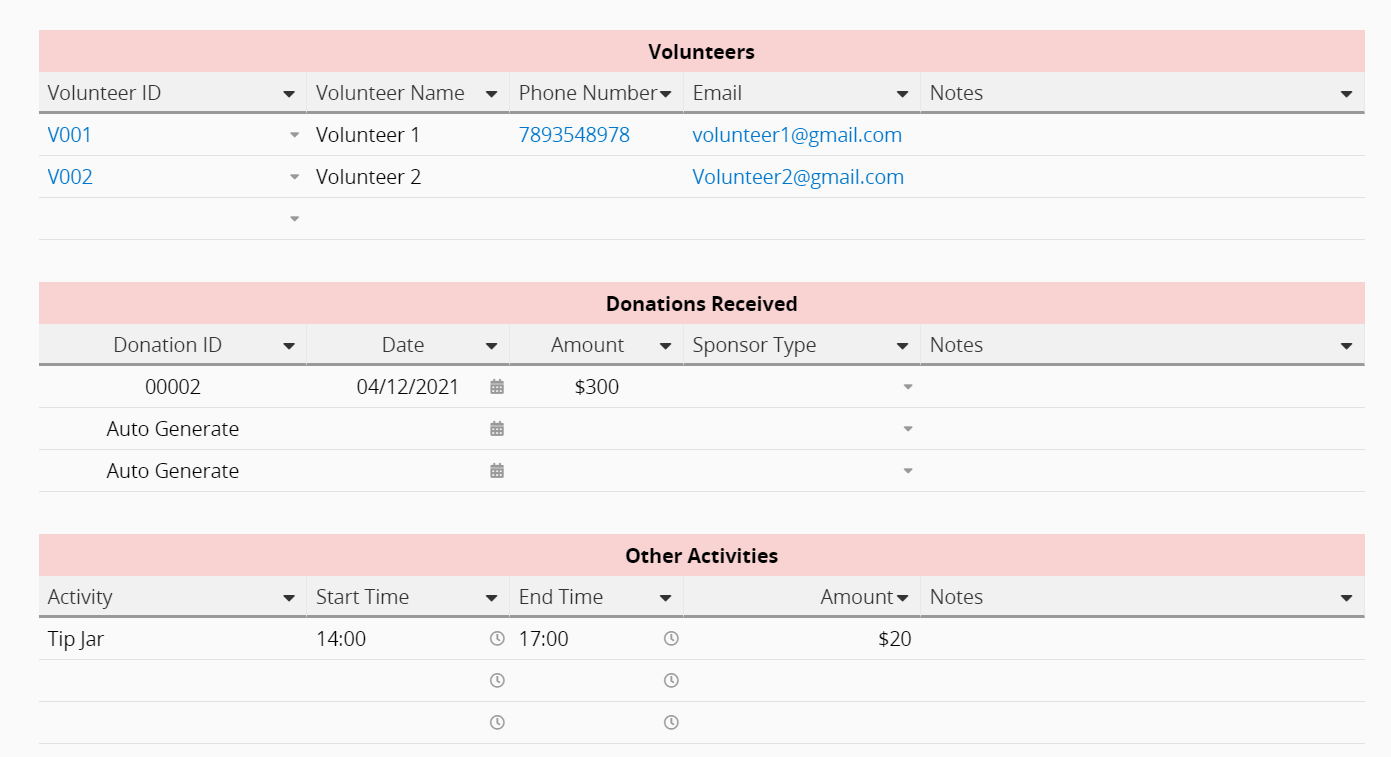
Now that you know how our Donations template works, you can install it and use it for free. If our current template design does not fully meet your company’s needs, you can subscribe to the Professional plan or any plan so you can customize it according to the desired design.
Catégorie: Applications > Templates