With Ragic's current available tools, we can set a minimum inventory requirement value with two methods.
Here, we use the "Inventory" sheet in "Inventory Management" template as an example.
Set "Min. Requirement" field type to Numeric, and
"Notify Date" field type to Date field with IF(A6>A5,TODAYTZ(),"") formula applied.
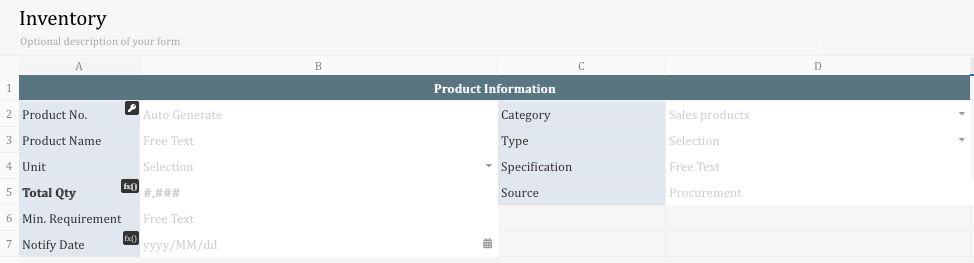
The formula will return today's date when the "Min. Requirement" field value is larger than that in "Total Qty" field. Otherwise, it will return an empty value.
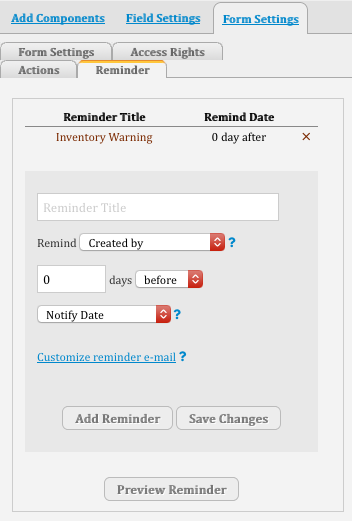
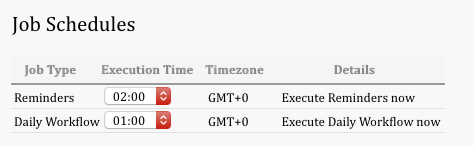
Note: make sure that the execution time of daily workflow is earlier than the reminder.
With the above settings, the system will send reminders if the inventory is below the min. requirement value at the time configured in the job schedule.
Set the "Min. Requirement" field type to Numeric, and
"Check" field type to Selection field with IF(A6>A5,"Yes","No") formula applied.
The formula will return "Yes" if the "Min. Requirement" field value is larger than that in "Total Qty" field. Otherwise, it will return "No".
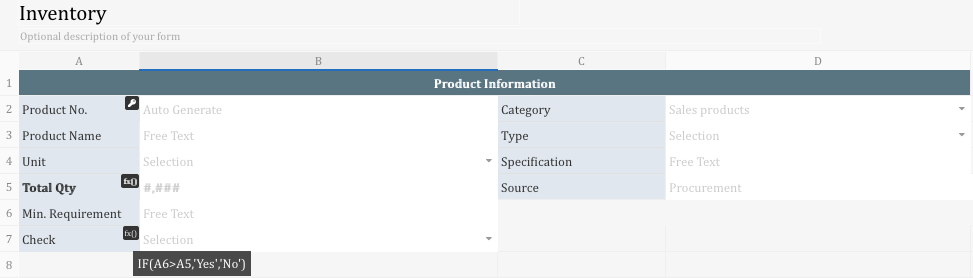
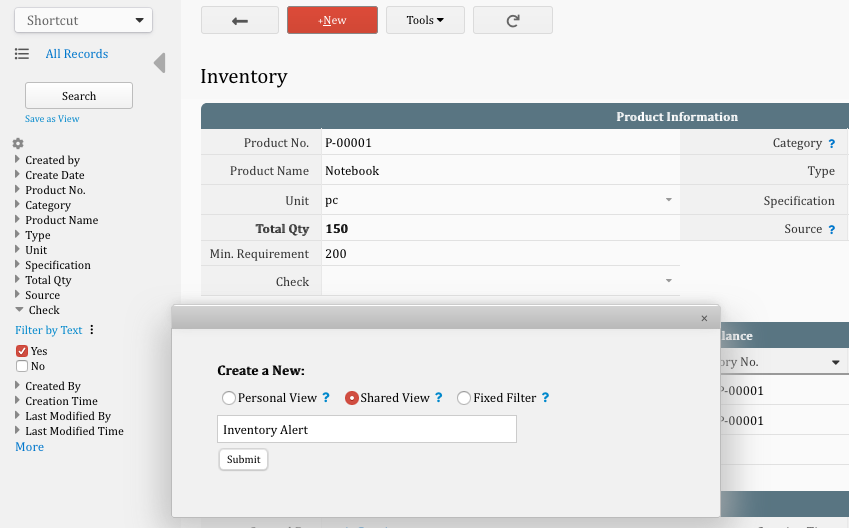
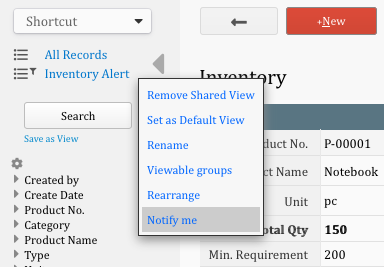
With the above configuration, you'll receive a notification email of:
1. New records that match the query conditions (either by creating a new entry or modifying an existing entry).
2. Records that formerly matched the queries but do not any longer.