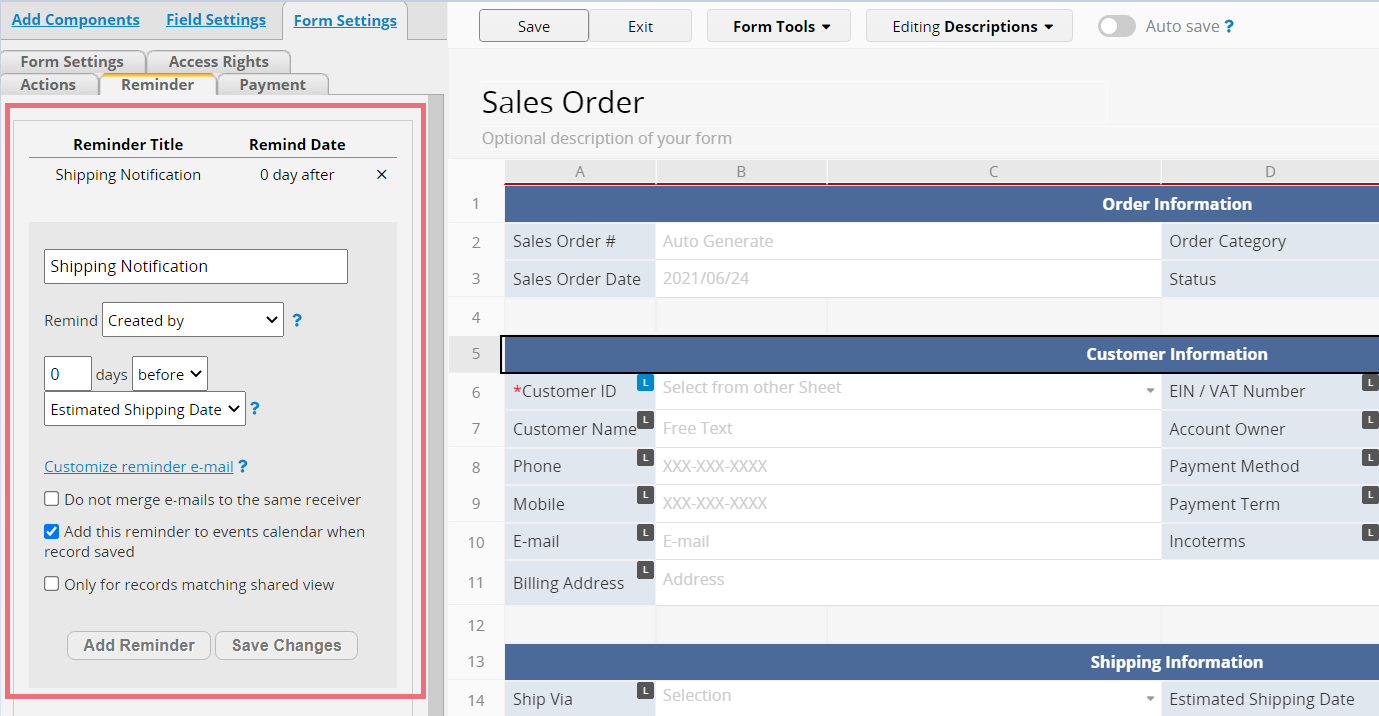You can set reminders in Ragic, which are triggered automatically by the values in the date fields on your Ragic sheets. For example, a reminder e-mail will be sent to the entry creator on the expected delivery date in "Sales Order".
To access the reminder settings in a form from Design Mode, go to the the Form Settings tab and click on the Reminder tab.
There are four elements in the reminder settings:
(1) Reminder Name
(2) Referenced Date Field
(3) Conditions: Sending reminders before/after/on the referenced date field
(4) Recipient: Selecting Created by, Select User Field, or E-mail Field.
The example below is sending a reminder to the entry creator on the "Estimated Shipping Date".