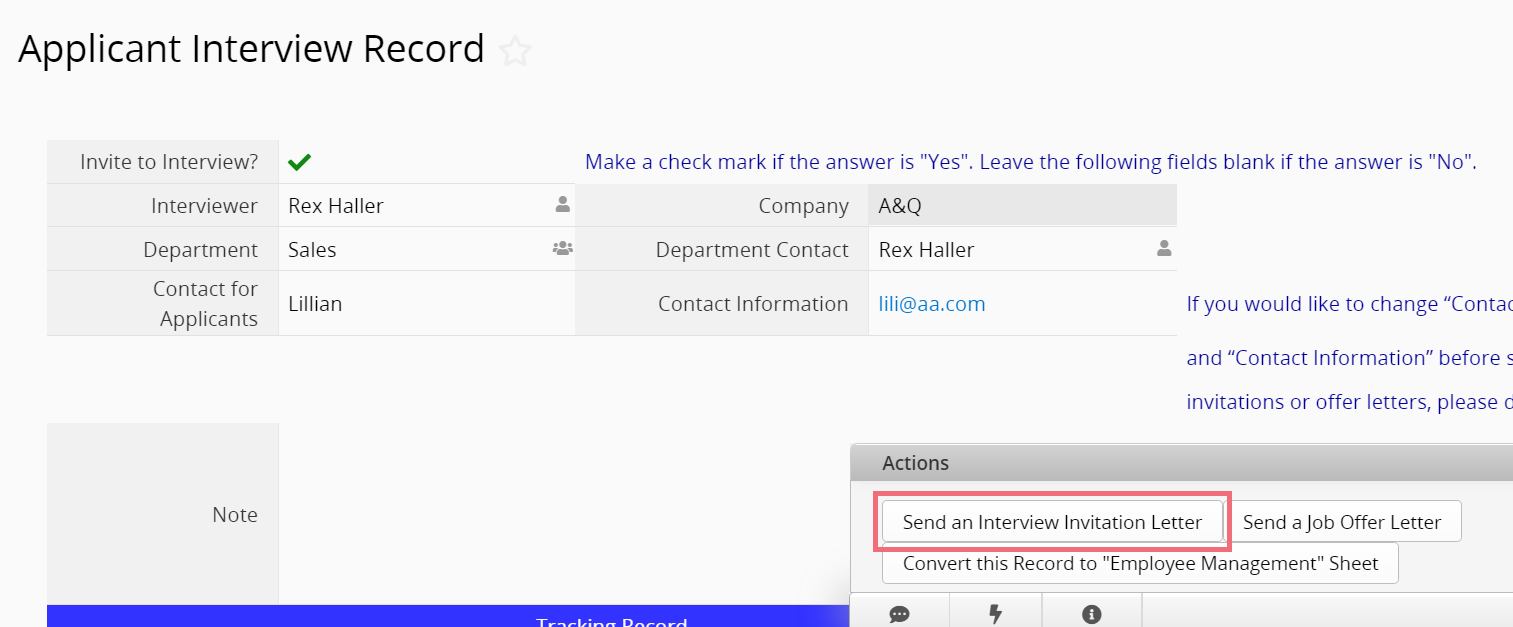Users can directly press an action button that is created by the Send Custom E-mail option to send out e-mails that have been automatically filled with values. For instance, you have an "Applicant Resume" sheet, you can directly send out an interview invitation letter that is automatically filled with "Applicant Name" and "Position Applied" through this action button.
Navigate to the Design Mode on your form page, click Form Tools , and you;ll find Send Custom E-mail.
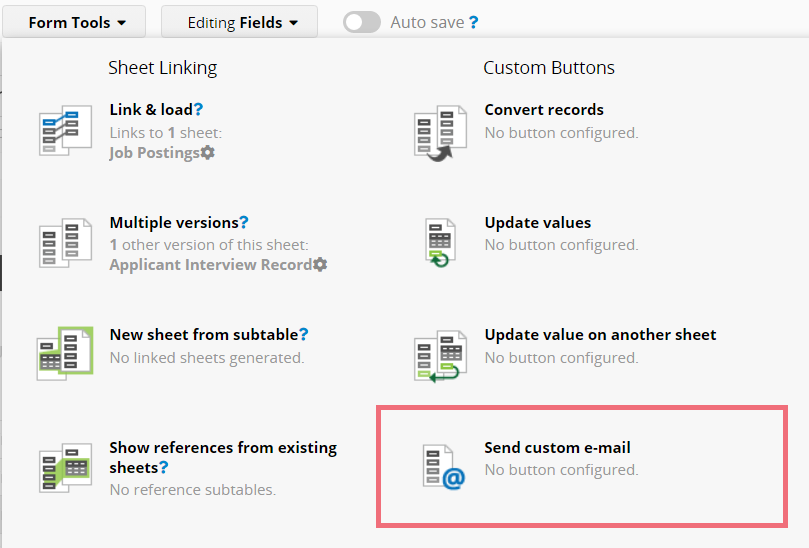
A pop-up window will allow you to compose your e-mail template. You can use HTML formatting and the parameters Ragic supports.
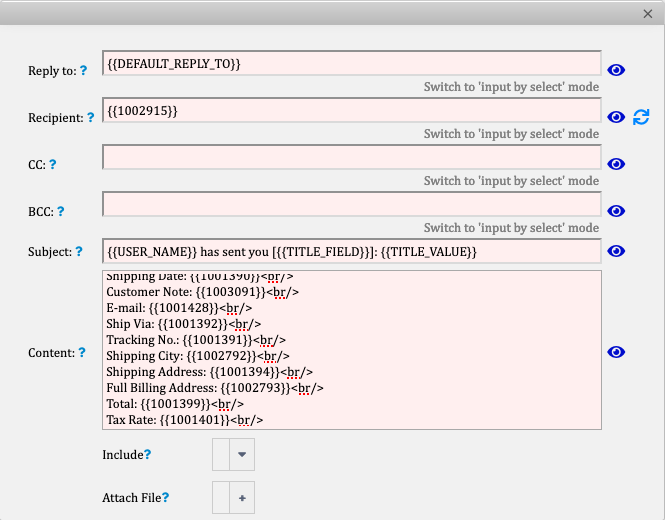
You can click on preview icon which will show you a demo of what the custom e-mail looks like.
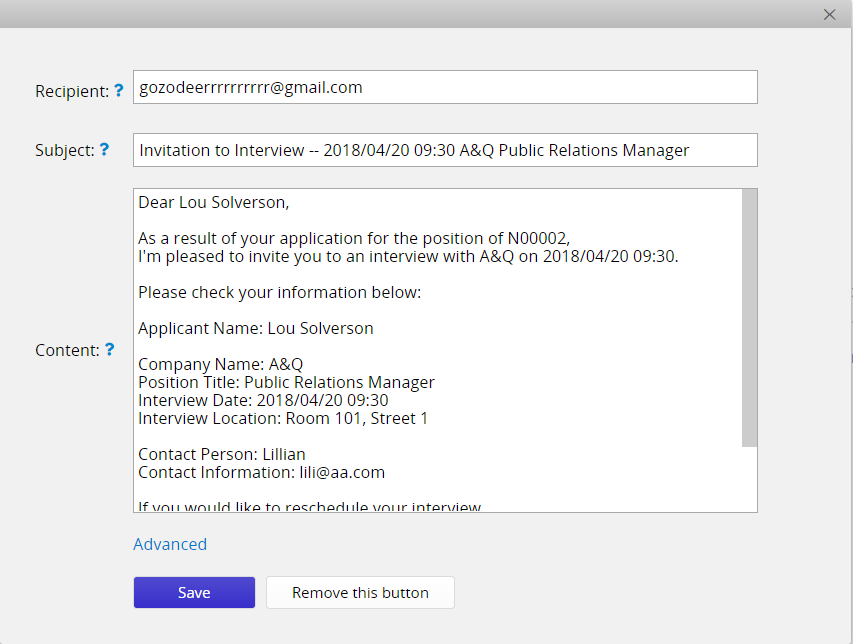
After completing the email template, you can send out an e-mail with just one click.