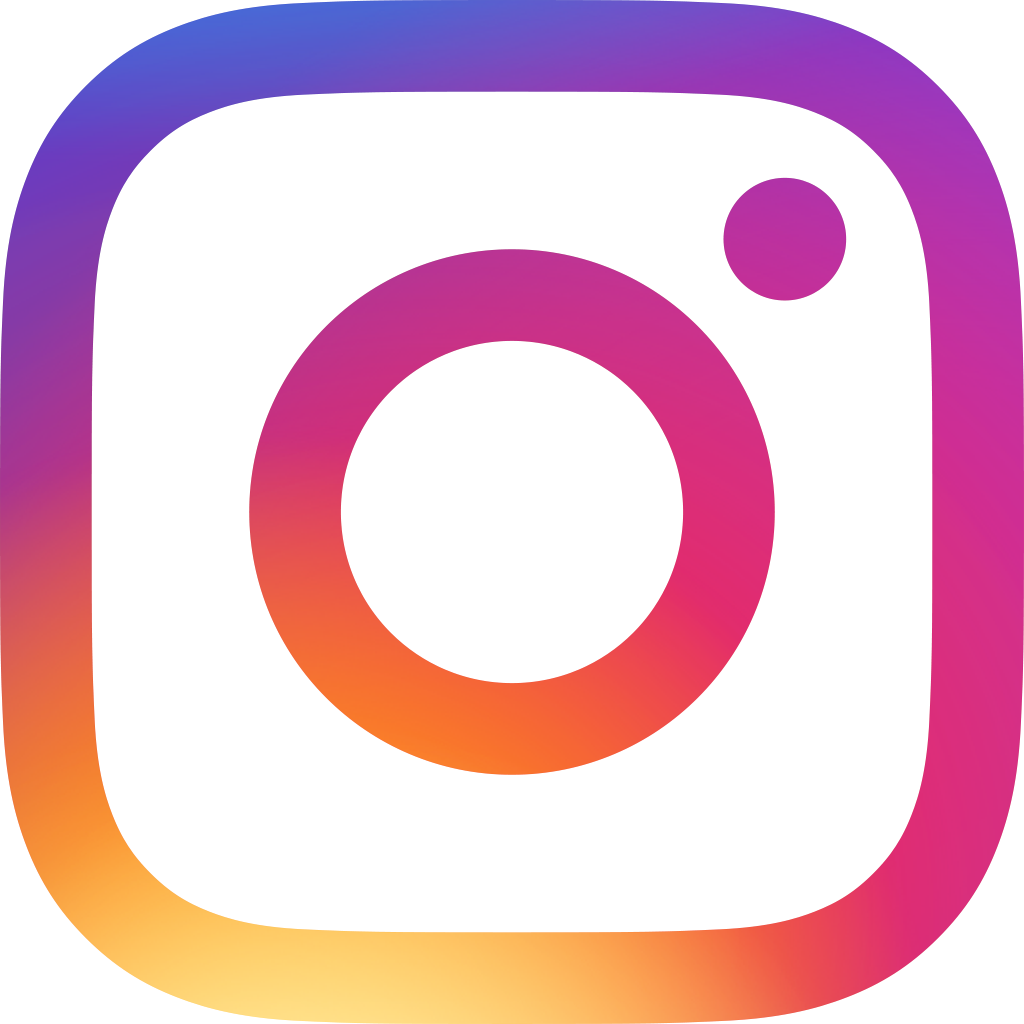Best Airtable Alternative 2025 - Ragic vs Airtable

If you’re here, you’ve probably heard of the benefits of adopting a no code database software for your business: From data organization, ease of management, operational efficiency, and automation capabilities, choosing a database software that suits your business can make a huge difference.
There are many database software options available out there, and choosing a good no code database for your business needs can boost your productivity and optimize your daily workflow.
Since designing your own proprietary software needs a large amount of time and resources before deployment, many companies opt to design their database on softwares like Airtable and Ragic to meet their business requirements.
Airtable Alternative to Support Growth and Scalability
Airtable is a popular and excellent choice for many businesses due to its friendly interface and low entry barrier. Excel users will find Airtable intuitive and familiar with its one data = one row concept, making onboarding much faster and easier.
Ragic is another tool where Excel users can intuitively start creating fields and basic settings. However, users would usually need some time to adjust to the concept of subtables, form and listing pages on Ragic, as these are relatively unique features across no code database software. After getting used to these concepts, most users will find these features really helpful for their business workflows.
As your business scale increases and transactions become more complex, you might find yourself searching for workarounds, learning new functions, and installing third-party plugins that require a steeper learning curve on Airtable. In contrast, Ragic’s unique logical structure makes complex data relationships more intuitive in the long run.
You can check out 👉 this page for a side-by-side comparison between Airtable and Ragic. Meanwhile, let’s break down and illustrate some of the main differences between Airtable and Ragic below!
Is the Pricing Structure Cost-Effective?
Both Airtable and Ragic sport spreadsheet-like interfaces that enable companies to easily store their data, create data relationships, execute automated actions, and aid in day-to-day operational decision making. Both offer Free-forever plans equipped with the fundamental features to get started, but the pricing structure differs greatly from here.
If you’re just starting out or are working on smaller projects, Airtable’s pricing structure might be a steep dive. In case you need something a little bit more than the Free plan, Airtable users need to get a full-blown upgrade to its $24/month Team plan, which most would be hesitant to pay upfront, let alone propose to company owners for budget allocation. 😥
On the other hand, Ragic offers a Lite plan for only $5/month, giving new and light users a better small-investment option that they can later upgrade to the Professional plan for $19/month if needed. This is perfect for those working on smaller-scale projects and still in the experimental stage to ease into the Ragic without having to pay a large upfront fee.
Speaking of experimenting, Ragic offers more than twice the amount of Free trial days than Airtable, offering 30-days free trial in comparison to Airtable’s mere 14-days. Having a longer free trial period ensures that you have enough time to try out all the functions and features your business needs, in order to make an informed decision on whether the database software is right for you.
Apart from prices alone, the features included in each package also differ. For instance, workflow automations like updating records and managing stock movements, as well as system reminders are available on Ragic for all user plans (including the Free plan)! But, they are limited in Airtable based on your payment plan. In fact, user-groups and role-based access control is only available for paid plans on Airtable, but is accessible for all users on Ragic.
Are the Field Types Any Different?
In terms of the number of field types, Airtable supports 28 field types, while Ragic supports 32. Inherently, most of these fields are similar, such as currency, number, phone number, link to record, rollups, and so on.
Some fields, however, behave differently. For instance, Airtable’s Barcode field allows you to scan barcodes with your phone (or a barcode reader) and easily input the code into your database. While you can also do this in Ragic, the Barcode field can also be used to generate barcodes and QR codes for you based on your data.
Ragic also has the Action Barcode field that allows you to view records by scanning a QR code, or execute database actions (eg. Updating certain values and records) by scanning a barcode.
Other than barcodes, Ragic also has Exchange Rate fields that can fetch and retrieve real-time open exchange rates to help you conveniently convert multiple currencies.
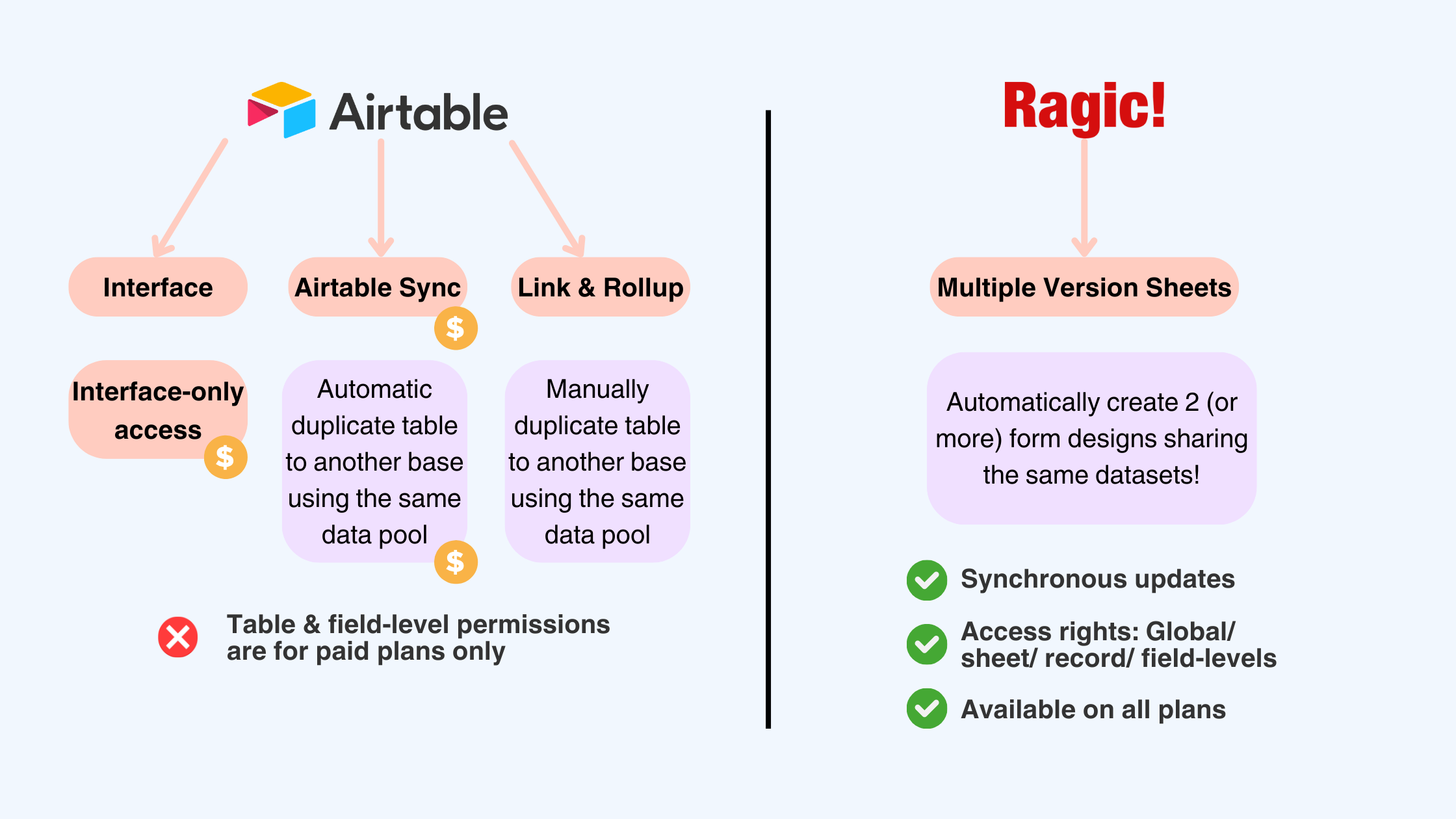
How are Data Relationships Built?
One of the core functions of a no code database software is its ability to help businesses connect data with one another. While filling in a sales order form, does your database software automatically fill customer details (eg. Contact details, delivery address, etc.) upon selecting the customer name? When selecting a customer’s name, are you able to view and conduct data analysis from their purchase history? Good news, the two data relationship features above are available on both Airtable and Ragic!
Let’s mix this up a bit! 🤪
Say you have an Employee Directory sheet with all your staff’s information. You’d like this sheet to be accessible for everyone to easily contact colleagues, but you want to keep certain data (eg. Salary information, family and education background) private and available only to certain user groups (like HR).
In Ragic, the steps are pretty straightforward: You can create multiple version sheets sharing the same data pool. You can have 2 (or more) different sheet designs intended for different users. Since they share the same datasets, all versions of the sheet will update synchronously when you change information on any one of them. You don’t need to re-learn a new function and can go straight to designing your sheets. Of course, you can also set access rights to manage viewing and editing permissions. In Ragic, you can control global, sheet-level, record-level, and field-level access rights, and these features are available on ALL Ragic plans!
To achieve a similar result on Airtable, you can create an interface, hide certain fields, share the interface to certain users and manage their permission settings. If you’re on a paid plan, you can share interface-only access to make sure users won’t be able to access your base. However, if you’re on the free plan, you won’t be able to share interface-only access and all collaborators will have access to your base, which may include fields you’re trying to hide from certain audiences. Another down side is that the Interface function and design is relatively different from data and base design, so you might need some time to learn and get used to how all of these features work.
Other than Interfaces, you can also use Airtable Share and Sync to duplicate your table to another base (by using the same data pool) and manage the permission settings of the duplicate base. While Interface allows you to display data in other formats and charts that might be more digestible, Airtable Sync displays data as you would typically see on your tables. This is more advantageous to those who are already familiar with Airtable’s bases; however, Airtable Sync is another feature that is only available for paid plans.
If you’re using Airtable’s Free plan, the only solution is to use link and rollup, or duplicate the table to another base without sharing the same data pool and manage the permission settings of both bases. You won’t be able to manage permissions within the same base, since table and field-level permissions are restricted for paid plans only. In this case, you will need to update both tables on both bases whenever any information is added or changed.
Assume you are a school administrator. You have all the basic information on students and classes. Each student can select multiple classes and each class can have multiple students enrolled. You would like to establish many-to-many relationships by specifying the students’ grades obtained and semester enrolled, among other details.
In Ragic, you can easily list the classes enrolled, semester, and grade information using subtables under each students’ profile. Using this method, you will be able to view all the classes a single student has enrolled in, which semester they have enrolled in, and the grade they acquired right from the Students sheet.
You can also use Ragic’s Subtable to Sheet function to instantly produce “junction tables” for relationship building and create a reference subtable in the Classes sheet, where you can see all the students who enrolled in this class, the semester they are enrolled in, and the grades they have acquired.
This is a great way to synchronize and consolidate all information related to a certain record. If student John Smith has enrolled in a new English class this semester, John’s name will automatically synchronize and appear underneath the English class record. To take it up a notch, you can add an Aggregate field to count, add, or get the average of subtable records– which you can also apply formulas to, in case you would like to compute for certain values.
In Airtable, the steps are a little different. Once you have your Students table and Classes table, you can create a third “junction table” and link fields to both Students and Classes tables. Then, you can add fields for the semester and grade information on the junction table. Each record will then be linked back to your Students and Classes table, where you can also create new records that link back to your junction table.
Although this is easy to do, having multiple linked and lookup records can be confusing from the Students and Classes table, where it is difficult to determine which semester and grade is from which class. To resolve this, you must go to the junction table and group records according to a certain field (eg. Student Name, Class). However, you won’t be able to change the aggregate value or apply any formula to perform computations on the aggregate value.
So they can perform the same functions? 🤔
Yes and no. Both have the features to achieve the desired outcome, but the design and logic are completely different. Ragic was built and designed to handle these types of more complex data relationships, which is why it can be intimidating at first. In the long run, the functions will become straightforward and intrinsic– you can yield most results right from your original sheet designs!
Airtable’s logical design makes complex data relationships more difficult to handle. Most of what we’ve done so far was search for workarounds to achieve the desired results. Sometimes, you won’t be able to do that from your original design, like in the case of designing interfaces, syncing data to a separate base, or performing analysis from a junction table instead of your main tables.
Ragic’s powerful data relationship building capabilities are designed to fit all business types and needs, which is perfect for today's dynamic business landscapes.
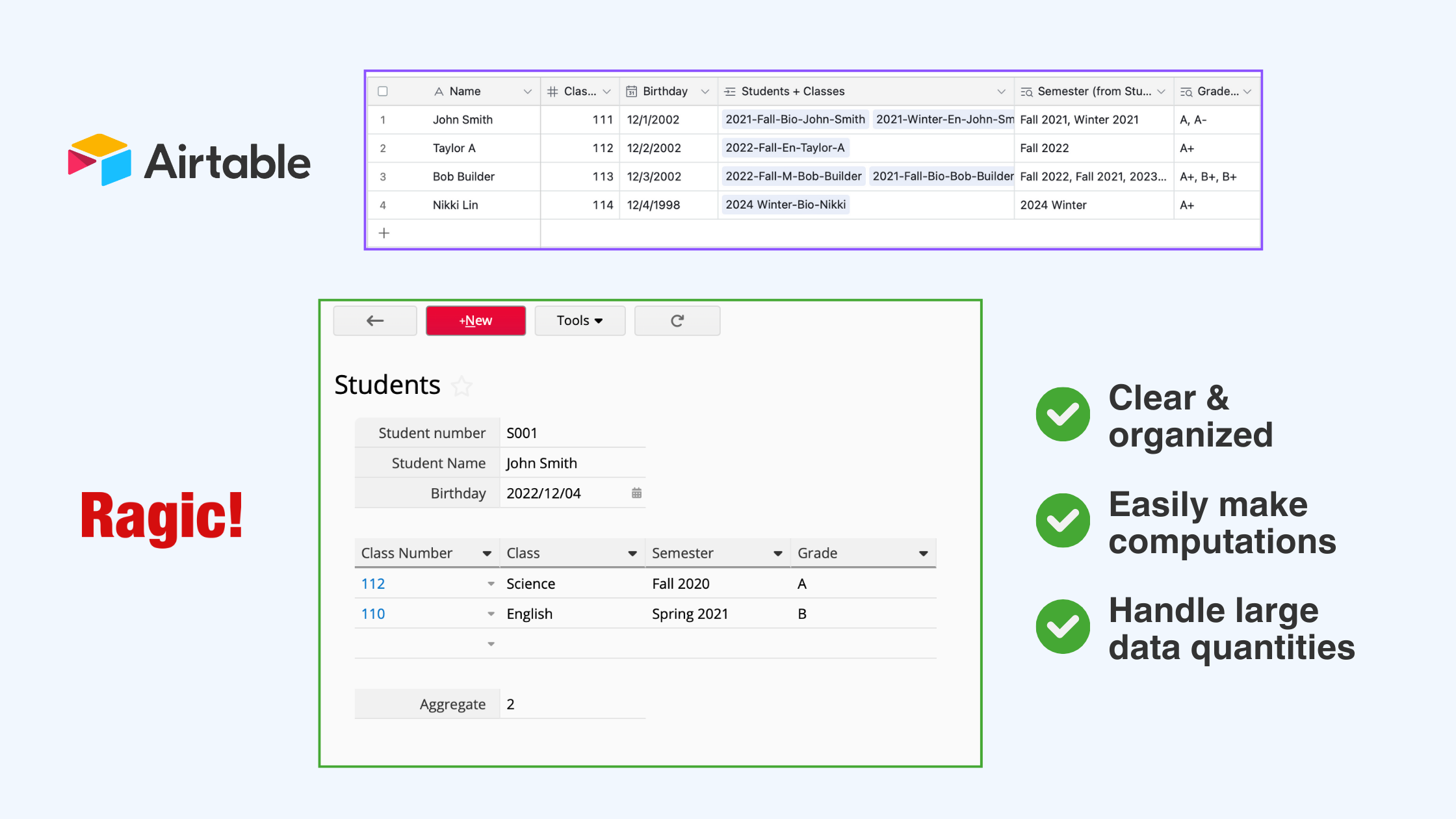
How are Multiple Line Items Managed?
When was the last time you went to the grocery to buy only 1 item? Sales orders usually involve multiple order items, and you can clearly see the difference between Airtable and Ragic when listing multiple things under a single category, whether it’s a purchase order, delivery receipt, sales order, or other records!
We’ve briefly covered subtables and line items in the illustration above. Now let’s see it from a sales perspective:
In Airtable, you need to repeatedly enter the Sales Order Number and details (eg. Date, customer data, etc) in separate records when listing line items. This is a redundant process that can be troublesome, especially when dealing with larger customer orders. If you want to consolidate multiple items under a single order, you need to create a “junction table” to connect the customer with the products sold, then link them back to the products sold sheet and customer sheets (similar with the student and classes case!).
You won’t be able to add and perform calculation on the $ Amounts per order (eg. add taxes, service fee, etc.) from the table, which can be challenging if you need to quickly create invoices.
In Ragic, you can build subtables or line items under each sheet, where you can easily list all order items and details under a single Sales Order. This is similar to the paper format, making it an easier, more natural process for everyone. By using the data linking tools and formula, you can save a ton of time as the system automatically brings product details into the sheet, calculates each item’s subtotal, and calculates the whole order’s total purchase amount. You can even perform calculations on the order subtotals to yield tax, after-tax amounts!
Can I Integrate Approval Processes?
Suppose you’re taking a leave of absence that needs to be approved beforehand, or perhaps you need a purchase requisition approved before you can make the procurement. Traditionally on paper, this is usually reviewed and signed (or stamped) by a person in charge who forwards it to the next approver, who forwards it to the next approver or back to the applicant– a process that can sometimes take days to complete! Integrating your approval process within a database system can significantly streamline and shorten this process.
In Airtable, the manager has to constantly check bases and tables, remembering to select “Approved” in the relevant fields.
In Ragic, the approval workflow is integrated within the database system. Managers receive email notifications for records that need their approval, and they can approve items by simply clicking on the “Approve” button within the mail.
When multiple approvers and approval levels are required under certain conditions, Ragic can also handle that for you.
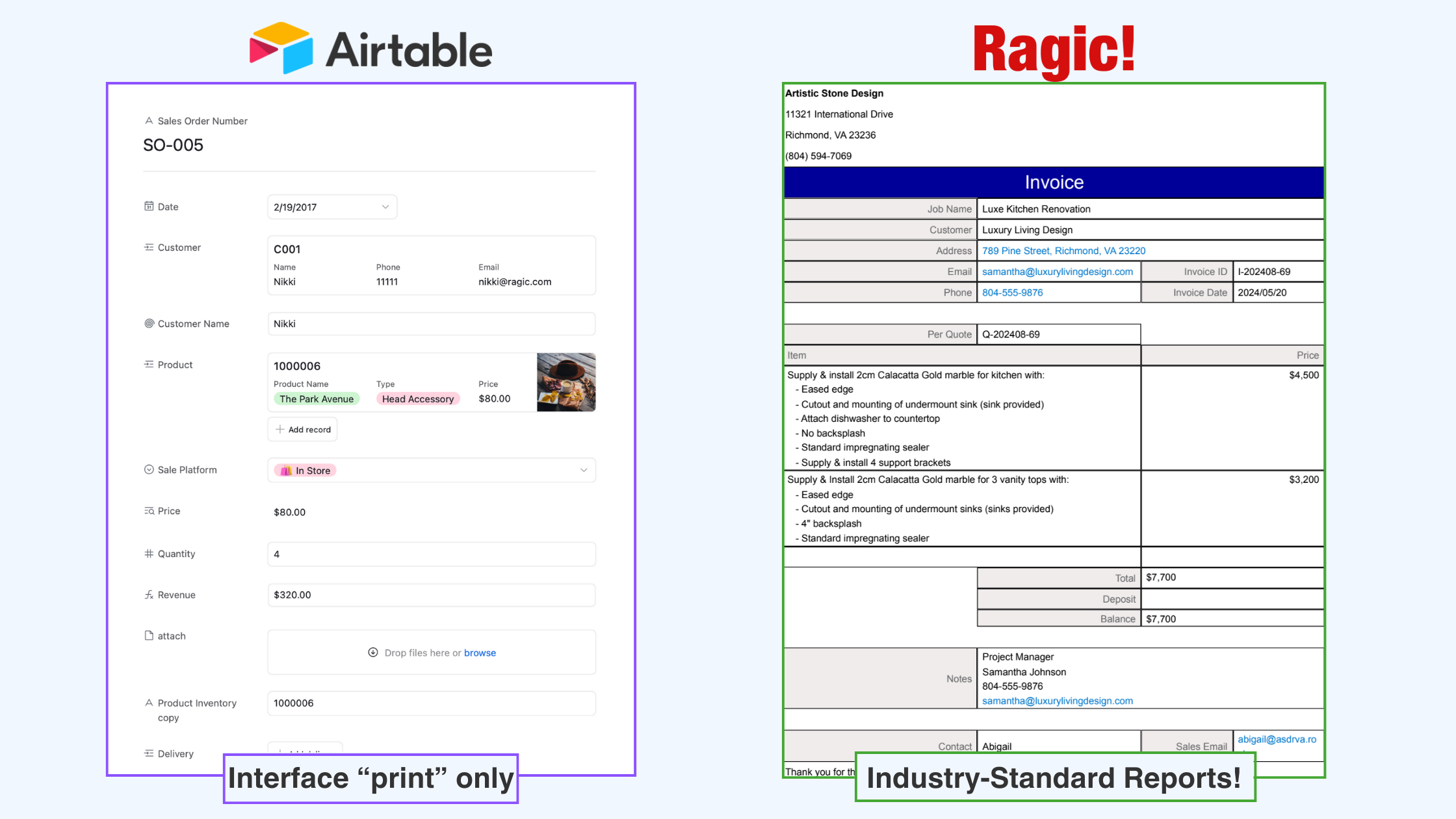
How Can I Create Industry-Standard Reports?
Do you issue invoices to customers after making a sale or delivery? How often do you need to conduct data analysis and report to upper management and stakeholders on business performance?
In Ragic, you can easily export records directly to PDF, in any format you might need. This means you can directly create and print industry-standard invoices right from Ragic. Ragic also has multiple reporting tools such as pivot tables, to help you analyze data and report to management.
Airtable does not support PDF export, and saving to PDF can only be done through “print.” This means that you can only “print” your “interface look” to PDF and won’t be able to create clean-looking invoices right from Airtable. If you need to create invoices from Airtable, you may need to manually copy and paste your data or search for an external plug-in that might be able to produce these client-ready and print-ready files.
Can I Use My Own Server?
Both Airtable and Ragic offer enterprise-level security and online, cloud-based options. An online, cloud-based solution is great for accessibility, enabling automatic updates, and cost-effectiveness. However, Ragic takes this a step further by offering on-premise solutions where companies can self-host Ragic on their local servers. With this option, you can have additional control over your data and infrastructure, which appeals to many enterprise-level data governance requirements. If your company needs to comply with stringent data and security governance rules, which is often the case for financial institutions and government agencies, Ragic’s on-premise solution adheres to that.
Do I go for Airtable or Ragic?
Short answer: It depends on what you need and what’s important to you.
If any of the following fits your situation, you may want to consider Airtable alternatives like Ragic:
- 🔹 You’re part of a niche industry
- 🔹 You anticipate growth and need a software that can scale up with you
- 🔹 You expect to have large-scale business transactions
- 🔹 You need to create reports and documents for various stakeholders
- 🔹 Access and permission control is integral to your business
- 🔹 Several business processes require management approval
- 🔹 You prefer having full control with on-premise solutions
Airtable offers a user-friendly interface and low-barrier of entry, especially for users who are familiar with Excel spreadsheet-like structure. There are also several workarounds you can use to manage more complex data, but you may want to weigh its cost and benefits before jumping on board.
Airtable offers a user-friendly interface and all the basic features sufficient for small businesses with simple business models and low transaction volumes. However, you may want to weigh its cost and benefits before jumping on board.
Try Ragic for free, no credit card required
Once you understand Ragic’s logical design and the amount of possibilities you can achieve with Ragic, you’ll simply fall in love with its high cost-performance ratio and flexibility to meet your business needs.
If you think Ragic might be something your business might benefit from, we sincerely welcome you to try it out. There are a ton of pre-built templates you can use, or you can also start from scratch.
Have any system design questions? Reach us at support@ragic.com and we’ll be happy to help make your dream database into reality. Don’t think Ragic is a good fit? No sweat. You can also let us know your thoughts and suggestions. Who knows, we might be able to come up with something interesting!
👉🏻 Try Ragic
Category: Tips and Tricks > Software Comparison