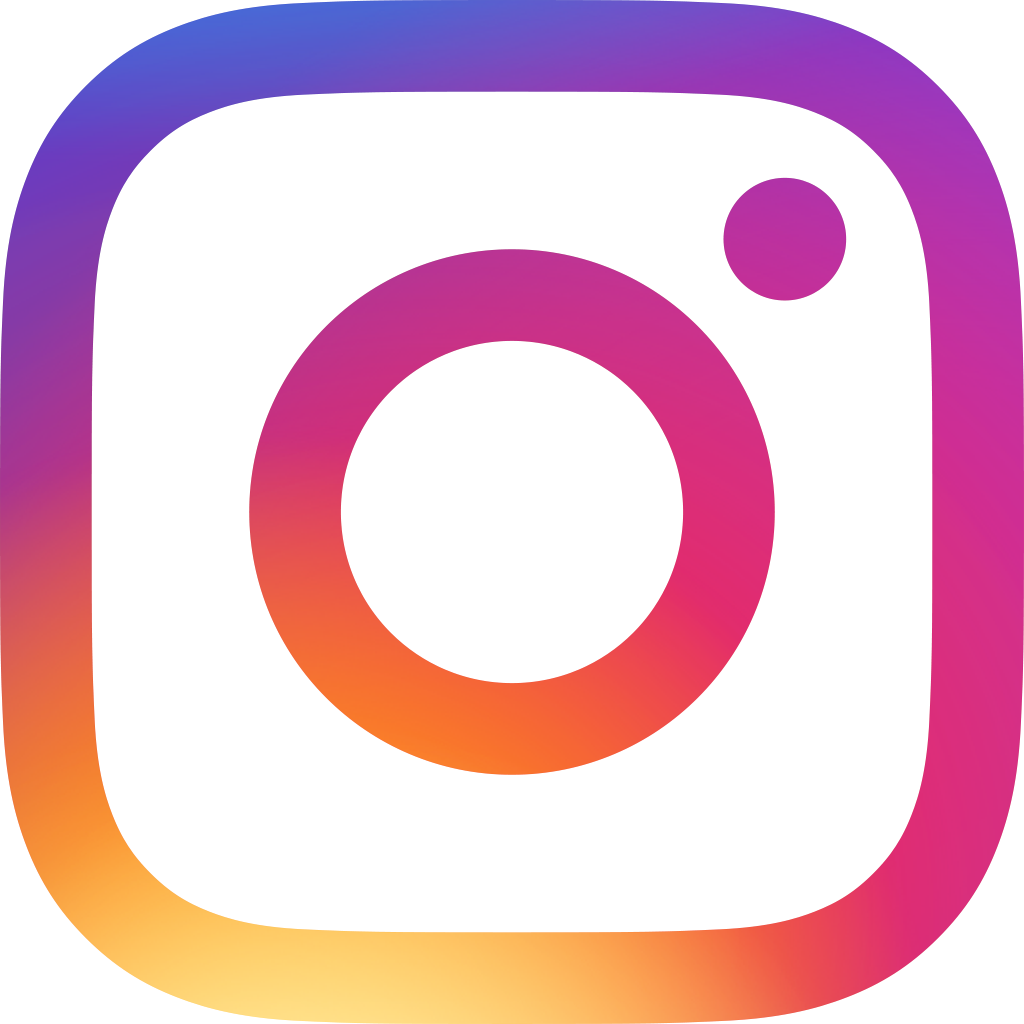Big Excel file import issue resolution
By Jeff Kuo
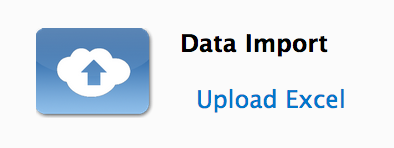
We've received reports on that there's some problem with importing big Excel files containing 100K+ entries. The issue have been resolved, and you can try to import this type of big Excel files again.
To make importing large files easier, we've added the support of importing CSV file format. You can simply save your Excel file as CSV files and upload them to Ragic just like the way before. But with a CSV file format, the file should be much smaller and much quicker to upload and handled by Ragic.
Category: Talking Ragic > Learn Ragic
Powered by Ragic! : #1 No Code tool for digitalizing your business processes